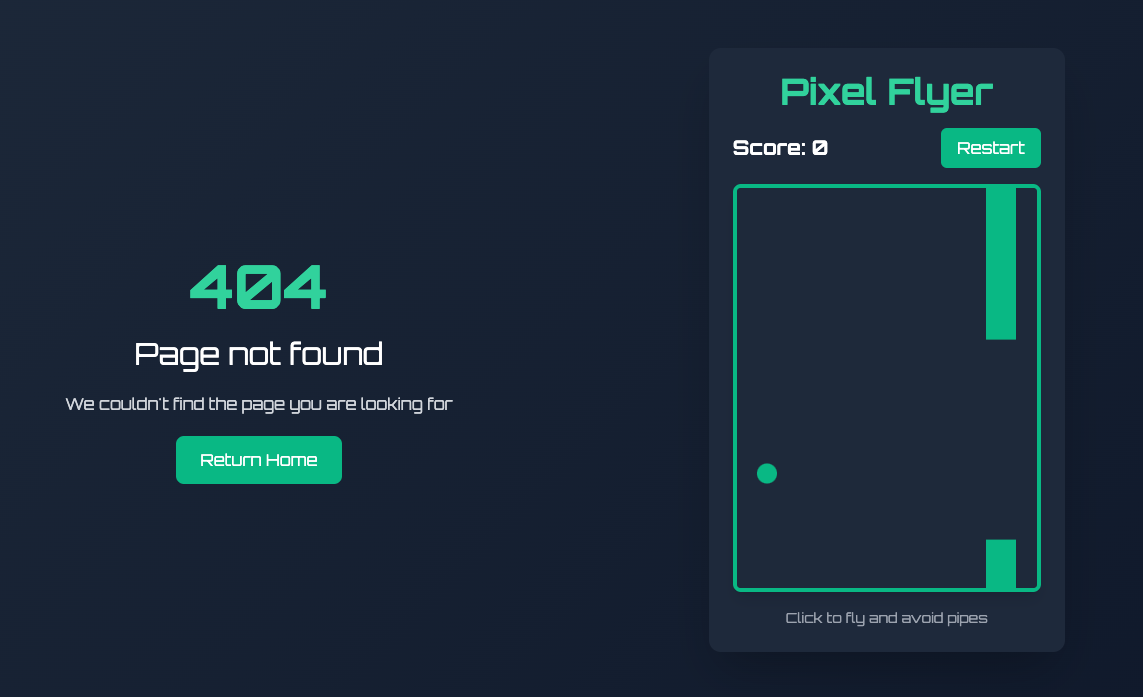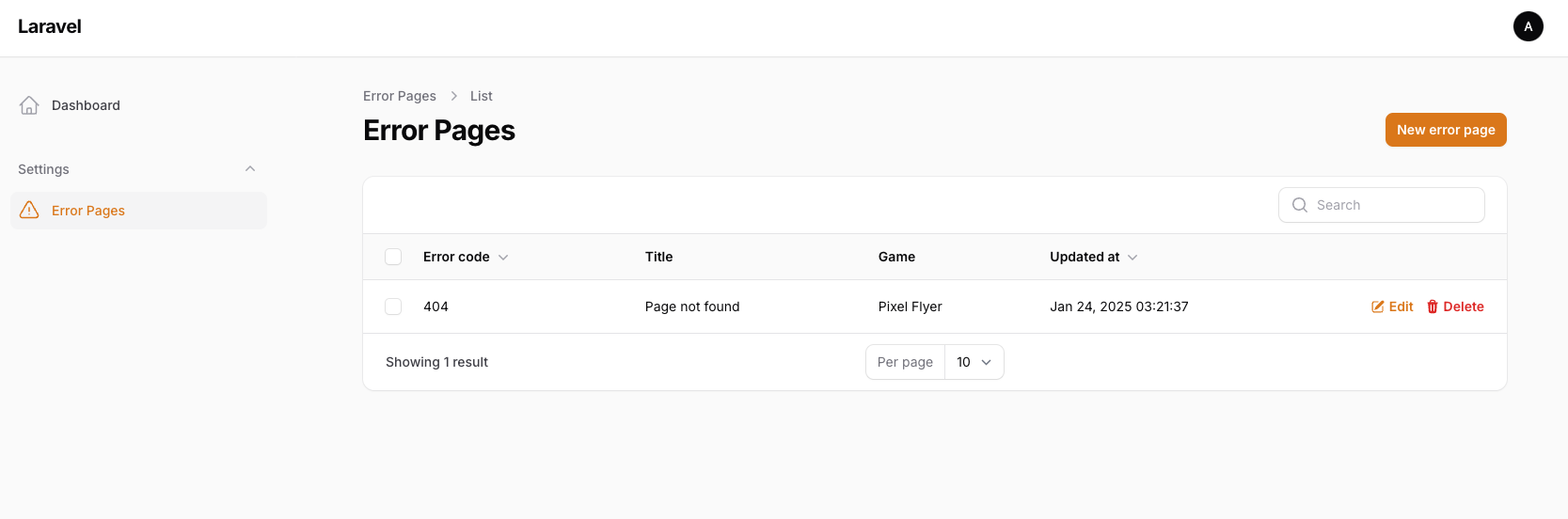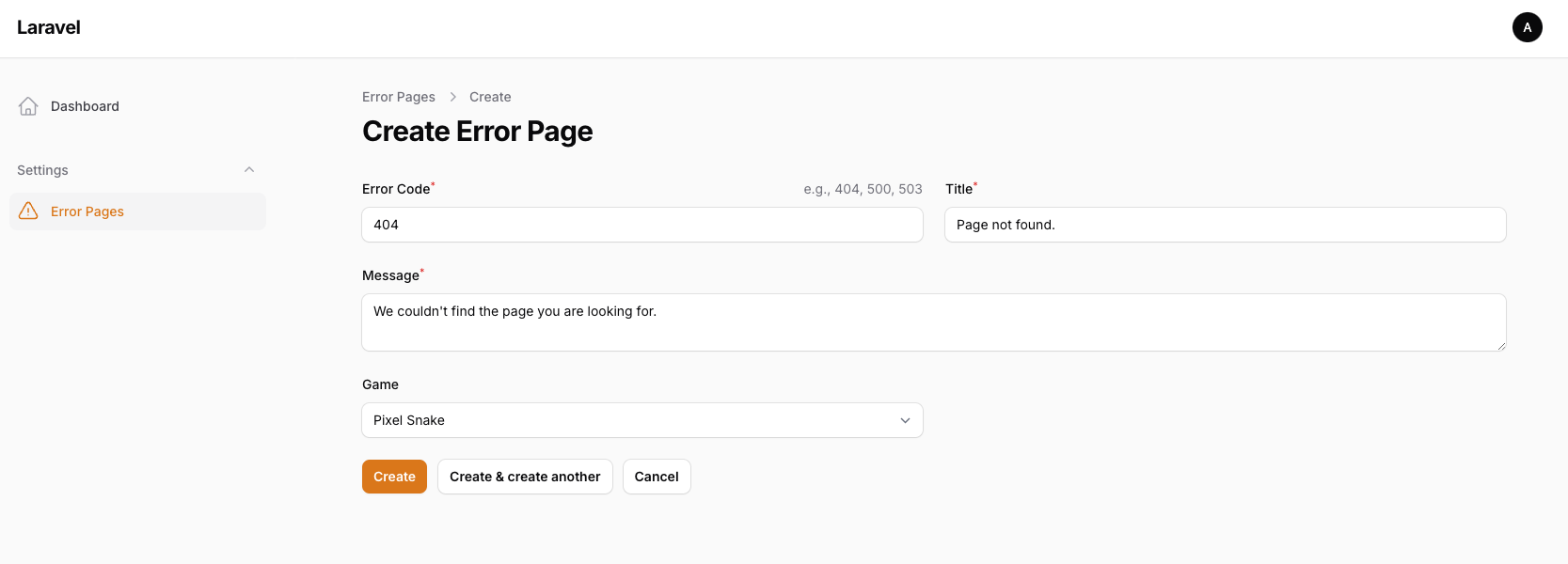jaysontemporas / error-pages-manager
Installs: 5
Dependents: 0
Suggesters: 0
Security: 0
Stars: 0
Watchers: 1
Forks: 0
Open Issues: 0
Language:Blade
pkg:composer/jaysontemporas/error-pages-manager
Requires
- filament/filament: ^3.2
- spatie/laravel-package-tools: ^1.18
Requires (Dev)
- php: ^8.3
- laravel/pint: ^1.17
README
Overview
Error Pages Manager is a Laravel Filament plugin that allows you to manage and customize your application's error pages dynamically through an admin panel.
Features
- Create custom error pages for different HTTP error codes
- Add error titles and descriptions
- Optional game embedding for error pages
- Easy file generation in your views directory
Requirements
- Laravel
- Filament 3.x
Installation
Composer Install
composer require jaysontemporas/error-pages-manager
Plugin Setup
Add the plugin to your Filament Panel Provider:
use JaysonTemporas\ErrorPagesManager\ErrorPagesManagerPlugin; public function panel(Panel $panel): Panel { return $panel // ... ->plugins([ ErrorPagesManagerPlugin::make(), ]); }
Configuration and Migration
Run the installer to publish configuration and migration:
php artisan error-pages-manager:install
Publish Views
php artisan vendor:publish --tag="error-pages-manager-views"
Warning ⚠️
- This plugin will override existing Laravel error page views
- Custom error files are generated in
resources/views/errors/ - Existing error views in this directory will be replaced
- Consider adding
resources/views/errors/to your .gitignore file or you can choose to use this plugin exclusively in the development environment via config
Usage
- Navigate to the Error Pages Manager in your Filament admin panel
- Create new error pages
- Specify error code, title, description
- Optionally embed a game for a fun error experience
Customization
Once error pages are pubished, you can customize them by editing the views/templates located in resources/views/vendor/error-pages-manager to align with your design preferences.
To avoid potential conflicts, consider adding resources/views/errors/ to your .gitignore file. This is recommended because the Blade files for error pages are generated or modified in both development and production environments, which could lead to merge conflicts during deployments.
Alternatively, you can choose to use this plugin exclusively in the development environment. After finalizing your changes, commit them to your repository, and then disable the plugin in production using the error-pages-manager configuration file. Here's an example configuration:
return [ /* |-------------------------------------------------------------------------- | Error Pages Manager Configuration |-------------------------------------------------------------------------- */ 'navigation' => [ 'group' => 'Settsings', 'sort' => 1, ], 'can_access' => [ 'role' => ['Super Admin'], ], 'excluded_environments' => [ 'production', ], ];
Contributing
Feel free to submit issues or pull requests. Contributions are welcome!
License
This project is open-source and licensed under the MIT license.