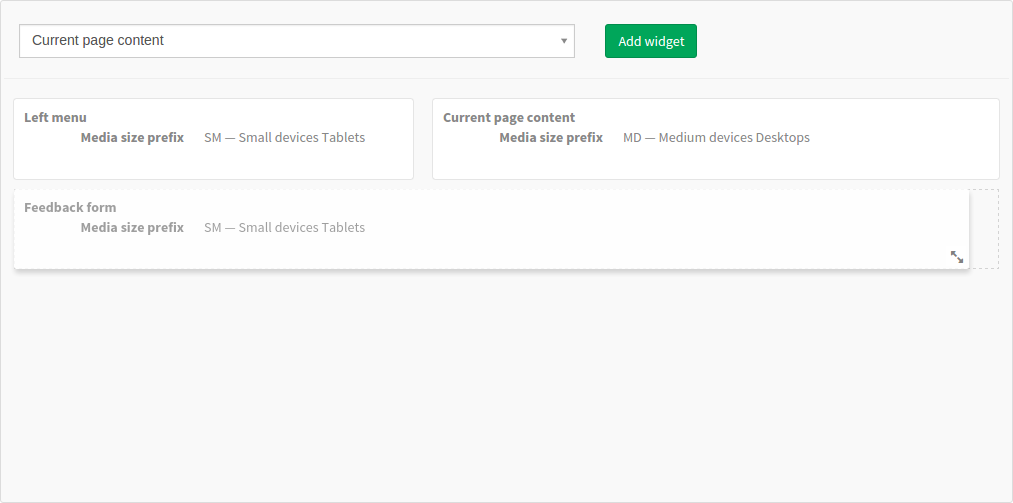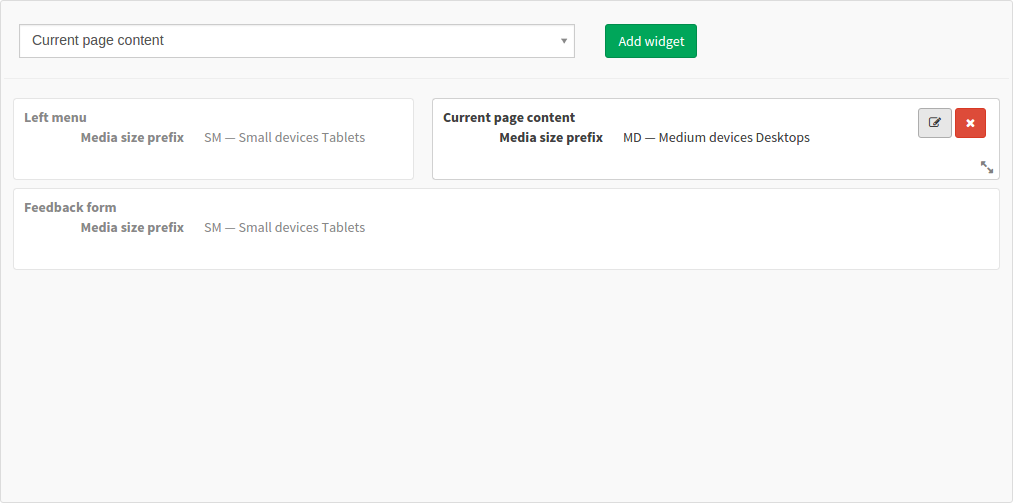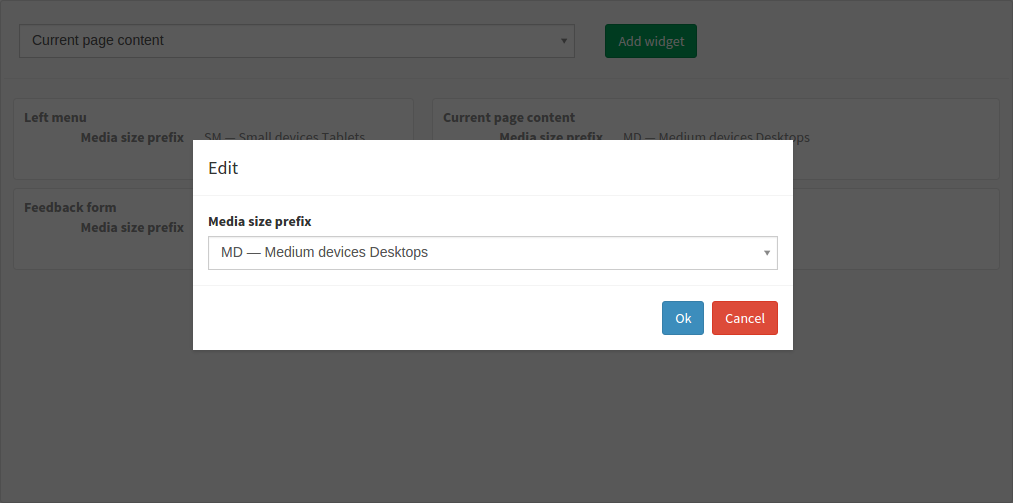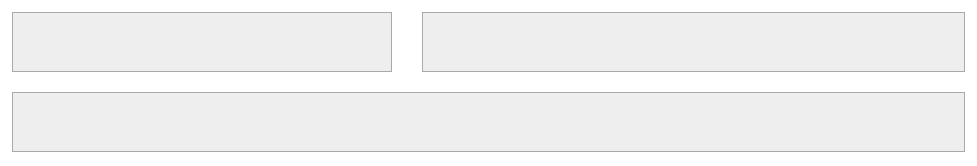it-blaster / page-layout-bundle
Bootstrap page layout for sonata, based on gridstack.js
Installs: 14 639
Dependents: 0
Suggesters: 0
Security: 0
Stars: 5
Watchers: 10
Forks: 1
Open Issues: 0
Language:CSS
Type:symfony-bundle
pkg:composer/it-blaster/page-layout-bundle
Requires
- php: >=5.3.2
- symfony/framework-bundle: ~2.1
This package is not auto-updated.
Last update: 2026-03-01 02:33:16 UTC
README
Bootstrap page layout for Symfony Sonata Admin Bundle, based on gridstack.js
Preview
Simple editor in Sonata Admin
Bootstrap grid as result
Installation
With Composer
composer require it-blaster/page-layout-bundle
Add post install/update script to composer.json
installGridStackJs just make system call bower install in bundle's directory
{
"scripts": {
"post-install-cmd": [
"Etfostra\\PageLayoutBundle\\Composer\\ScriptHandler::installGridStackJs",
...
],
"post-update-cmd": [
"Etfostra\\PageLayoutBundle\\Composer\\ScriptHandler::installGridStackJs",
...
]
}
}
Register the bundle in your AppKernel.php
... new Etfostra\PageLayoutBundle\EtfostraPageLayoutBundle(), ...
Edit config.yml
Add EtfostraPageLayoutBundle to assetic.bundles
assetic: ... bundles: ... - EtfostraPageLayoutBundle
Configuration
All configs are optional, default values present below, config.yml:
etfostra_page_layout: grid_settings: # https://github.com/troolee/gridstack.js#options always_show_resize_handle: false animate: true auto: true cell_height: 80 draggable: handle: '.grid-stack-item-content' scroll: true appendTo: 'body' handle: '.grid-stack-item-content' handle_class: '' height: 0 float: false # http://troolee.github.io/gridstack.js/demo/float.html item_class: 'grid-stack-item' min_width: 768 placeholder_class: 'grid-stack-placeholder' placeholder_text: '' resizable: autoHide: true handles: 'se' static_grid: false vertical_margin: 10 width: 12 item_min_width: 4 properties: # data for generating additional widget properties (options in select) media_size_prefix: xs: XS — Extra small devices sm: SM — Small devices Tablets md: MD — Medium devices Desktops lg: LG — Large devices Desktops templates: front_layout: EtfostraPageLayoutBundle:Frontend:page_layout.html.twig
Using
Insert page_layout field in Sonata Admin class
class YourAdmin extends Admin { ... protected function configureFormFields(FormMapper $formMapper) { ... $formMapper ->add('your_text_field', 'page_layout', array( 'required' => false, 'choices' => array( // Key and value can be any string, it's up to you. // This keys will be available later in WidgetRenderer::setWidgets 'CurrentPage:' => 'Current page content', 'Widget:feedbackform' => 'Feedback form', 'Widget:leftmenu' => 'Left menu', ), )) ... }
From now, you can edit and save (to your_text_field) data of grid in Sonata Admin.
Frontend layout generation
For layout generation we must call and configure etfostra_page_layout.services.page_layout service form controller
$layout = $this->get('etfostra_page_layout.services.page_layout') ->setLayoutData( $your_text_field ) ->setWidgetRenderer( $renderer ) ->render();
But now we have two undefined variables! It's ok, how to define it:
$your_text_field = $yourObject->getYourTextField(); // It's simple, this is data from your your_text_field, that we edit in Sonata Admin $renderer = $this->get('widget_renderer'); // This is more complex, we must implement our service widget_renderer
Define this new service in services.yml, arguments are optional and depends on realization
services: ... widget_renderer: class: Your\AppBundle\Service\WidgetRenderer arguments: - @templating
Time to create our new renderer service, call it WidgetRenderer
namespace Your\AppBundle\Service; use Etfostra\PageLayoutBundle\Services\WidgetRenderInterface; use Symfony\Component\Templating\EngineInterface; class WidgetRenderer implements WidgetRenderInterface { protected $widgets; protected $templating; public function __construct(EngineInterface $templating) { $this->templating = $templating; } /** * At this we must fill $this->widgets array with html rendered widgets */ public function setWidgets(array $widgets) // $widgets example: array('CurrentPage:', 'Widget:feedbackform', 'Widget:leftmenu') { foreach ($widgets as $widget_id) { $this->widgets[$widget_id] = $this->templating->render('YourAppBundle:Widget:widget.html.twig', array( 'widget_id' => $widget_id, )); } } public function getWidget($widget_id) { if (isset($this->widgets[$widget_id])) { return $this->widgets[$widget_id]; } return null; } }
It's very simplified example, you can create more complex realization, depends on your widget system.