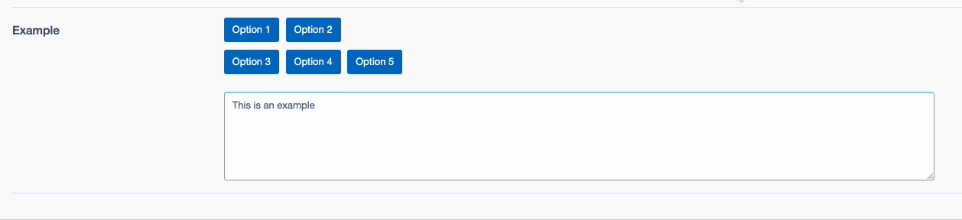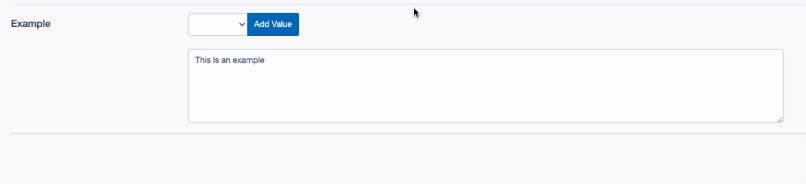iliain / silverstripe-droppable
Provides a field that allows for clicking and dragging of shortcodes into a textarea
Installs: 23
Dependents: 0
Suggesters: 0
Security: 0
Stars: 1
Watchers: 1
Forks: 0
Open Issues: 0
Type:silverstripe-vendormodule
pkg:composer/iliain/silverstripe-droppable
Requires
- php: ^7 || ^8
- silverstripe/framework: ^4 || ^5
README
Provides a field that allows for clicking and dragging of shortcodes into a related field. Useful for inserting shortcodes into a textarea without having to type them out.
NOTE: This only allows the insertion of shortcodes, it does not provide any functionality for parsing the shortcodes themselves.
Installation (with composer)
composer require iliain/silverstripe-droppable
Requirements
- PHP 7.4+ or 8.0+
- Silverstripe 4+ or 5+
Usage
The following is an example of creating a textarea and droppable field, assigning buttons to the different rows, and pushing a button to an existing row. Each option/button will be an array, with the first element being the shortcode to insert, and the second being the text to display on the button.
use Iliain\Droppable\Fields\DroppableField; $blockContent = TextareaField::create('BlockContent', 'Block Content'); $droppable = DroppableField::create('Example', 'Example', 'BlockContent') ->setButtonRow(0, [ ['[OPTION_1]', 'Option 1'], ['[OPTION_2]', 'Option 2'], ]) ->setButtonRow(1, [ ['[OPTION_3]', 'Option 3'] ]) ->pushButton(1, ['[OPTION_4]', 'Option 4']);
You can also use the method ->setUseDropdown(true) to use a dropdown instead of buttons. This will use the same data as the buttons, but will be displayed in a dropdown instead. This is useful when dealing with large amounts of buttons.
From here, the user can either:
- Click on a button to insert the shortcode into the start of the textarea, or the current position if the field is currently selected
- Drag a button into the textarea to insert the shortcode at the cursor position
Additionally, the field can be swapped to 'wrap' mode, which will wrap a defined set of code around the users current selection. It will look for $1 and $2 in the supplied string, and replace them with the selected text and the button value respectively.
$droppable->setWrapSelection(true); $droppable->setWrapElement('<div class="$2">$1</div>');
The above would result in the following when clicking the first button while selecting "Selected Text" in the following sentence:
This is the Selected Text This is the <div class="[OPTION_1]">Selected Text</div>
Functions
Has the usual functions available to a TextareaField, plus:
-
setButtonRow(int $row, ArrayList $buttons)- Sets the buttons for a particular row. The buttons are an array of arrays. Will overwrite any existing buttons in that row. -
getButtonRow(int $row)- Gets the buttons for a particular row. Useful for modifying an existing row without just appending to the end. -
pushButton(int $row, array $button)- Pushes a button to the end of a particular row. Will append to an existing row, or create a new row if it doesn't exist. -
setUseDropdown(bool $useDropdown)- Sets whether to use a dropdown instead of rows of buttons. Defaults to false. The dropdown will use the row order as the order of the dropdown items. -
setWrapSelection(bool $wrap)- Sets whether to wrap the selection with the button value. Defaults to false. -
setWrapElement(string $wrap)- Sets the string to use for wrapping. Defaults to<span class="$2">$1</span>. The$1will be replaced with the selected text, and the$2will be replaced with the button value.
TODO
- Minify the JS and CSS
- Allow setting of default dropdown text