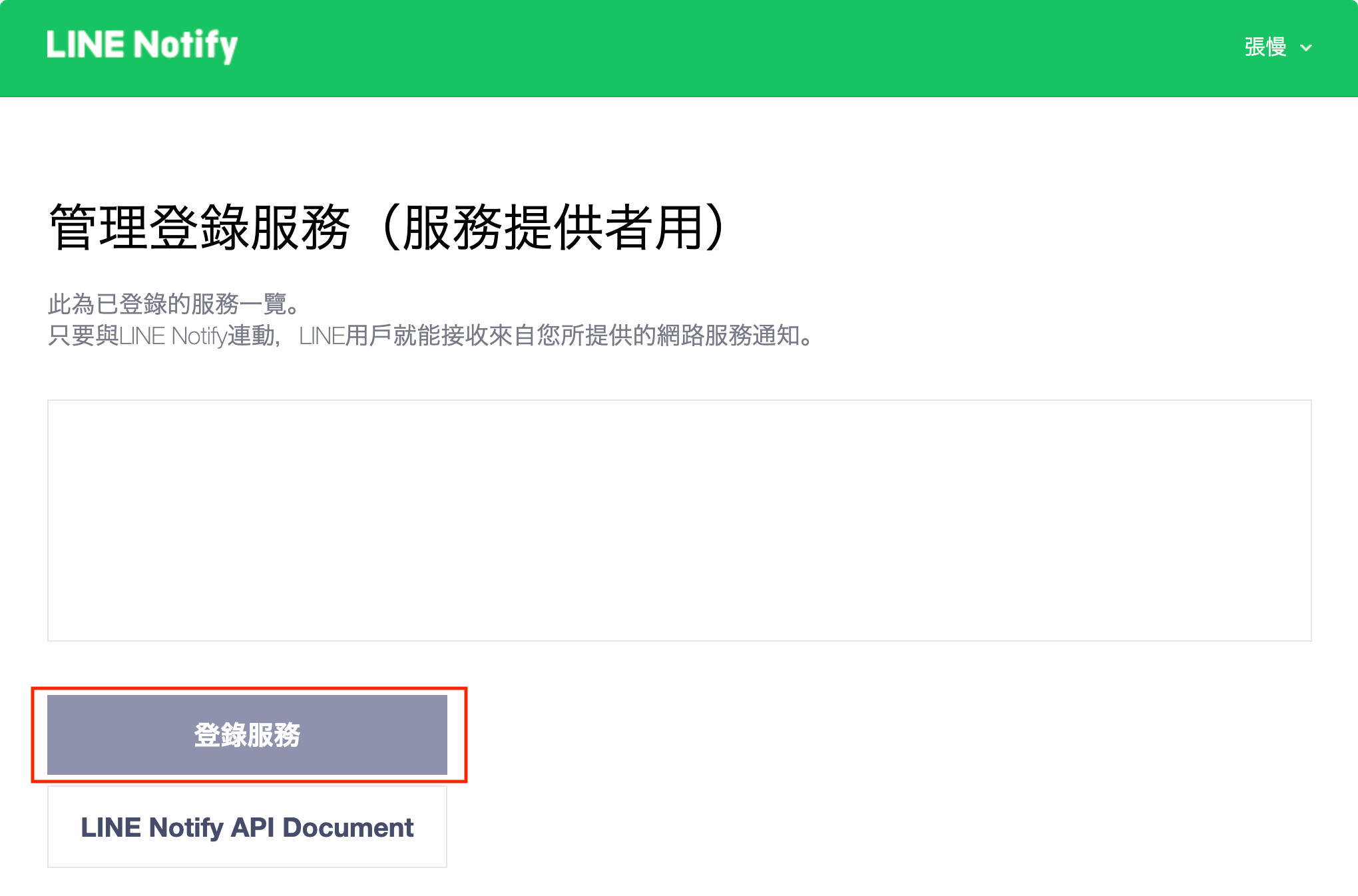hsuan1117 / line-notify-channel
Use LINE Notify Service to notify users
Installs: 11
Dependents: 0
Suggesters: 0
Security: 0
Stars: 0
Watchers: 1
Forks: 0
Open Issues: 0
pkg:composer/hsuan1117/line-notify-channel
Requires
- php: >=7.2
- illuminate/notifications: ~8.0 || ~9.0 || ~10.0
- illuminate/support: ~8.0 || ~9.0 || ~10.0
Requires (Dev)
- mockery/mockery: ^1.0
- phpunit/phpunit: ^9.0
This package is auto-updated.
Last update: 2026-02-09 01:01:21 UTC
README
Please see this repo for instructions on how to submit a channel proposal.
Line Notify Laravel Notification Channel
This package makes it easy to send notifications using LINENotify with Laravel 8+.
To use this package, you must have a LINENotify account.
Contents
Installation
You can install the package via composer:
composer require hsuan1117/line-notify-channel
Setting up the LINENotify service
Optionally include a few steps how users can set up the service.
Usage
Create service
Set up the credentials
Add your LINE Notify client ID and client secret to your .env file:
LINE_NOTIFY_CLIENT_ID=your-client-id LINE_NOTIFY_CLIENT_SECRET=your-client-secret
Use it for the notification
Add to via() method in your notification class:
public function via($notifiable) { return [LineNotifyChannel::class]; }
Add routeNotificationForLINENotify() method in your notification class:
public function routeNotificationForLINENotify($notifiable) { return $notifiable->line_notify_token; }
Add to toLINENotify() method in your notification class:
public function toLINENotify(object $notifiable): LINENotifyMessage { return new LINENotifyMessage('Hello World!'); }
Configure the callback URL (not included in this package)
Here is an example, use it at your own scenario
- Create a route for the callback URL
Route::prefix('line-notify')->group(function () { Route::post('gen', [LineNotifyController::class, 'generateLinkToken'])->name('line-notify.callback')->middleware('auth:sanctum'); Route::post('link', [LineNotifyController::class, 'link'])->name('line-notify.callback'); });
- Create a controller for the callback URL
<?php namespace App\Http\Controllers; use Illuminate\Http\Request; use Illuminate\Support\Facades\Auth; use Illuminate\Support\Facades\Session; use Illuminate\Support\Facades\URL; class LineNotifyController extends Controller { public function generateLinkToken() { $token = Str::random(40); auth()->user()->update([ 'link_token' => $token, ]); return $token; } public function link(Request $request) { $code = $request->get('code'); $state = $request->get('state'); $user = User::where('link_token', $state)->firstOrFail(); $response = Http::asForm()->post('https://notify-bot.line.me/oauth/token', [ 'grant_type' => 'authorization_code', 'code' => $code, 'redirect_uri' => config('app.url') . '/line-notify/link', 'client_id' => config('services.line-notify.client_id'), 'client_secret' => config('services.line-notify.client_secret'), ]); $token = $response->json()['access_token']; $user->update([ 'line_notify_token' => $token, ]); return redirect()->to(config('app.frontend_url')); } }
- Usage: put the following code in your frontend
const CLIENT_ID = "xxxxxxxxxx"; const BACKEND_URL = `https://your-backend-url.com`; const LINK_URL = `${BACKEND_URL}/line-notify/link` const GEN_URL = `${BACKEND_URL}/line-notify/gen` // 1. Generate link token const linkToken = await axios.post(GEN_URL, {}, { headers: { 'Authorization': `Bearer ${token}`, } }).then(res => res.data); // 2. Redirect to LINE Notify authorization page window.location.href = `https://notify-bot.line.me/oauth/authorize?response_type=code&client_id=${CLIENT_ID}&redirect_uri=${encodeURIComponent(LINK_URL)}&scope=notify&state=${linkToken}&response_mode=form_post`; // 3. Then the code will automatically redirect to the callback URL
Changelog
Please see CHANGELOG for more information what has changed recently.
Testing
Not implemented yet. Welcome to contribute.
Security
If you discover any security related issues, please email hsuan@hsuan.app instead of using the issue tracker.
Contributing
Please see CONTRIBUTING for details.
Credits
License
The MIT License (MIT). Please see License File for more information.