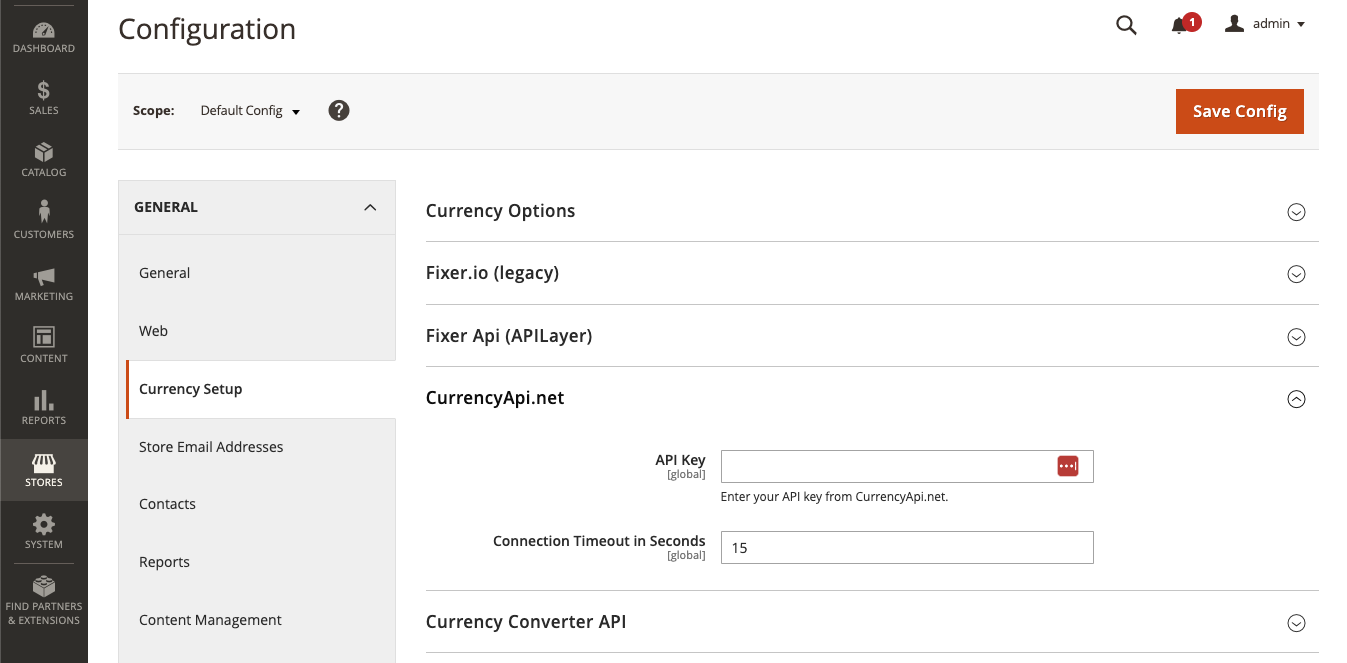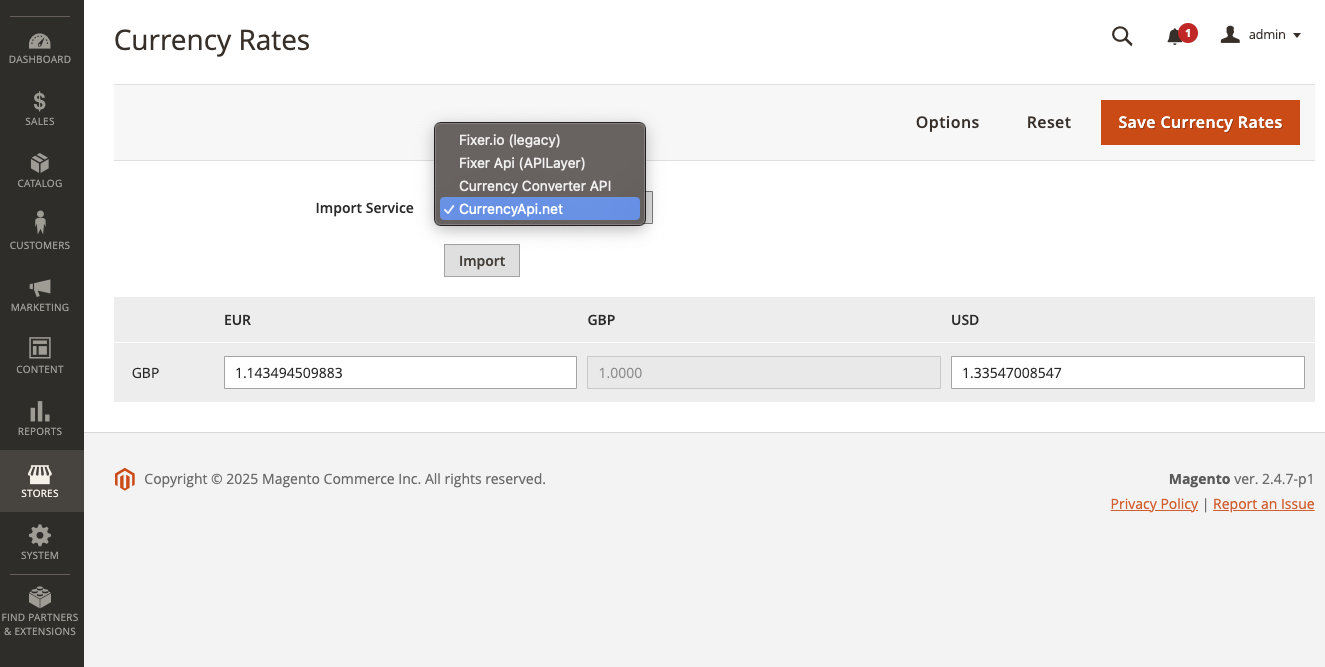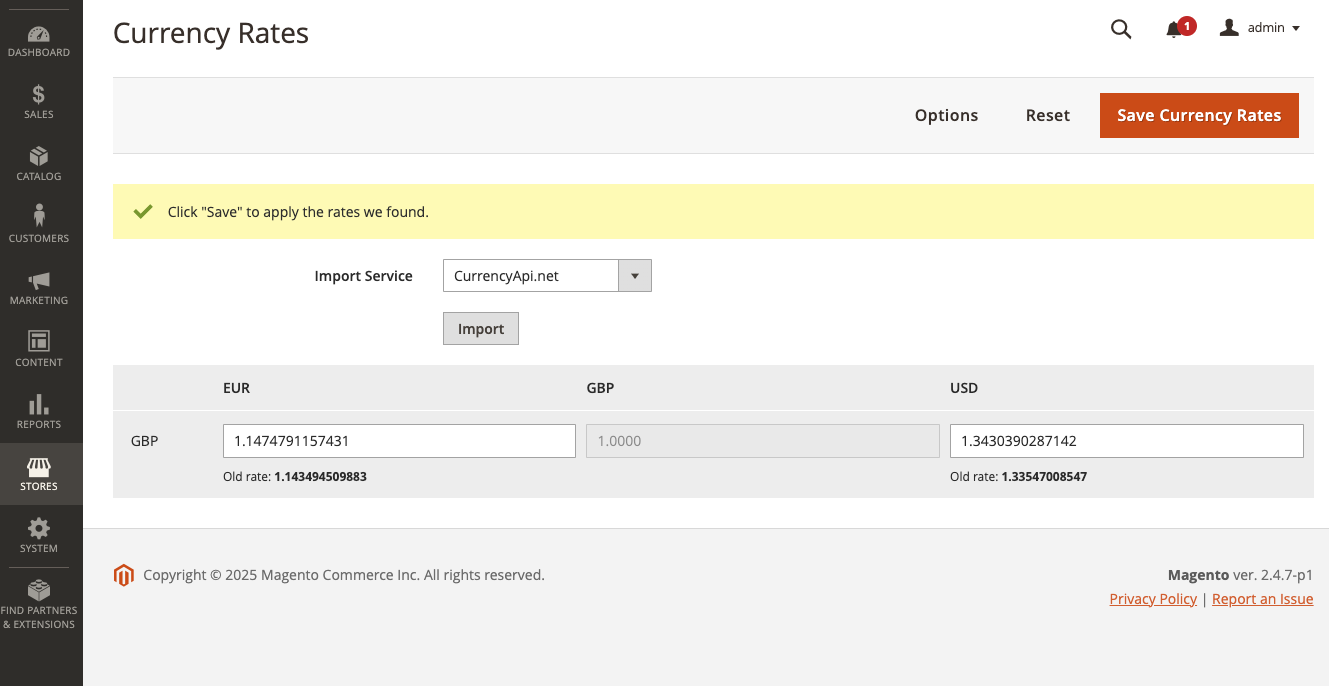houseofapis / magento2-currencyapi-importer
Magento 2 Currency Exchange Rate Importer for CurrencyApi.net - Real-time currency rates with automatic updates
Installs: 5
Dependents: 0
Suggesters: 0
Security: 0
Stars: 0
Watchers: 0
Forks: 1
Open Issues: 0
Type:magento2-module
pkg:composer/houseofapis/magento2-currencyapi-importer
Requires
- php: ^8.1 || ^8.2
Requires (Dev)
Suggests
- magento/module-directory: Required for currency management functionality
README
A Magento 2 extension that integrates with CurrencyApi.net to provide real-time currency exchange rates. A great alternative to Fixer.io.
Features
- Real-time currency exchange rates from CurrencyApi.net
- Easy configuration through Magento admin
- Support for all major currencies
- Automatic rate updates via cron
- Secure API key storage
- Error handling and retry logic
- Comprehensive unit test coverage
- Docker-based development environment
Installation
Method 1: Composer from Packagist (Recommended)
composer require houseofapis/magento2-currencyapi-importer
Method 2: Composer from Magento Marketplace
-
Get your extension information:
- Log in to Commerce Marketplace with your account
- Click Your name > My Profile
- Click My Purchases
- Find the extension and note the component name and version
-
Ensure your
composer.jsonincludes the Magento repository:"repositories": [ { "type": "composer", "url": "https://repo.magento.com/" } ]
-
Install the extension with the specific version:
composer require houseofapis/magento2-currencyapi-importer:1.0.0
-
Enter your authentication keys when prompted (your public key is your username; your private key is your password)
Method 3: Manual Installation
- Download the extension files
- Copy to
app/code/HouseOfApis/CurrencyApi/
Post-Installation Steps
After installing using any method above, run these commands:
# Enable the module php bin/magento module:enable HouseOfApis_CurrencyApi # Update the database schema php bin/magento setup:upgrade # Compile dependency injection php bin/magento setup:di:compile # Verify the module is enabled php bin/magento module:status HouseOfApis_CurrencyApi # Clean the cache php bin/magento cache:clean
Note: If you encounter any issues loading the storefront, run
php bin/magento cache:flushto completely flush all caches.
API Key
You need an API key to use this extension.
Get your API key by creating a free account at CurrencyApi.net:
- Free plan: USD base currency only
- Paid plans: Required to change the base currency (for example to EUR, GBP, etc.)
Configuration
- Go to Stores > Configuration > General > Currency Setup
- Select CurrencyApi.net
- Enter your API key from CurrencyApi.net
- Configure connection timeout if needed
- Save configuration
Importing Currency Rates
- Go to Stores > Currency Rates
- Click Import Service and select CurrencyApi.net
- Click the Import button
- The new rates will now be imported
- Click Save Currency Rates to apply
Requirements
- Magento 2.4.0 or higher
- PHP 8.1 or higher
- Valid CurrencyApi.net API key
- cURL extension enabled
Magento Version Compatibility
| Magento Version | Extension Version | Status |
|---|---|---|
| 2.4.0 - 2.4.7 | 1.0.0 | ✅ Supported |
| 2.4.8+ | 1.0.0 | ✅ Supported |
Currency List
We supply up to 152 fiat currencies, cryptos and precious metals.
By default, Magento does not support cryptos and precious metals and there maybe some old currencies that are available on Magento but not available from our API.
For a full list of the currencies we supply, head over to our currency list page.
Development
Running Tests
This extension includes comprehensive unit tests. You can run them using Docker:
# Run all tests make test # Run tests with verbose output make test-verbose # Run tests with coverage report make test-coverage # Run specific test file make test-specific # Clean up Docker resources make clean
Test Structure
Test/Unit/- Unit tests with mocked dependenciesTest/Fixtures/- JSON fixtures for API responsesTest/Stubs/- Magento interface stubs for testing- Tests cover API integration, error handling, and configuration parsing
Project Structure
├── Model/Currency/Import/
│ └── CurrencyApi.php # Main import service
├── Test/
│ ├── Unit/ # Unit tests
│ ├── Fixtures/ # Test data
│ └── Stubs/ # Magento stubs
├── composer.json # Package definition
├── registration.php # Magento module registration
└── README.md # This file
Troubleshooting
Common Issues
Currency rates not updating:
- Verify your API key is correct
- Check if cron jobs are running
- Ensure your server can reach currencyapi.net
"No API Key was specified" error:
- Go to Stores > Configuration > Currency > Currency Rates
- Select "CurrencyApi.net" as import service
- Enter your API key and save
Test failures:
- Run
make testto verify all tests pass - Check Docker is running if using containerized tests
Support
For support and questions, please contact:
- Email: support@currencyapi.net
- Website: CurrencyApi.net
License
MIT License - see LICENSE file for details.