heimrichhannot / contao-multilingual-fields-bundle
This utility bundle offers functionality for backend editor's to translate arbitrary fields of any table-driven data container in the Contao CMS.
Installs: 159
Dependents: 0
Suggesters: 0
Security: 0
Stars: 1
Watchers: 5
Forks: 0
Open Issues: 1
Type:contao-bundle
pkg:composer/heimrichhannot/contao-multilingual-fields-bundle
Requires
- php: ^7.4 || ^8.0
- contao/core-bundle: ^4.9
- heimrichhannot/contao-utils-bundle: ^2.241
- symfony/config: ^4.4 || ^5.0
- symfony/dependency-injection: ^4.4 || ^5.0
- symfony/http-foundation: ^4.4 || ^5.0
Requires (Dev)
- contao/contao-rector: dev-main
- contao/manager-plugin: ^2.13
- phpstan/phpstan: ^2.1
- phpstan/phpstan-symfony: ^2.0
- rector/rector: ^2.0
- symplify/easy-coding-standard: ^12.5
README
This utility bundle offers functionality for backend editor's to translate arbitrary fields of any table-driven data container in the Contao CMS.
Features
- define which fields of which data containers should be translatable
- adds a button to the backend palette for switching into translation mode
- content elements: optionally add a select field to the backend palette in order to display the corresponding content element only for the selected language
Impressions
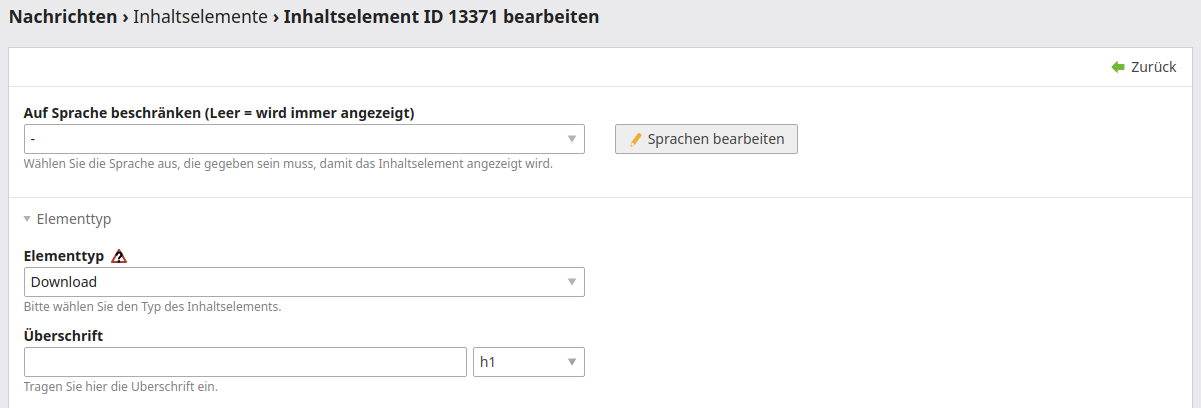 The button for editing the languages (right) and the button for showing certain content elements only for the selected
language (left, for
The button for editing the languages (right) and the button for showing certain content elements only for the selected
language (left, for tl_content only)
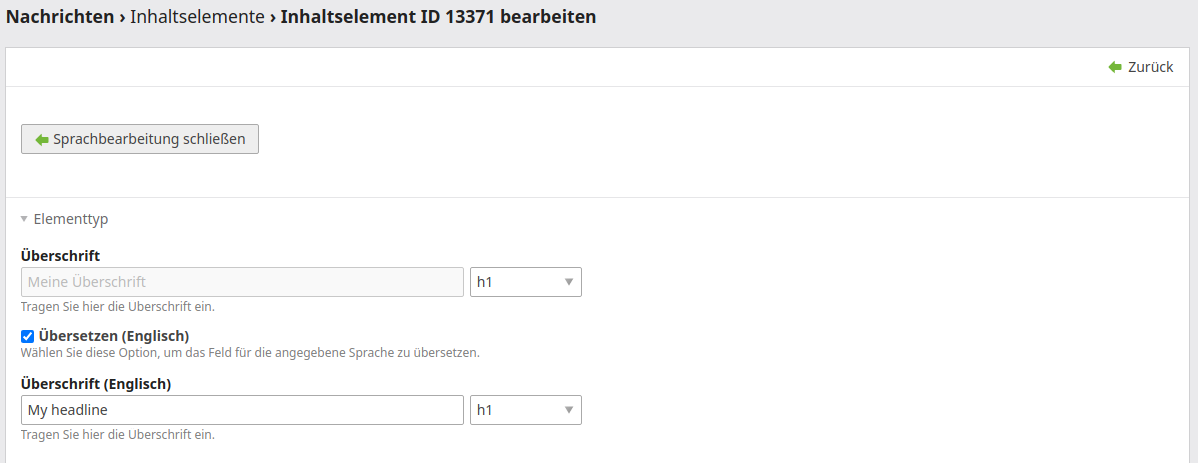 Editors can specify which of the fields should be translated for which languages
Editors can specify which of the fields should be translated for which languages
Use case
The use case for this bundle is to have an automatic and structured process for adding translatable fields to a data container. Also, you get a nice and editor-friendly way to edit translations in the backend ;-)
What doesn't the bundle do?
Currently for most data containers this bundle is a utility bundle for just bringing a nice and editor-friendly way to edit translations in the backend. It's up to you how to use the fields.
Besides tl_content there's no out-of-the-box support for contao's frontend modules!
But you can of course use the created fields in your templates (if the modules passes the data there).
How does it work?
The bundle works quite simply: it looks into your project's <project_dir>/config/config.yml and based on that adds the
fields defined here as translatable fields.
Example: Imagine the following config.yml (position is the field representing the job of the member in the company):
huh_multilingual_fields: fallback_language: de languages: - en data_containers: tl_member: fields: - { name: position }
This would end up in your DCA being automatically modified the following way:
// ... [ // the original position field is nearly unchanged -> only some meta field links are set in eval 'position' => [ 'exclude' => true, 'search' => true, 'inputType' => 'text', 'eval' => [ 'maxlength' => 128, 'tl_class' => 'w50', 'mandatory' => true, 'isTranslatedField' => true, 'translationConfig' => [ 'en' => [ 'field' => 'en_position', 'selector' => 'en_translate_position' ] ] ] ], 'sql' => "varchar(128) NOT NULL default ''" ], // automatically created: the selector field and the translation field // the selector field (subpalette and selector is also set) 'en_translate_position' => [ 'label' => ['Translate (English)', 'Click this option in order to translate the field for the given language.'], 'exclude' => true, 'inputType' => 'checkbox', 'eval' => [ 'tl_class' => 'w50', 'submitOnChange' => true, 'translationField' => 'en_position', 'translatedField' => 'position' ], 'sql' => "char(1) NOT NULL default ''", ], // the translation field 'en_position' => [ 'label' => ['Position (English)', '<the description as given>'], // generated automatically out of the label of the "position" field 'exclude' => true, 'search' => true, 'inputType' => 'text', 'eval' => [ 'maxlength' => 128, 'tl_class' => 'w50', 'mandatory' => true, 'translatedField' => 'position', 'translationSelectorField' => 'en_translate_position' ], 'sql' => "varchar(128) NOT NULL default ''" ] ]
Installation & configuration
- Run
composer require heimrichhannot/contao-multilingual-fields-bundle. - Create the file
<project_dir>/config/config.ymlif not already existing and specify your translatable fields:huh_multilingual_fields: fallback_language: de content_language_select: # add a select field to content element palettes for displaying elements only for the specified language enabled: true # default: false types: # if not set, the select field is added to all tl_content types - text languages: - en data_containers: tl_member: sql_condition: tl_member.firstname LIKE ? # optional; activate the functionality only for some entities sql_condition_values: - "%%john%%" # be careful about escaping; in yaml the reserved character "%" can't be in first place and need to be be escaped fields: - { name: alias, is_alias_field: true, alias_base_field: lastname } - { name: lastname } - { name: position }
- Clear the project's cache (
<project_dir>/var/cache). - Update the database. The new fields should be created now.
Insert tags
The following new insert tags are available. These take into account the translated jumpTo url and alias.
| Name | Example |
|---|---|
{{mf_news_url::<id>::<language>}} |
{{mf_news_url::1::de}} |
{{mf_event_url::<id>::<language>}} |
{{mf_event_url::5::es}} |
{{mf_faq_url::<id>::<language>}} |
{{mf_faq_url::8::en}} |
