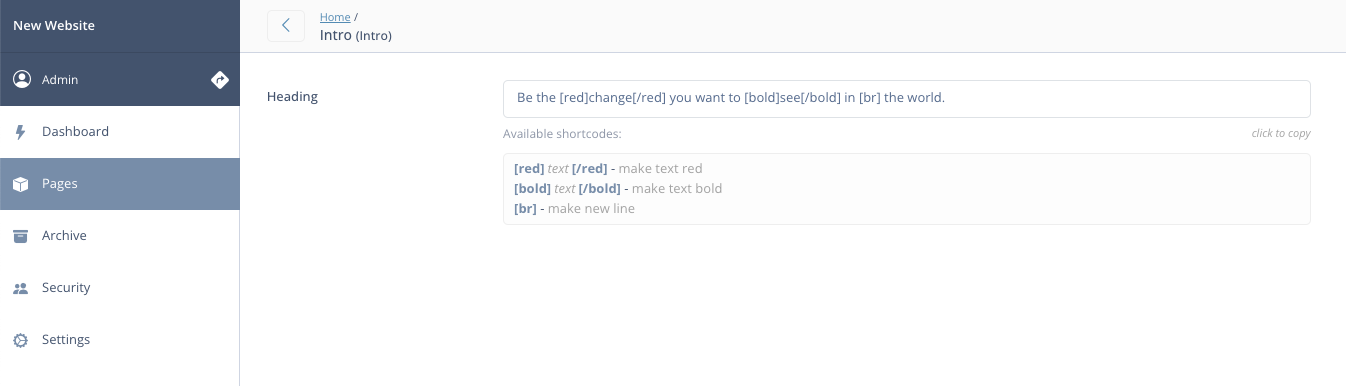goldfinch / shortcode
A quick way to create custom shortcodes in Silverstripe
Installs: 629
Dependents: 1
Suggesters: 0
Security: 0
Stars: 0
Watchers: 1
Forks: 0
Open Issues: 1
Type:silverstripe-vendormodule
pkg:composer/goldfinch/shortcode
Requires
- php: >=8.0
- goldfinch/helpers: ^2.0
- silverstripe/admin: ^2.0
- silverstripe/framework: ^5.0
README
A quick way to create custom shortcodes in Silverstripe.
Install
composer require goldfinch/shortcode
Available Taz commands
If you haven't used Taz🌪️ before, taz file must be presented in your root project folder cp vendor/goldfinch/taz/taz taz
Create new shortcode
php taz make:shortcode
Use Case example
Let's create a few shortcodes, single hr that will display <hr> tag and closable st that wraps text <strong>text</strong> and makes it bold
1. Create shortcodes
php taz make:shortcode hr php taz make:shortcode st
2. Edit templates
Taz registered our shortcodes for us and created templates hr.ss and st.ss stored in our_theme/templates/Shortcodes/. We can update them as needed.
3. Set DB type
Assuming that we want Title in our DataObject to support shortcodes, we need to use SCVarchar instead of Varchar
private static $db = [ 'Title' => 'SCVarchar', ];
All done, we now can check the output of $Title in our template to see the result.
License
The MIT License (MIT)