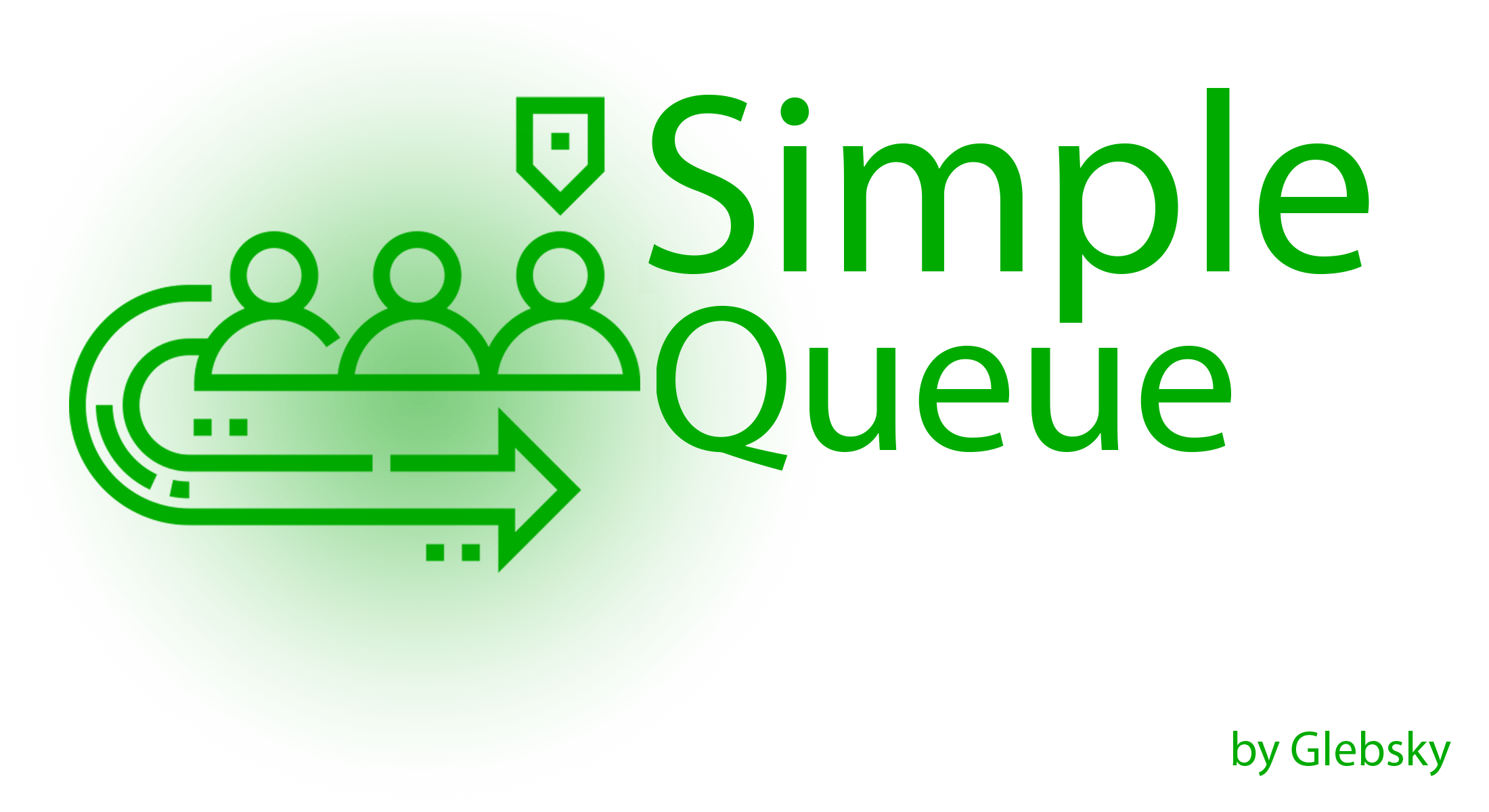glebsky / simple-queue
Simple queues for your php application
Installs: 5
Dependents: 0
Suggesters: 0
Security: 0
Stars: 1
Watchers: 1
Forks: 0
Open Issues: 0
pkg:composer/glebsky/simple-queue
Requires (Dev)
- phpunit/phpunit: ^6.0
README
Simple queues and simple queue handling for your PHP project
Installation
The library is installed via composer.
composer require glebsky/simple-queue
Configuration
You need to implement the TransportInterface interface.
You can use MySql, Redis or any other storage that suits you.
The data that is present in Message and your class must be based on this data.
$id - int $status - int $created_at - timestamp $updated_at - timestamp $attempts - int $queue - string $job - string $body - string $priority - int $error - string
For example, you can refer to
example/DBTranspot.phpwhich works on PDO basis.
You can also use the ready-made
TransportclassGlebsky\SimpleQueue\Transports\PDOTransportwhich is based on PDO and works with SQL databases.To create a table of queues in the Database, the
migratemethod is present in this class
Usage
Create a task
You need to create your own Job class to implement the interface JobInterface
-
public $queueName- property in this class You can assign a queue to a particular job. If this property is not added, the queue will not be assigned. -
public $priority- property in this class You can set the priority in numbers, the higher the number, the higher the priority.
handle method In this class will be executed when processing the queue. This is where you put the code you need.
An example class can be found in
example/TestJob.php
Adding a task to the queue
The Queue class is used to add a task to the queue. We need to create an instance of our TransportInterface and
connect it to the Queue class. Then we create our task - TestJob and add the task to the queue using the dispatch
method
$transport = new DBTransport(); // create transport object $queue = new Queue($transport); // add $transport to queue $job = new TestJob('testmail@gmail.com','Subject','Message text'); // create job $job->queueName = 'example_queue'; // you can change queue name $job->priority = 3; // you can change priority $result = $queue->dispatch($job); // send job to queue
Queue Processing
The queue is processed using the Worker class.
$transport = new DBTransport(); $worker = new Worker($transport); $worker->run();
You can create your own PHP script where tasks will be handled, and you can run this script via CLI.
// Worker.php <?php require_once '../vendor/autoload.php'; require_once 'DBTransport.php'; use Glebsky\SimpleQueue\Example\DBTransport; use Glebsky\SimpleQueue\Worker; if (isset($argv[1])) { $queues = explode(',', $argv[1]); } else { $queues = []; } $transport = new DBTransport(); $worker = new Worker($transport); $worker->run($queues);
An example of running a script.
php Worker.php example_queue,test_queue
Where example_queue,test_queue are the comma-separated names of the queues to be processed. If you do not pass the
queue name parameter, the handler will work with unnamed queues.
It is also possible to process a specific task, in a place convenient for you in your application.
$transport = new DBTransport(); $message = $transport->fetchMessage(['queue_name1','queue_name2']) $worker->processJob($message);
Built-in PDOTransport class
If you plan to set up communication based on SQL databases, you can use the built-in class PDOTransport
Usage example:
<?php use Glebsky\SimpleQueue\Example\TestJob; use Glebsky\SimpleQueue\Queue; use Glebsky\SimpleQueue\Transports\PDOTransport; use Glebsky\SimpleQueue\Worker; require_once '../vendor/autoload.php'; require_once 'TestJob.php'; //credentials $host = 'localhost:3306'; $db_name = 'simple_queue'; $username = 'root'; $password = ''; $jobTableName = 'jobs'; //initialize PDO connection $transport = new PDOTransport($host, $db_name, $username, $password, $jobTableName); //check for migrations and existing 'jobs' table $transport->migrate(); //Create new queue and add new job $queue = new Queue($transport); $job = new TestJob('testmail@gmail.com', 'Test Subject', 'Test Message text'); //set properties for queue $job->priority = 3; //set queueName $job->queueName = 'email_queue'; // add job to queue $result = $queue->dispatch($job); //run worker to handle queue $worker = new Worker($transport); $worker->run(['email_queue']); //or u can handle single job $message = $transport->fetchMessage(['email_queue']); $result = $worker->processJob($message); // true or false
Tests
To run tests, you can use the command composer run-script test-simple-queues
Examples can be found in the
examplefolder