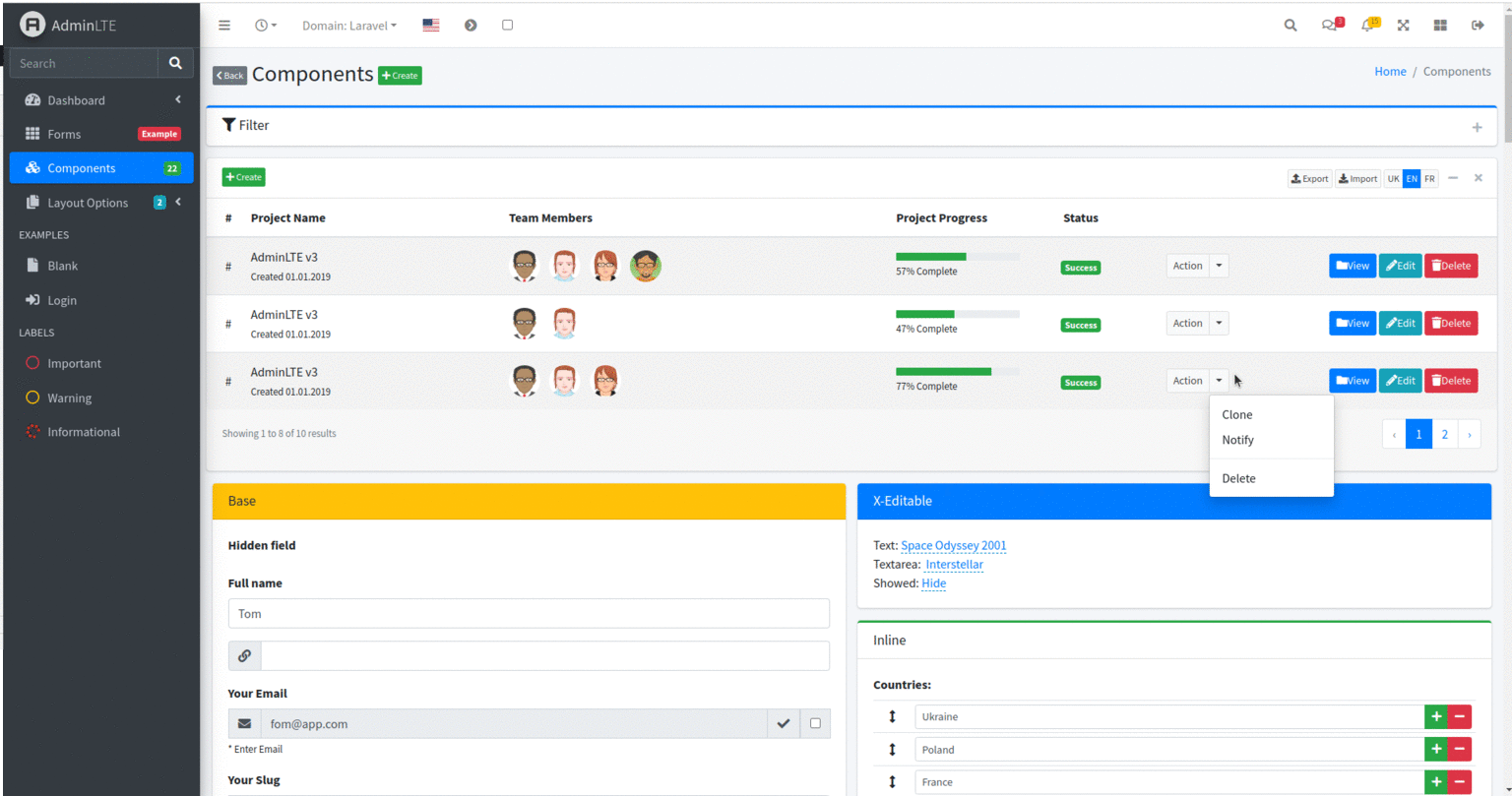fomvasss / laravel-lte3
LTE3 Control Panel for Laravel Framework
Installs: 1 738
Dependents: 0
Suggesters: 0
Security: 0
Stars: 5
Watchers: 1
Forks: 3
Open Issues: 0
Language:JavaScript
pkg:composer/fomvasss/laravel-lte3
Requires
- php: ^8.0.2
- illuminate/support: ^9.0|^10.0|^11.0|^12.0
- dev-master
- 1.x-dev
- 1.92.1
- 1.92.0
- 1.91.0
- 1.90.0
- 1.89.0
- 1.88.0
- 1.87.0
- 1.86.0
- 1.85.0
- 1.84.0
- 1.83.0
- 1.82.0
- 1.81.0
- 1.80.0
- 1.79.2
- 1.79.1
- 1.79.0
- 1.78.0
- 1.77.0
- 1.76.0
- 1.75.0
- 1.74.0
- 1.73.0
- 1.72.0
- 1.71.0
- 1.70.0
- 1.69.0
- 1.68.0
- 1.67.0
- 1.66.0
- 1.65.0
- 1.64.0
- 1.63.0
- 1.62.1
- 1.62.0
- 1.61.0
- 1.60.0
- 1.59.0
- 1.58.0
- 1.57.0
- 1.56.0
- 1.55.0
- 1.54.0
- 1.53.0
- 1.52.1
- 1.52.0
- 1.51.0
- 1.50.0
- 1.49.0
- 1.47.0
- 1.46.0
- 1.45.0
- 1.44.0
- 1.43.0
- 1.42.0
- 1.41.1
- 1.41.0
- 1.40.0
- 1.39.2
- 1.39.1
- 1.39.0
- 1.38.0
- 1.37.0
- 1.36.0
- 1.35.2
- 1.35.1
- 1.35.0
- 1.34.0
- 1.33.0
- 1.32.0
- 1.31.0
- 1.30.0
- 1.29.0
- 1.28.0
- 1.27.0
- 1.26.0
- 1.25.0
- 1.24.0
- 1.23.0
- 1.22.0
- 1.21.0
- 1.20.1
- 1.20.0
- 1.19.0
- 1.18.0
- 1.17.0
- 1.16.0
- 1.15.0
- 1.14.0
- 1.13.0
- 1.12.0
- 1.11.0
- 1.10.0
- 1.9.2
- 1.9.1
- 1.9.0
- 1.8.3
- 1.8.2
- 1.8.1
- 1.8.0
- 1.7.1
- 1.7.0
- 1.6.0
- 1.5.1
- 1.5.0
- 1.4.0
- 1.3.3
- 1.3.2
- 1.3.1
- 1.3.0
- 1.2.2
- 1.2.1
- 1.2.0
- 1.1.0
- 1.0.2
- 1.0.1
- 1.0.0
- 0.0.2
- 0.0.1
This package is auto-updated.
Last update: 2026-02-22 18:46:36 UTC
README
Create easily and quickly a convenient and functional dashboard for web-site, blogs, shops, crm, apps with the help of a template and a powerful system for building fields and forms. To learn all about it, head over to the extensive documentation.
Installation
Run:
composer require fomvasss/laravel-lte3 composer require almasaeed2010/adminlte --dev php artisan vendor:publish --tag=lte3-config php artisan lte3:install
That's all. You can usage LTE3 in your project :)
All examples of fields and components can be viewed: http://site.test/lte3/exsmples (.../examples/components.vlade.php)
Configuration
Configuration file: config/lte3.php
For correct work navigation in dashboard, apply middleware. Add this to App\Http\Kernel.php:
$middlewareGroups = [
'web' => [
//...
\Fomvasss\Lte3\Http\Middleware\LteRequestOptions::class,
],
];
Publishing (optional)
This package require dev almasaeed2010/adminlte package.
If you chose the option to create a symbolic link (when installing) to adminlte resources,
then the almasaeed2010/adminlte dependency must be included in your composer:
composer require almasaeed2010/adminlte
If you publish all almasaeed2010/adminlte resources to the public,
then the unused packages (public/vendor/adminlte/plugins/...) can be
manually cleaned so as not to take up disk space.
Of course, you can published partial for customize:
-
views:
lte3-view-components,lte3-view-examples,lte3-view-auth,lte3-view-parts,lte3-view-layouts -
other:
lte-config,lte-assets,lte-lang
For Example:
php artisan vendor:publish --tag=lte3-view-components
Structure
config/lte3.php- package configpublic/vendor/adminlte- original AdminLte assets (css, js, plugins) ColorlibHQ/AdminLTE3public/vendor/lte3- custom assets (you can change this)resources/views/vendor/lte3- optional publishingauthlayoutspartscomponentsexamples
Usage & Development
Recommended
- For file manage use laravel-medialibrary-extension
- For manage taxonomy use laravel-simple-taxonomy
- For save vars, configs use laravel-variables
- Text Editor: CKEditor
- File manager: LFM: