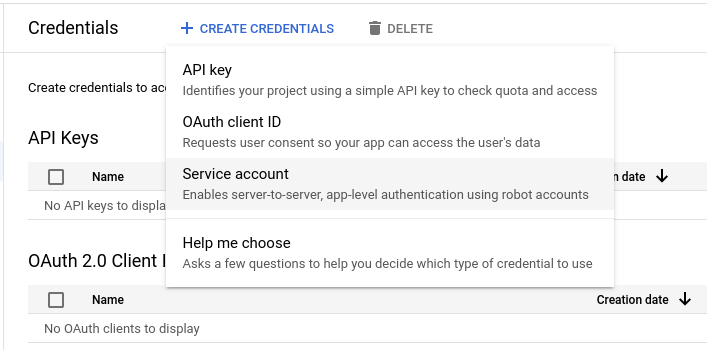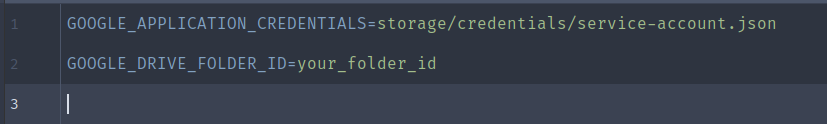fnsc / laravel-google-drive
Filesystem adapter for Google Drive
Installs: 192
Dependents: 0
Suggesters: 0
Security: 0
Stars: 7
Watchers: 1
Forks: 1
Open Issues: 1
pkg:composer/fnsc/laravel-google-drive
Requires
- php: ^8.1
- google/apiclient: ^2.13
- illuminate/config: ^10.00
- illuminate/console: ^10.00
- illuminate/support: ^10.00
Requires (Dev)
- leroy-merlin-br/coding-standard: v3.1.0
- mockery/mockery: ^1.6.2
- orchestra/testbench: ^v8.5
- phpro/grumphp: ^v2.0.0
- phpstan/phpstan: ^1.10
- phpunit/phpunit: ^10.2
- rector/rector: ^0.17
README
Introduction
This library provides a simple and easy way to deal with Google Drive files.
Requirements
- PHP >= 8.1^
- Laravel >= 10.*
Installation
You can install the library via Composer:
composer require fnsc/laravel-google-drive
Guide
First, add this file LaravelGoogleDrive\ServiceProvider::class to your config/app.php file.
Then publish the google_drive.php config file using the following command. That will add google_drive.php config file into you config directory.
php artisan vendor:publish --provider="LaravelGoogleDrive\ServiceProvider"
Now go to Google Cloud Platform and create a service account using this link and click on Service Account.
When you finish, the Google Service Manager will generate a .json file. That file contains your credentials. Download it and keep it safe.
Add this file to your project, and DO NOT ADD THIS FILE TO YOUR GIT REPOSITORY.
Now add the following env_vars into your .env file. The GOOGLE_APPLICATION_CREDENTIALS is the path to your service-account.json file, and the GOOGLE_DRIVE_FOLDER_ID is your directory on Google Drive.
Now you must share the Google Drive directory with the client_email present in your service-account.json file, granting privileges to read and write.
Finally, you can follow the examples.
License
This package is free software distributed under the terms of the MIT license