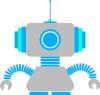fivefifteen / piler
A CLI tool written in PHP that compiles and minifies JavaScript and CSS/SCSS files.
Installs: 173
Dependents: 1
Suggesters: 0
Security: 0
Stars: 2
Watchers: 1
Forks: 0
Open Issues: 1
pkg:composer/fivefifteen/piler
Requires
- php: ^8.1
- adhocore/cli: ^1.9
- matthiasmullie/minify: ^1.3
- scssphp/scssphp: ^1.13
Requires (Dev)
- phpunit/phpunit: ^10.5.62
README
Piler
A CLI tool written in PHP that compiles and minifies JavaScript and CSS/SCSS files.
Table of Contents
Requirements
- PHP 8.1 or above
- Composer
Installation
To a package (local)
composer require-dev fivefifteen/piler
./vendor/bin/piler --version
To your system (global)
composer global require fivefifteen/piler piler --version
Usage
piler [options...] [input...]
Options
[-n|--bail-on-overwrite]- Skips the confirmation prompt and bails if a file already exists in the output directory (takes priority over -y)[-c|--config]- Path to a config JSON file [default:pile.json][-d|--dry-run]- Don't actually write anything so that you can test the command[-e|--event-source]- Server accessible path to point EventSource to for hot-reloading (JS required)[-h|--help]- Show help[-i|--ignore-errors]- Ignore any errors that may occur and continue processing as much as possible[-p|--import-path...]- Additional directory path(s) to import from (fetcheddirectory added by default for built-in Fetcher support)[-m|--no-minify]- Minfy files [default:true][-o|--output...]- The directory path(s) or filename(s) to write to[-q|--quiet]- Run but don't output anything in the terminal[-s|--save]- Save list of compiled files to pile.json to easily run again later[-v|--verbosity]- Verbosity level [default:0][-V|--version]- Show version[-W|--watch]- Monitor defined files for changes and re-process when they are changed (enables -y)[-w|--working-directory]- Sets the working directory that all paths will be relative to [default:.][-y|--yes-to-overwrite]- Skips the confirmation prompt and overwrites files if they already exist in the output directory
Examples
# Process files listed in the `compile` section of a custom config file piler --config content/themes/my-theme/compile.json # Minify all .js files in the `scripts` directory (minified files will be saved as *.min.js in the scripts directory) piler scripts/*.js # Minify all .js files in the `scripts` directory and save the minified files to the build directory piler scripts/*.js --output build # Minify all .js files in the `scripts` directory and save the minified files with a customized prefix to the build directory piler scripts/*.js --output build/compiled-{name}.min.js # Compile all .scss files in the `styles` directory to minified css (minified files will be saved as *.min.css in the styles directory) piler styles/*.scss # Compile all .scss files in the `styles` directory to minified css and save the files to the build directory piler styles/*.scss --output build # Compile all .scss and .css files in the `styles` directory to minified css and save the files with a customized prefix to the build directory piler styles/*.{scss,css} --output build/compiled-{name}.min.css piler styles/*.{scss,css} scripts/*.js -o build/compiled-{name}.min.css # same as above since output is specifically set to .css so .js files will be ignored # Minify all .js files in the `scripts` directory and compile all .scss and .css files in the `styles` directory, put all minified .js and .css files in the build directory with a custom prefix piler styles/*.{scss,css} scripts/*.js --output build/compiled-{name}.min.{ext} piler styles/*.{scss,css} scripts/*.js --output build/compiled-{name}.min.css --output build/compiled-{name}.min.js # same as above piler styles/*.{scss,css} scripts/*.js -o build/compiled-{name}.min.css -o build/compiled-{name}.min.js # same as above # Concat and minify all .js files in the `scripts` directory and concat and compile all .scss and .css files in the `styles` directory, put all minified .js and .css files in the build directory with a custom prefix (when concat option is used, {name} will become 'script' for js and 'style' for css. use {names} for plural) piler styles/*.{scss,css} scripts/*.js --output build/compiled-{name}.min.{ext} # will end up with a compiled-script.min.js and a compiled-style.min.css piler styles/*.{scss,css} scripts/*.js -o build/compiled-script.min.js -o build/compiled-style.min.js # same as above piler styles/*.{scss,css} scripts/*.js --output build/compiled-{names}.min.{ext} # will end up with a compiled-scripts.min.js and a compiled-styles.min.css piler styles/*.{scss,css} scripts/*.js -o build/compiled-scripts.min.js -o build/compiled-styles.min.js # same as above # Concat and minify all .js files in the `scripts/src` and `scripts/vendor` directories into one minified .js file in the build directory piler scripts/src/*.js scripts/vendor/*.js -o build/compiled-scripts.min.js # Concat and minify all .js files in the `scripts/src` and `scripts/vendor` directories into two minified .js files in the build directory piler scripts/src/*.js scripts/vendor/*.js -o build/compiled-scripts.min.js -o build/vendor-scripts.min.js
Configuration
While Piler can be used out of the box without any configuration, a config file allows for better customization and easier package management.
{
"piler": {
"config": {
"config_path": "compile.json",
"event_source": "/reloader.php",
"import_paths": ["fetched"],
"minify": true,
"yes_to_overwrite": true
},
"compile": {
"style.css": "scss/style.scss",
"js/scripts.min.js": [
"bluzky/nice-select2/dist/js/nice-select2.js",
"js/src/*.js"
]
}
}
}
Configuration via Composer
Piler also supports loading configuration options from a composer.json file, except for in this case Piler checks for it's key under the extra section like so:
{
"name": "username/package",
"version": "0.0.1",
"require-dev": {
"fivefifteen/piler": "*"
},
"scripts": {
"build": "./vendor/bin/piler -y"
},
"extra": {
"piler": {
"config": {
"config_path": "compile.json",
"event_source": "/reloader.php",
"import_paths": ["fetched"],
"minify": true,
"yes_to_overwrite": true
},
"compile": {
"style.css": "scss/style.scss",
"js/scripts.min.js": [
"bluzky/nice-select2/dist/js/nice-select2.js",
"js/src/*.js"
]
}
}
}
}
Hot-Reloading
Piler can be configured to automatically reload your page whenever you make changes to your compiled files. This works by injecting a small piece of JavaScript into your code (which means at least one compiled JavaScript file is required).
To set this up, create a reloader.php file somewhere accessible by the front-end of your website and place the following contents in there:
<?php require_once('./vendor/autoload.php'); // Update this to the path of your project's composer autoload.php new \Piler\Reloader('./pile.json'); // Update this to the path of your projects pile.json ?>
Then just set the event source to the front-end accessible path of the file above either by setting the event_source setting in a config file (example above), or by using the --event-source option in the command line.
After that, simply use the --watch option and your page should then auto-reload when you make changes to your files.
Examples
piler --watch --event-source "/reloader.php" piler -We "reloader.php" # same as above # The --event-source option isn't needed if `event_source` is set in the config file piler --watch piler -W # same as above
Related Projects
- Fetcher - A package manager written in PHP that supports installing dependencies from GitHub, npm, custom URLs, and local file paths. 🐶
License Information
MIT. See the license.md file for more info.