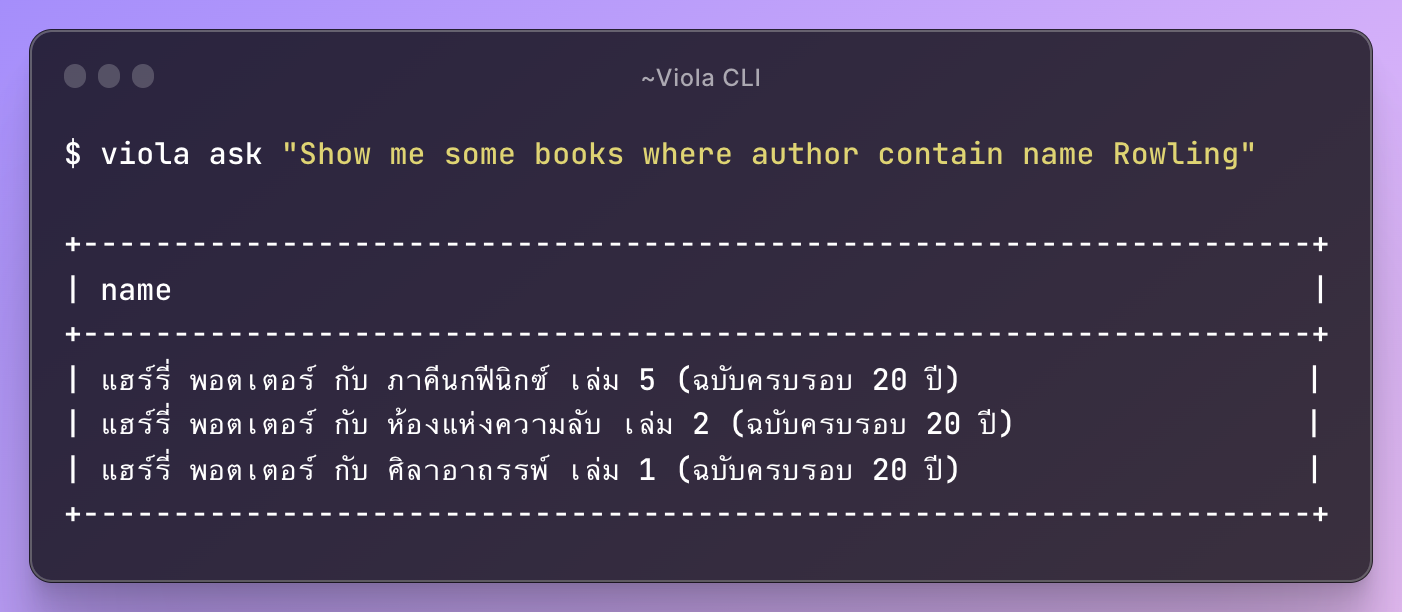farzai / viola
Viola CLI is a command line tool for asking questions with ChatGPT.
Fund package maintenance!
parsilver
Installs: 35
Dependents: 0
Suggesters: 0
Security: 0
Stars: 6
Watchers: 1
Forks: 2
Open Issues: 2
pkg:composer/farzai/viola
Requires
- php: ^8.0
- doctrine/dbal: ^3.6
- farzai/transport: ^0.0.2
- symfony/cache: ^5.4.21|^6.2.10
- symfony/console: ^5.4.21|^6.2.10
Requires (Dev)
- laravel/pint: ^1.2
- mockery/mockery: ^1.6
- pestphp/pest: ^1.20
- phpstan/extension-installer: ^1.1
- phpstan/phpstan-deprecation-rules: ^1.0
- phpstan/phpstan-phpunit: ^1.0
- spatie/ray: ^1.28
This package is auto-updated.
Last update: 2026-02-12 19:00:32 UTC
README
Viola is a PHP package that allows you to ask questions to ChatGPT and get the answer with your own data.
Requirements
- PHP >= 8.0
- OpenAI Key
Supported Databases
Currently, Viola supports the following databases:
| Database | Supported |
|---|---|
| MySQL | ✅ |
| PostgreSQL | ✅ |
| SQL Server | ✅ |
| SQLite | ❌ |
| MongoDB | ❌ |
Wait for it! I will add support for other databases in the future.
Installation
You can install the package globally via composer:
$ composer global require farzai/viola
Make sure to place Composer's system-wide vendor bin directory in your $PATH so the viola executable can be located by your system. This directory exists in different locations based on your operating system; however, some common locations include:
For macOS
$HOME/.composer/vendor/bin
For GNU / Linux Distributions
GNU / Linux Distributions: $HOME/.config/composer/vendor/bin
For Windows
%USERPROFILE%\AppData\Roaming\Composer\vendor\bin
Usage
First, you need to set your OpenAI key and Database Connection.
$ viola config # API Key: <your-openai-key> # Database Connection name: <your-connection-name> # Choose database driver: <mysql|pgsql|sqlsrv> # Enter database host, port, database name, username, password
Then, you can try to ask a question to ChatGPT.
$ viola ask "Show me all books by J. K. Rowling."
Here, I found 2 books by J. K. Rowling: |----|------------------------------------------|---------------|------| | id | title | author | year | |----|------------------------------------------|---------------|------| | 1 | Harry Potter and the Philosopher's Stone | J. K. Rowling | 1997 | | 2 | Harry Potter and the Chamber of Secrets | J. K. Rowling | 1998 | |----|------------------------------------------|---------------|------|
Commands
# Ask a question to ChatGPT. $ viola ask "<your-question>"
# Set your OpenAI key and Database Connection.
$ viola config
# Show all database connections.
$ viola config:show
# Change current connection $ viola use <connection-name>
# Clear all database connections. $ viola config:clear all # Or clear a specific connection. $ viola config:clear <connection-name>
For Developers
Installation
- Install in your project via composer.
- Use
Farzai\Viola\Violaclass to create a new instance.
use Farzai\Viola\Viola; // Setup Viola. $viola = Viola::builder() ->setApiKey(string $key) ->setDatabaseConfig(string $driver, array $databaseConfig) ->setClient(\Psr\Http\Client\ClientInterface $client) // Optional ->setLogger(\Psr\Log\LoggerInterface $logger) // Optional ->build(); // Ask a question to ChatGPT. $answer = $viola->ask('Show me all books by J. K. Rowling.'); // Get the answer. echo $answer->getAnswer(); // Or get the answer with the results. foreach ($answer->getResults() as $row) { // }
Testing
$ composer test
Changelog
Please see CHANGELOG for more information on what has changed recently.
Contributing
Please see CONTRIBUTING for details.
Security Vulnerabilities
Please review our security policy on how to report security vulnerabilities.
Credits
License
The MIT License (MIT). Please see License File for more information.