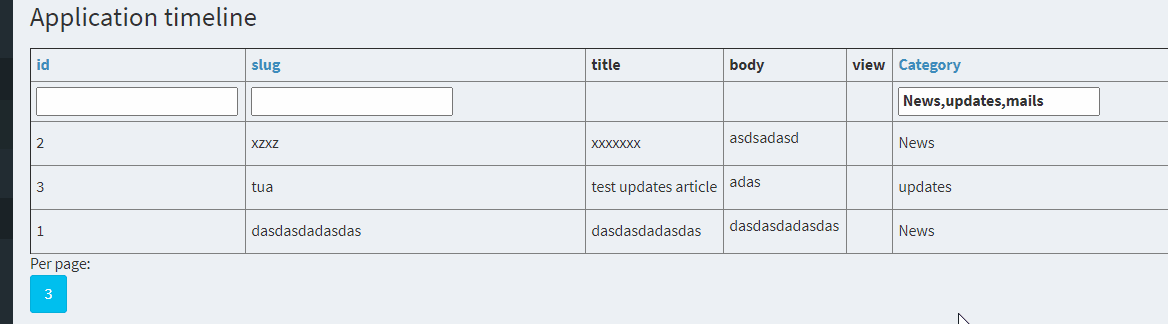fantomx1 / datatables
package under development
Installs: 8
Dependents: 0
Suggesters: 0
Security: 0
Stars: 0
Watchers: 1
Forks: 0
pkg:composer/fantomx1/datatables
Requires
- components/jquery: ^3.5
- components/jqueryui: ^1.12
- fantomx1/iohandlers: 1.0
- fantomx1/lightweight-untypable-combobox: 1.0
- fantomx1/packages-assets-support: 999
- fantomx1/view-locator: @dev
- twbs/bootstrap: ^4.5
This package is auto-updated.
Last update: 2026-01-29 03:51:56 UTC
README
generic framework-agnostic composer installable data-tables
After installing this library via composer install fantomx1/datatables ,
install the library's assets as follows (it utilizes package fantomx1/packages-assets-support for the operation)
Installing this library's assets
execute this command
cd vendor/fantomx1/datatables && php ../../../vendor/fantomx1/packagesAssetsSupport/initAssets.php -w=../../../backend/web -o=assets
where the -w option stands for the relative path to the documentRoot/webDir directory, where to position the assets (Note: later can be added functionality of the command asking interactively for the documentRoot location, plus hooking up on composer post-install )
Example:
Usage:
(with columnsDefinitions builder) - really nothing else anymore, and the table is fully functional sortable, filterable
$articleTableWidget = new DataTableWidget();
// will be needed also at column
$articleTableWidget->_assoc_ini->setIni(
$articleTableWidget->_assoc_ini::INI_QUERY_EXECUTOR,
YiiQueryExecutorPlugin::class
);
$articleTableWidget->init();
$articleTableWidget->setQuery("
SELECT
a.*
ac.title as category_id,
FROM article a
JOIN article_category ac ON a.category_id = ac.id
");
$articleTableWidget->setColumnsDefinition(
[
$articleTableWidget->column('category_id')
->setFilter()
->setTypeSelect()
->setDataQuery(
"article_category",
"id",
"title"
)->getFilter()
->setCaption('Category')
->setOrderable(),
$articleTableWidget->column('slug')
->setFilter()
->setTypeSelect()
->setData(
[
'1'=>'aaa',
'2'=>'bbb',
'3'=>'ccc'
]
)->getFilter()
//->setCaption('aaa')
->setOrderable(),
$articleTableWidget->column('id')
->setFilter()
->setTypeText()
// ->setData(
// [
// '1'=>'aaa',
// '2'=>'bbb',
// '3'=>'cccc'
// ])
->getFilter()
//->setCaption('bbb')
->setOrderable()
]
);
// perhaps passed to some view
$articleTableWidget->run();
Roadmap: https://trello.com/b/7wwQRgNq/fantomx1-datatablesbacklog