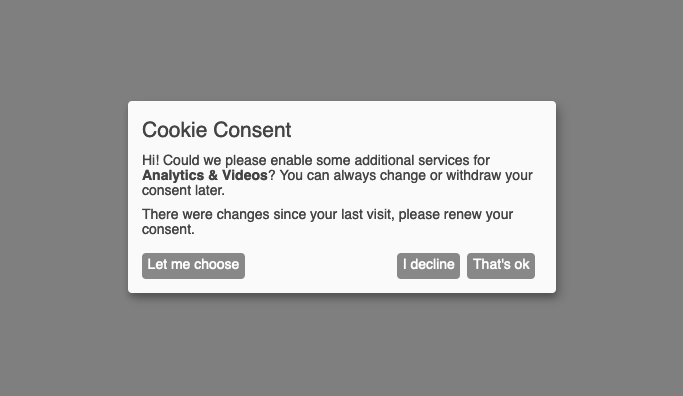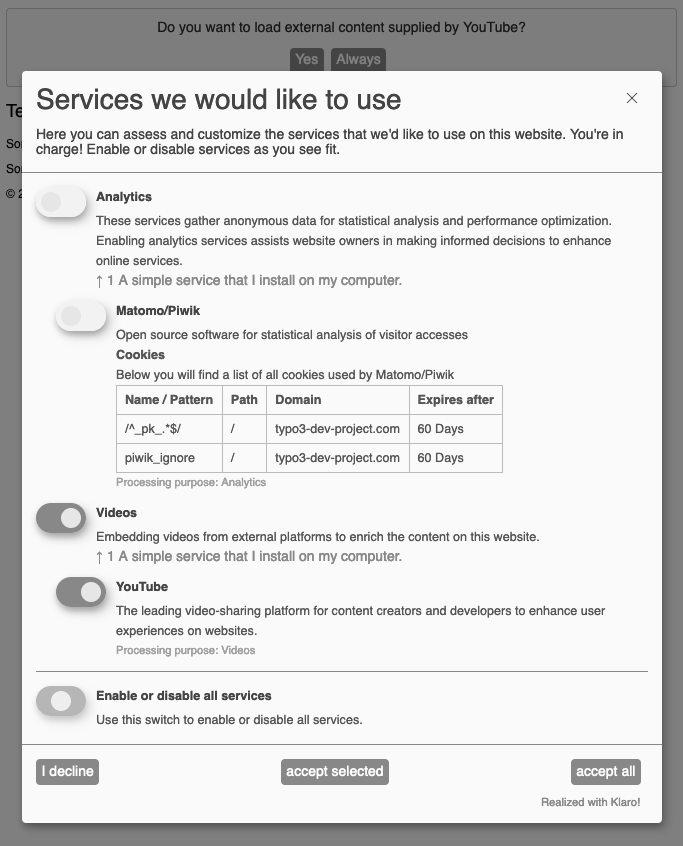erhaweb / klaro-consent-manager
Functionally complete, flexible TYPO3 integration of Klaro! Consent Management by KIProtect GmbH, a powerful tool that protects your visitors' privacy and data.
Fund package maintenance!
Other
Installs: 11 139
Dependents: 0
Suggesters: 1
Security: 0
Stars: 1
Watchers: 1
Forks: 3
Open Issues: 2
Type:typo3-cms-extension
pkg:composer/erhaweb/klaro-consent-manager
Requires
- php: ^8.1 || ^8.2 || ^8.3 || ^8.4
- ext-pdo: *
- typo3/cms-core: ^12.4 || ^13.4
Requires (Dev)
- roave/security-advisories: dev-latest
- typo3/testing-framework: ^6.9.0
Replaces
- typo3-ter/klaro-consent-manager: 2.3.0
- dev-main
- v14.x-dev
- 2.3.0
- 2.2.4
- 2.2.3
- 2.2.2
- 2.2.1
- 2.2.0
- 2.1.1
- 2.1.0
- 2.0.12
- 2.0.11
- 2.0.10
- 2.0.9
- 2.0.8
- 2.0.7
- 2.0.6
- 2.0.5
- 2.0.4
- 2.0.3
- 2.0.2
- 2.0.1
- 2.0.0
- 1.8.3
- 1.8.2
- 1.8.1
- 1.8.0
- 1.7.4
- 1.7.3
- 1.7.2
- 1.7.1
- 1.7.0
- 1.6.0
- 1.5.0
- 1.4.0
- 1.3.1
- 1.3.0
- 1.2.2
- 1.2.1
- 1.2.0
- 1.1.3
- 1.1.2
- 1.1.1
- 1.1.0
- 1.0.1
- 1.0.0
- 0.1.0
- dev-l10n_main
This package is auto-updated.
Last update: 2026-02-11 16:30:13 UTC
README
| Meta | Value |
|---|---|
| Extension key | klaro_consent_manager |
| Package name | erhaweb/klaro-consent-manager |
| Version | 2 |
| Author | Eric Harrer |
What does it do?
This TYPO3 extension provides a functionally complete and feature rich, flexible TYPO3 integration of Klaro! Consent Management (hereinafter referred to as "Klaro") by KIProtect GmbH, a powerful tool that protects your visitors' privacy and data and helps you run a GDPR compliant website.
Klaro itself is fully self-hosted and does not rely on the use of resources from external sources. It gives you full control over services requiring consent, including the cookies associated with them and the purposes they belong to. The styling can be influenced either via supplied (also colour-neutral) schemes or your own CSS.
If you have already worked with Klaro in TYPO3, you will love this extension because it is much more intuitive to use due to the use of the backend GUI. If not, this extension will make it particularly easy for you to familiarise yourself with Klaro's range of functions.
Screenshots
Further details
For detailed information, please visit the official documentation in the TYPO3 extension repository (TER).