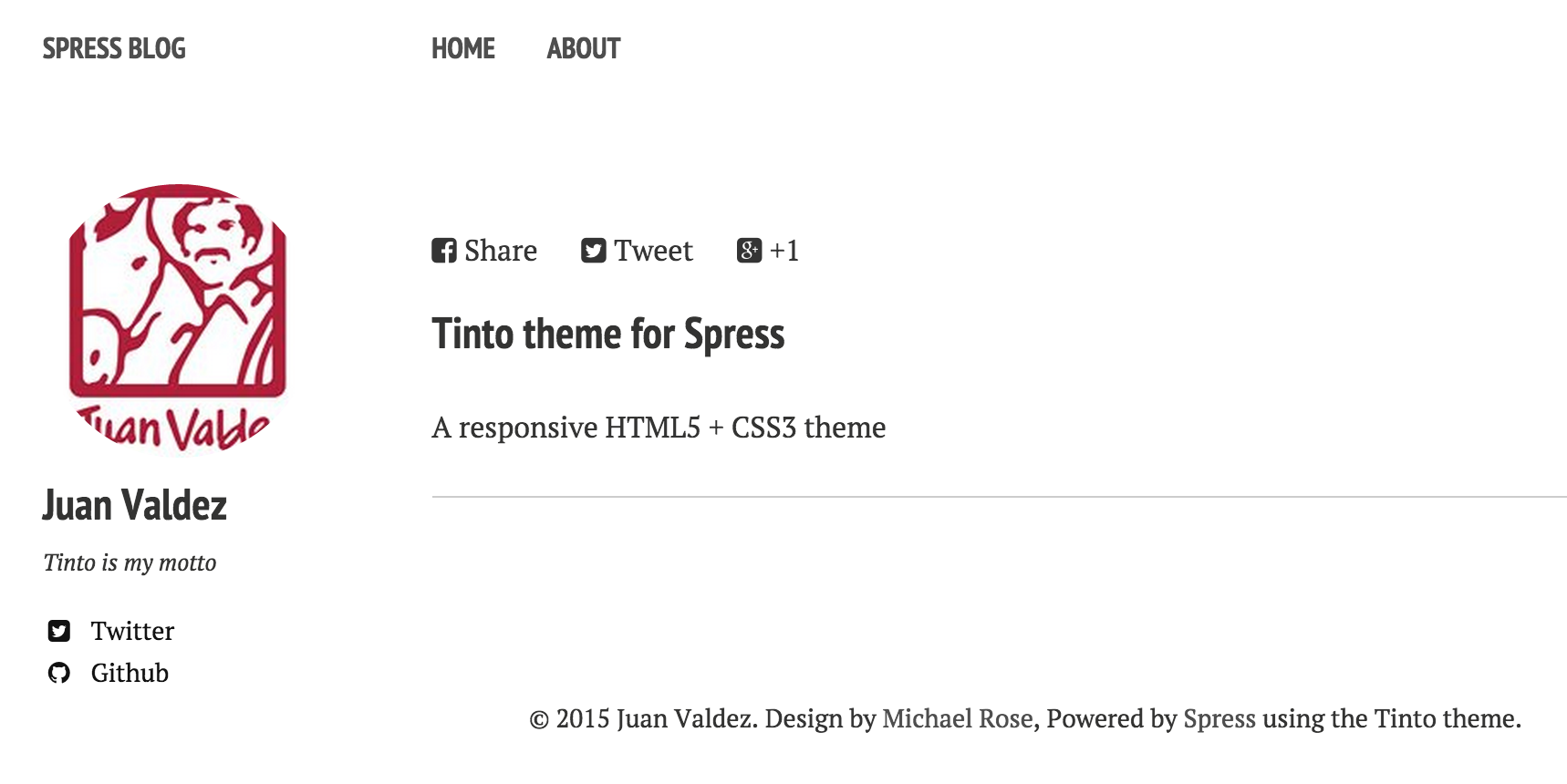enzolutions / spress-tinto-theme
Tinto theme for Spress
Installs: 22
Dependents: 0
Suggesters: 0
Security: 0
Stars: 1
Watchers: 1
Forks: 2
Open Issues: 3
Language:CSS
Type:spress-theme
pkg:composer/enzolutions/spress-tinto-theme
Requires
- yosymfony/spress-installer: 2.0.*@dev
This package is auto-updated.
Last update: 2026-02-10 09:33:42 UTC
README
- [Tinto theme for Spress](#tinto-theme-for-spresshttpspressyosymfonycom)
Tinto theme for Spress
Tinto is a ported theme to Spress 2.0 design by Minimal Mistakes.
License
Free for personal and commercial use under the MIT license
Featured:
- Responsive templates. Looking good on mobile, tablet, and desktop.
- Gracefully degrading in older browsers. Compatible with Internet Explorer 8+ and all modern browsers.
- Minimal embellishments -- content first.
- Optional large feature images for posts and pages.
- Simple and clear permalink structure.
- Custom 404 page to get you started.
- Support for Disqus Comments
How to install?
This theme is not included with Spress.
Download the latest release from releases page https://github.com/enzolutions/spress-tinto-theme/releases i.e
$ wget https://github.com/enzolutions/spress-tinto-theme/archive/2.0.0.tar.gz -O tinto.tar.gz
$ tar zcvf tinto.tar.gz
$ mv spress-tinto-theme-2.0.0 myproject
$ cd myproject
$ spress site:build --server --watch
How to use?
Menus
Spresso support top and bottom menus. To configure, you can edit
top_menu and bottom_menu options from the config.yml:
# Menus menu: top: - { name: "Home", url: / } - { name: "About", url: /about } bottom: - { name: "Spress add-ons", url: http://spress.yosymfony.com/add-ons , target: '_blank'} - { name: "Spress Docs", url: http://spress.yosymfony.com/docs, target: '_blank' } bottom_menu: - { name: Go to Tinto theme web, url: https://github.com/enzoltions/Spress-theme-tinto }
Comments
Comments are powered by Disqus and it need your disqus shortname. To get it, you need create a account at this service. It's free.
Disable comments
By default, Disqus comments are enabled. If you want a post without comments, set
the comments variable to false at the Front-matter of the post:
---
comments: false
---
How to update your current theme to Tinto Theme?
If you are already using Spress and you want to update to this theme follow these simple steps
- Create a new site (explained above)
- Copy your _post folder your new spress site
- Copy your assets folder to you new spress site
- Merge your config.yml file with config.yml file of your new spress site
- Enjoy