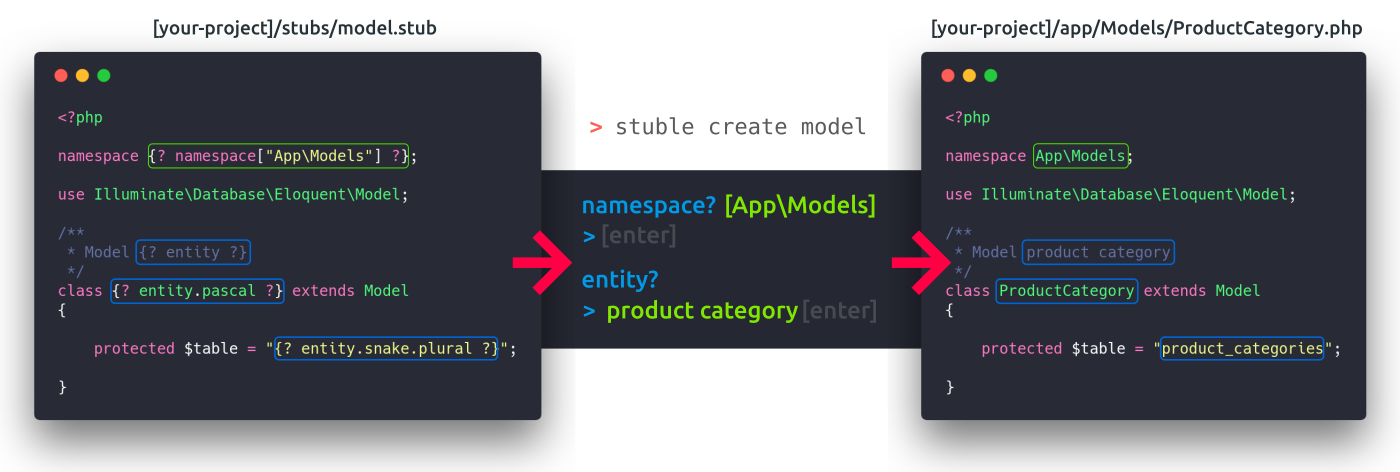emsifa / stuble
Command line application to simplify working with stubs
Installs: 37
Dependents: 0
Suggesters: 0
Security: 0
Stars: 5
Watchers: 2
Forks: 0
Open Issues: 11
pkg:composer/emsifa/stuble
Requires
- php: >=8.0.3
- doctrine/inflector: ^1.3
- guzzlehttp/guzzle: ^7.4
- symfony/console: ^5.3
- symfony/yaml: ^5.3
- yosymfony/toml: ^1.0
README
Stuble is command line tool built with PHP to simplify working with stubs. Stuble will collect parameters in your stub(s) file(s) and ask you those parameters. So you don't need to write scripts to handle each stub file.
REQUIREMENTS
- PHP >= 8.0.3
- Composer
INSTALLATION
composer global require emsifa/stuble
Make sure you have register composer bin directory to your PATH variable. You can read this for more information.
USAGE EXAMPLE
Before we get started, you need to know that stuble scan stubs files from 2 locations.
- Local source:
stubsdirectory wherever you want to usestublecommand. - Global source:
stubsdirectory insideSTUBLE_HOMEpath.
If same stub file found in 2 sources, stuble will use local stub file.
Make Stub File
In your cmd/terminal, go to directory wherever you want to try stuble.
For example we are in /home/me/coding/try-stuble.
Then create file stubs/model.stub in that directory:
<?php namespace {? model_namespace["App\Models"] ?}; use Illuminate\Database\Eloquent\Model; /** * Model {? entity ?} */ class {? entity.pascal ?} extends Model { protected $table = "{? entity.snake.plural ?}"; }
Generate File From Stub
Back to cmd/terminal and run command below:
stuble make model
Then stuble will scan needed parameters in our stubs/model.stub
(in this example model_namespace, and entity),
then ask values for those parameters,
finally stuble will ask where do you want to save the file.
For example if you fill:
- model_namespace = App\Models
- entity = product category
- path = app/Models/ProductCategory.php
Stuble will generate app/Models/ProductCategory.php with content:
<?php namespace App\Models; use Illuminate\Database\Eloquent\Model; /** * Model product category */ class ProductCategory extends Model { protected $table = "product_categories"; }
If you look at your model.stub again, you may realize things like:
- First word wrapped by
{?...?}is a parameter that stuble would ask. - Words wrapped by
["..."]likeApp\Modelsis parameter default value. pascal,snake,pluralare filters that modify your parameter value.- You can use
.to separate each filters (likesnake.plural).
THINGS YOU NEED TO KNOW
Using Global Source
If you want to use global source, you should define STUBLE_HOME in your environment variable.
For linux, you can add line below to your ~/.bashrc or ~/.zshrc file.
export STUBLE_HOME=/home/{your_username}/stuble
Then make stubs directory inside that path.
Generate Stubs in a Directory
Just put path/to/directory instead path/to/filename in stuble make command.
Stuble will collect parameters in stubs files inside that directory.
Then generate results files.
For example if your stubs directory has structure like this:
└── laravel-scaffolds
├── controller.stub
├── factory.stub
├── migration.stub
├── model.stub
├── resource.stub
├── store-request.stub
└── update-request.stub
You can use stuble make laravel-scaffolds to generate controller, factory, migration, model, resource, store-request, and update-request.
Define Output File Path in Stub File
If you have your own standard filepath and don't want stuble ask for output filepath every stuble make that stub,
you can add line below at very top of your stub file:
===
path = "define/your/relative/path/here.ext"
===
Example:
=== path = "app/Models/{? entity.pascal ?}.php" === <?php namespace App\Models; class {? entity.pascal ?} extends Model { protected $table = "{? entity.snake.plural ?}"; }
Now if you create file from that stub, stuble won't ask you output filepath. Instead stuble will automatically put file using that format.
Append to Existing File
You can also append existing file instead of creating new file each make stub file.
For example you want to append some code into laravel routes file:
===
[append]
file = "routes/web.php"
===
Route::resource('{? entity.kebab ?}', '{? entity.pascal ?}Controller');
Then whenever you make that stub file, Route::resource(...) will be appended to very bottom of routes/web.php file.
You may realize now that code inside
===and===is in TOML format. Actually, it can be YAML too :)
You can also append code in specific line, or after/before some code.
Append to specific line:
===
[append]
file = "routes/web.php"
line = 15
===
Route::resource('{? entity.kebab ?}', '{? entity.pascal ?}Controller');
Now whenever you make that stub file, Route::resource(...) will always appended to line 15 in routes/web.php file.
Append after specific code:
===
[append]
file = "routes/web.php"
after = "// Generated by Stuble"
===
Route::resource('{? entity.kebab ?}', '{? entity.pascal ?}Controller');
Now whenever you make that stub file, Route::resource(...) will always appended after line that contain "// Generated by Stuble".
Append before specific code:
===
[append]
file = "routes/web.php"
before = "// Code aboves was generated by Stuble"
===
Route::resource('{? entity.kebab ?}', '{? entity.pascal ?}Controller');
Now whenever you make that stub file, Route::resource(...) will always appended before line that contain "// Code aboves was generated by Stuble".
Built-in Filters
| Filter | Description | Value | Result |
|---|---|---|---|
| lower | Transform value to lower case. | ProductCategory | productcategory |
| upper | Transform value to upper case. | ProductCategory | PRODUCTCATEGORY |
| ucfirst | Make first letter capital. | product category | Product category |
| ucwords | Make first letter in each words capital. | product category | Product Category |
| kebab | Transform value to kebab-case/dash-case. | ProductCategory | product-category |
| snake | Transform value to snake_case. | ProductCategory | product_category |
| camel | Transform value to camelCase. | product category | productCategory |
| pascal | Transform value to PascalCase. | product category | ProductCategory |
| studly | Alias pascal. | product category | ProductCategory |
| title | Transform value to Title Case. | product_category | Product Category |
| words | Transform value to words. | product_category | product category |
| plural | Transform value to plural form. | product_category | product_categories |
| singular | Transform value to singular form. | ProductCategories | ProductCategory |
| replace(str, to) | Replace string in value. | "Foo\Bar\Baz".replace("\", "/") | Foo/Bar/Baz |
Make Your Own Filter
In this example we will add filter substr.
In your stubs directory, create file stuble-init.php.
Write code below:
<?php $stuble->filter('substr', function (string $value, int $start, int $length = null) { return substr($value, $start, $length); });
Then you can use it like this.
// sample.stub
Your param: {? your_param ?}
Your param after substr: {? your_param.substr(0, 6) ?}
You can use that filter in all stubs file inside that directory, including subdirectories too. If you have same filter in subdirectory, stuble will override it.
Show List Available Stubs
You can use command stuble ls to show list available stubs.
For example:
# Show list stubs in both global and local sources stuble ls # Show list stubs in global source only stuble ls --global # or stuble ls -G # Show list stubs in local source only stuble ls --local # or stuble ls -L # Show list stubs contains 'laravel' stuble ls laravel # Show list stubs contains 'laravel' in global source only stuble ls laravel -G
Dump Result
If you want to dump result instead of save it, you can use --dump in stuble make command.
For example:
stuble make laravel-scaffolds --dump
Transform Existing File to Stubs Files (Experimental)
If you want to convert some of your files into stubs file, you can use stublify command.
For example you have modules/users directory that contain CRUD for users, you can convert it to stubs by running command:
stuble stublify modules/users my-module
This will convert files in modules/users directory to .stub files in stubs/my-modules directory.
After you run this command, stuble will ask you if you want to replace some texts with parameters.
Stuble also able to detect other formats of your text.
For example you want to replace "User" to entity.
Stuble will ask you if you want to replace
"Users" with entity.plural,
"users" with entity.plural.lower,
etc.