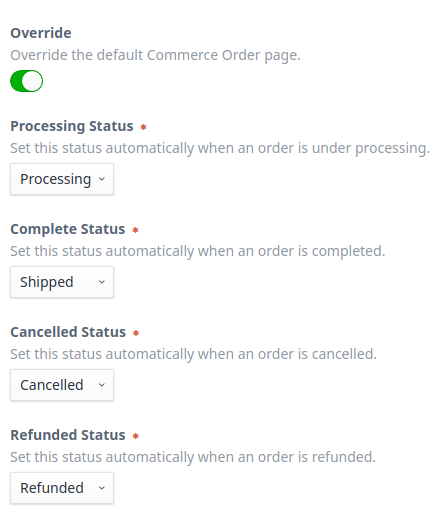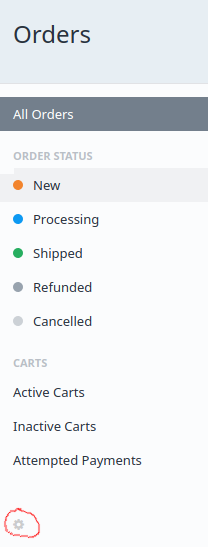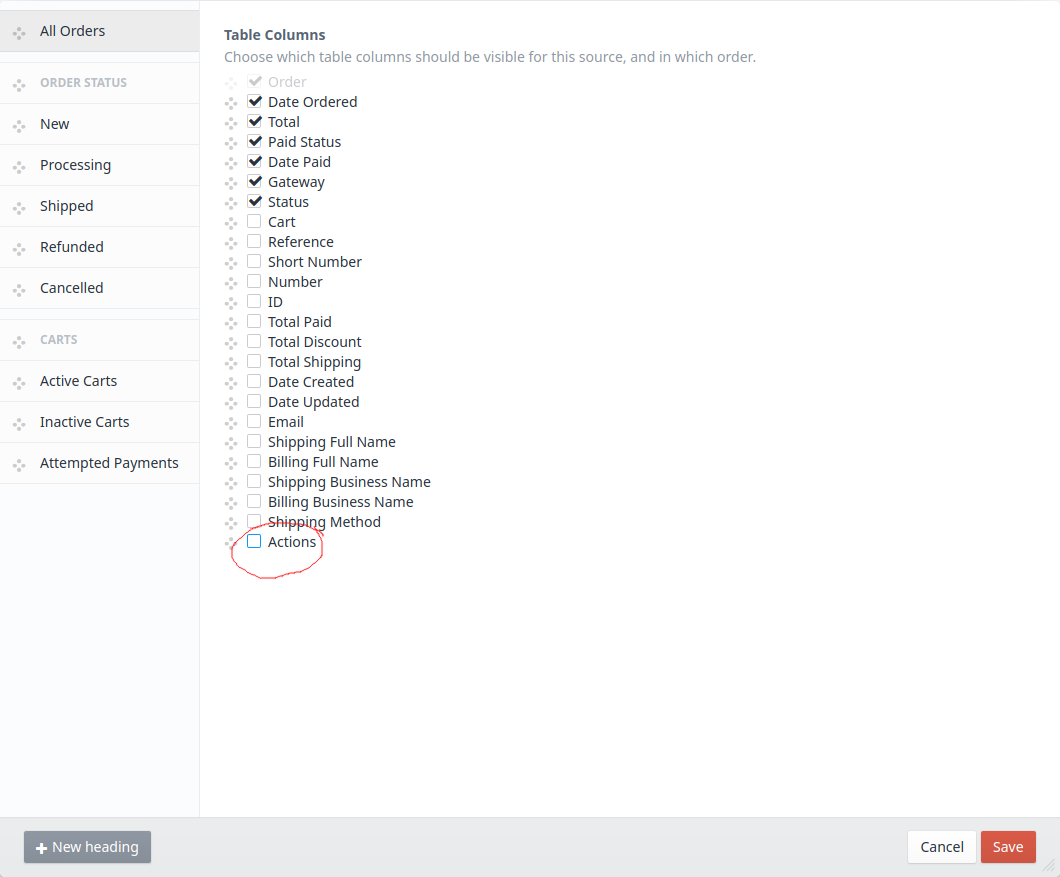elleracompany / commerce-quick-order-actions
Order Action Shortcut Plugin for Craft Commerce
Installs: 90
Dependents: 0
Suggesters: 0
Security: 0
Stars: 1
Watchers: 1
Forks: 0
Open Issues: 0
Type:craft-plugin
pkg:composer/elleracompany/commerce-quick-order-actions
Requires
- craftcms/cms: ^3.0.0
- craftcms/commerce: ^2.2.0
This package is not auto-updated.
Last update: 2026-01-24 14:39:49 UTC
README
This plugin provide easy-to-access buttons in the order list.
Requirements
This plugin requires Craft Commerce 2.0.0 or later.
Installation
You can install this plugin from the Plugin Store.
From the Plugin Store
Go to the Plugin Store in your project’s Control Panel and search for “Quick Order Actions”. Then click on the “Install” button in it's modal window.
Setup
Order Status Mapping
The plugin renders buttons based on the Status and Paid Status of the order. You should have a minimum of five different statuses set up in your shop, and then open the settings page for this plugin and map statuses to buttons. Unless all order statuses have their value set, the plugin will not take effect.
Usage
Open the Order List settings by pressing the cog in the sub menu
When the plugin is installed properly, you'll see the ability to add an "Actions" column to the order list
When the actions column is active, you'll get quick-action buttons based on the current status of the orders status and paid status.