efectn / php-pdf-calendar
PDF month calendar generator
Installs: 9
Dependents: 0
Suggesters: 0
Security: 0
Stars: 0
Watchers: 0
Forks: 1
pkg:composer/efectn/php-pdf-calendar
Requires
- php: ^7.3
- tecnickcom/tcpdf: ^6.2.26
README
Generate PDF month calendars with autoscaling/sizing.
Originally forked from a-schild/pdfcalendarbuilder, but under active maintenance.
With the addMonth() introduced in 1.0.8 you can generate a PDF containing multiple months. Each month will be on it's own page then.
Unique Features
-
The class can try to put everything on one page.
-
In an normal calendar, all rows have the same height.
-
This library can shrink/expand rows, so everything fits on one page. See setResizeRowHeightsIfNeeded(true/false);
-
If this is not enough, it can reduce the font size until everything fits on one page. See setShrinkFontSizeIfNeeded(true/false);
Installation & Usage:
Run: composer require efectn/php-pdf-calendar
Creating the class and generate calendar
$cal = new efectn\PDFCalendarBuilder\CalendarBuilder(1, 2019, "Calendar title", true, 'mm', 'A4');
$cal->startPDF();
$cal->addEntry($startDate, $endDate, "Entry 1", "#000000", "#fffff");
$cal->buildCalendar();
$cal->Output("calendar.pdf", "I");
Creating the class and generate calendar for 3 months (Required version 1.0.7 or higher)
$cal = new efectn\PDFCalendarBuilder\CalendarBuilder(1, 2019, "Calendar title Jan", true, 'mm', 'A4');
$cal->startPDF();
$cal->addEntry($startDate1, $endDate1, "Entry 1", "#000000", "#ffffff");
$cal->buildCalendar();
$cal->addMonth(2, 2019, "Title for Feb");
$cal->addEntry($startDate2, $endDate2, "Entry 1", "#000000", "#ffffff");
$cal->buildCalendar();
$cal->addMonth(3, 2019, "Title for March");
$cal->addEntry($startDate3, $endDate3, "Entry 1", "#000000", "#ffffff");
$cal->buildCalendar();
$cal->Output("calendar.pdf", "I");
Examples
- Empty calendar, no entries, just a month grid
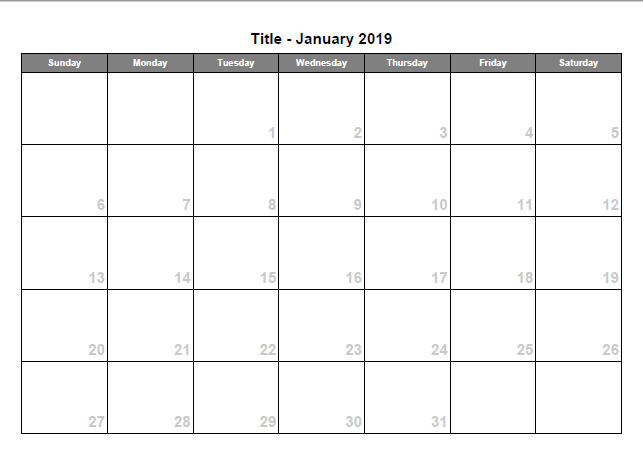
- Overflowing boxes in normal libraries

- Resize row heights to adapt space usage
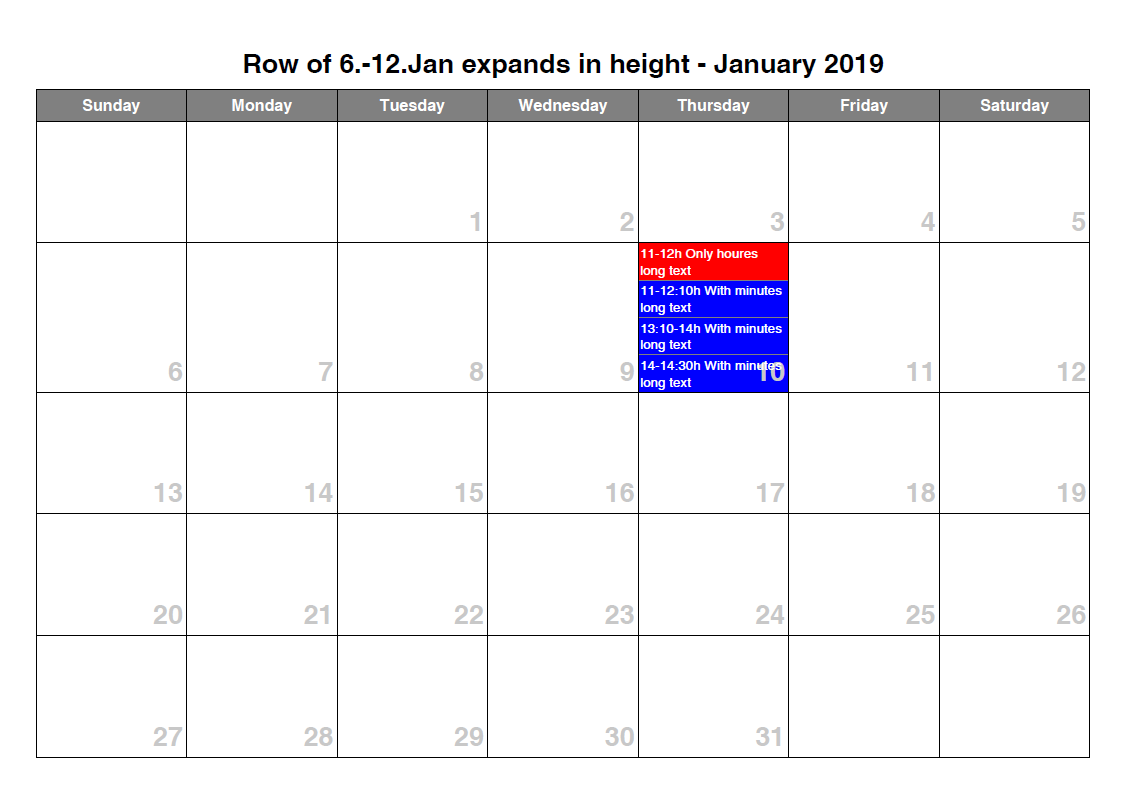
- Resize row heights and shrink font size if needed
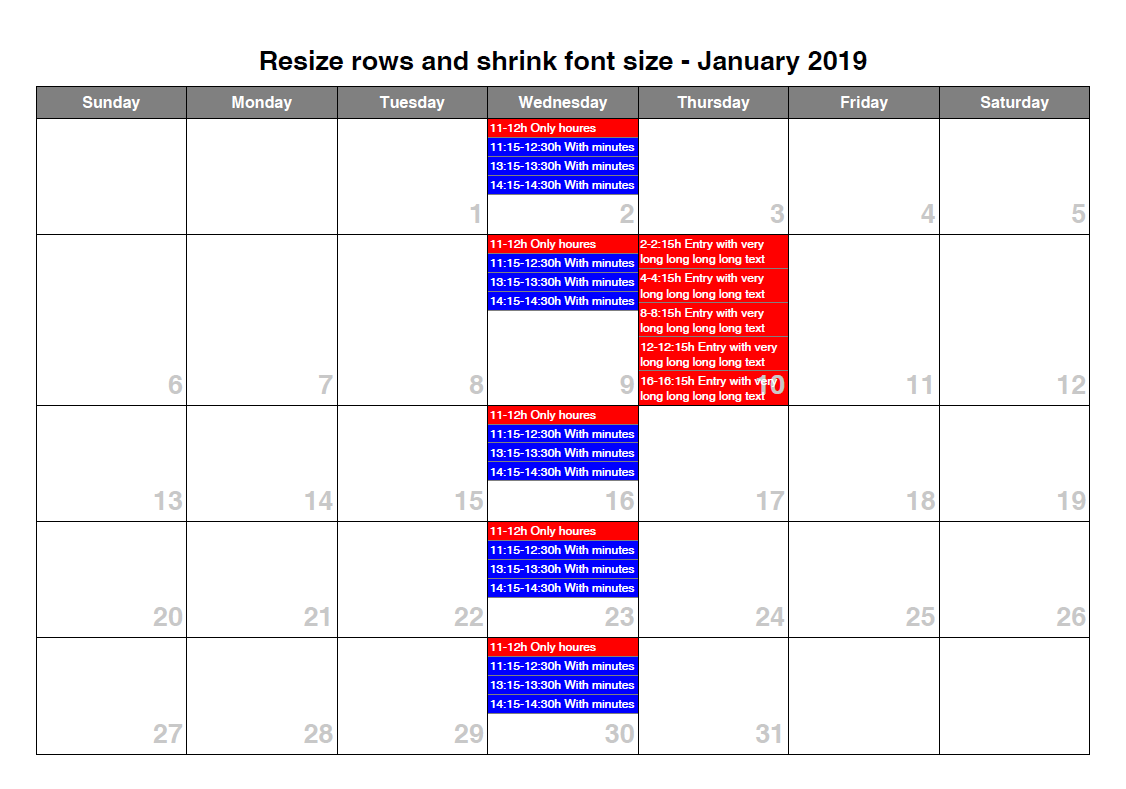
- Day spanning events
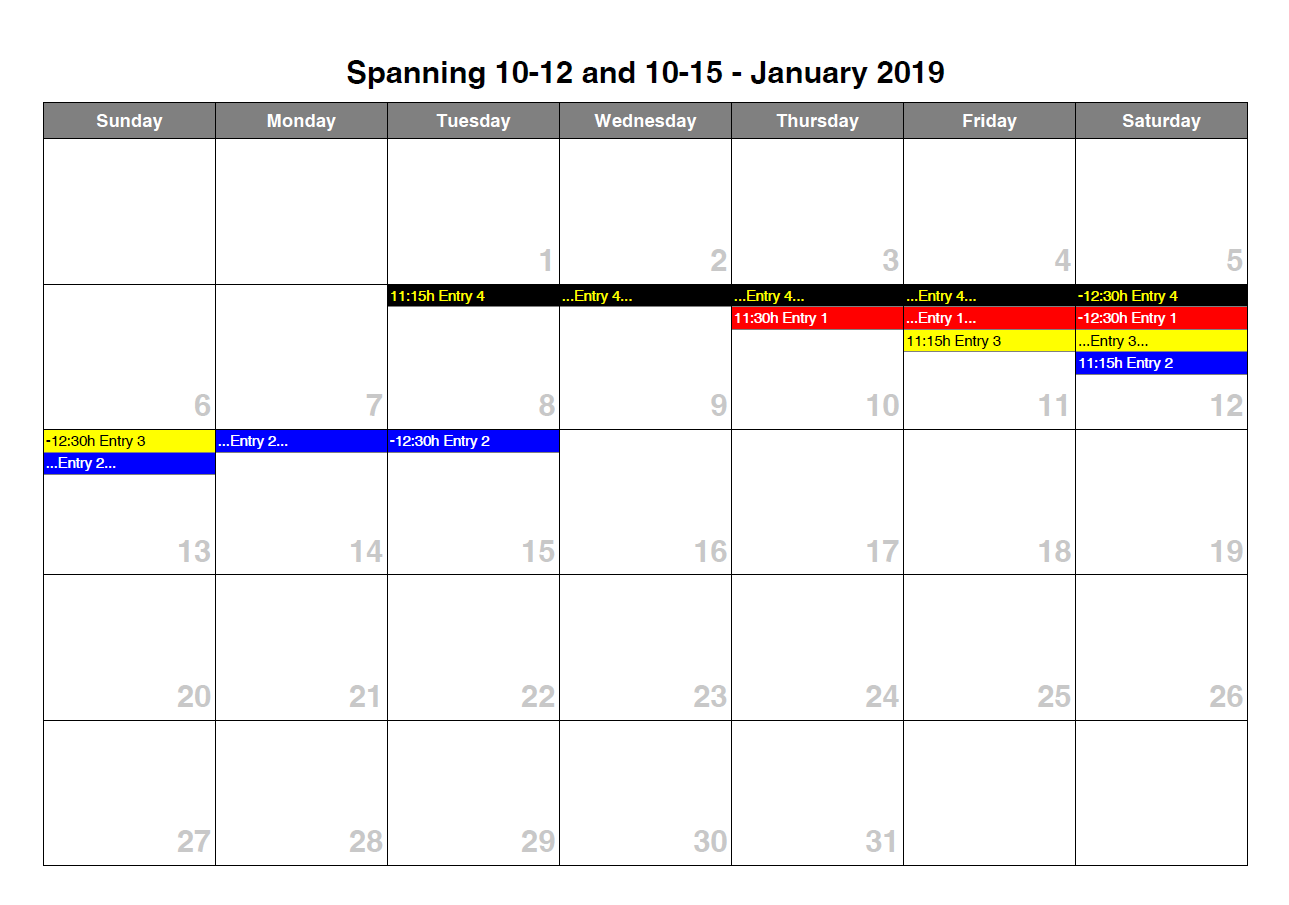
(C) 2019-2022 A.Schild, (C) 2022 Efe Çetin
