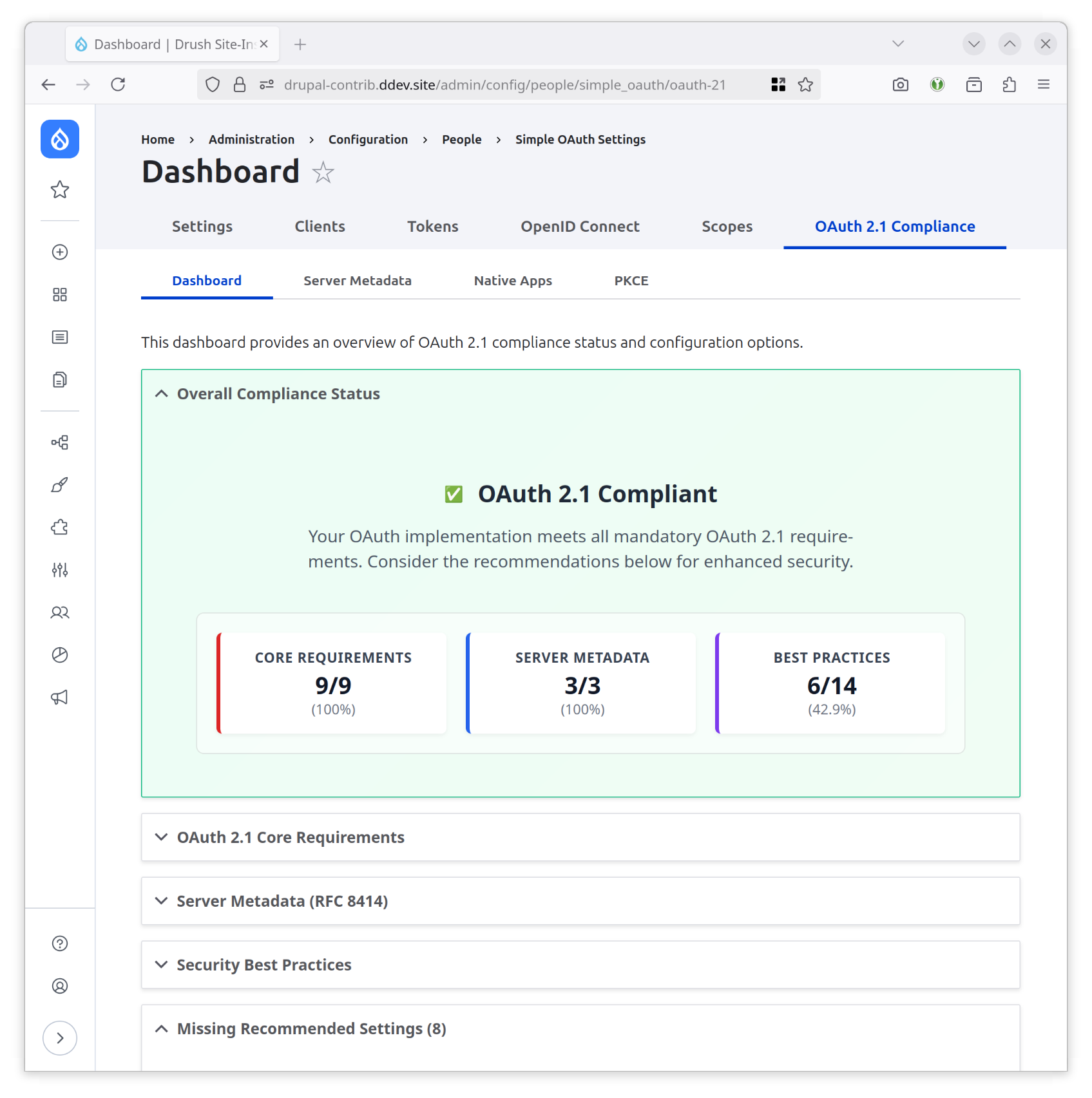e0ipso / simple_oauth_21
Implements OAuth 2.1 on top of Simple OAuth for Drupal
Installs: 658
Dependents: 0
Suggesters: 0
Security: 0
Stars: 2
Watchers: 1
Forks: 2
Open Issues: 3
Type:drupal-module
pkg:composer/e0ipso/simple_oauth_21
Requires (Dev)
- drupal/coder: ^8
- mglaman/phpstan-drupal: ^2.0
- phpstan/extension-installer: ^1.4
- phpstan/phpstan: ^2.1
- phpstan/phpstan-deprecation-rules: ^2.0
- dev-main
- v1.13.0
- v1.12.1
- v1.12.0
- v1.11.0
- v1.10.0
- v1.9.3
- v1.9.2
- v1.9.1
- v1.9.0
- v1.8.5
- v1.8.4
- v1.8.3
- v1.8.2
- v1.8.1
- v1.8.0
- v1.7.4
- v1.7.3
- v1.7.2
- v1.7.1
- v1.7.0
- v1.6.0
- v1.5.0
- v1.4.1
- v1.4.0
- v1.3.24
- v1.3.23
- v1.3.22
- v1.3.21
- v1.3.20
- v1.3.19
- v1.3.18
- v1.3.17
- v1.3.16
- v1.3.15
- v1.3.14
- v1.3.13
- v1.3.12
- v1.3.11
- v1.3.10
- v1.3.9
- v1.3.8
- v1.3.7
- v1.3.6
- v1.3.5
- v1.3.4
- v1.3.3
- v1.3.2
- v1.3.1
- v1.3.0
- v1.2.0
- v1.1.0
- v1.0.4
- v1.0.3
- v1.0.2
- v1.0.1
- v1.0.0
- dev-NOTICKET--resource-metadata-events
- dev-feature/dcr-refresh-token-default
- dev-feature/plan-15-test-consolidation
- dev-Issue-6--core-dev-version
- dev-Issue-3--open-id-connect-discovery
- dev-NOTICKET--consumer-form-serialization-fix
- dev-NOTICKET--oauth-rfcs-implementation
This package is auto-updated.
Last update: 2026-01-05 06:46:44 UTC
README
A comprehensive OAuth 2.1 compliance module ecosystem that provides centralized coordination and assessment of OAuth 2.1 implementation across Drupal's OAuth ecosystem. This ecosystem consists of 6 interconnected modules implementing multiple OAuth RFCs.
Overview
The Simple OAuth 2.1 module ecosystem serves as a comprehensive OAuth 2.1 compliance solution through an umbrella coordination module and 5 specialized sub-modules. It provides a real-time compliance dashboard, implements 6 OAuth RFCs, and offers complete OAuth 2.1 functionality including device flows, dynamic client registration, and enhanced security features.
OAuth 2.1 Compliance
OAuth 2.1 represents the next evolution of the OAuth 2.0 standard, consolidating security best practices and eliminating deprecated flows. This module coordinates compliance with:
- Mandatory PKCE: Proof Key for Code Exchange for all authorization code flows
- Enhanced Security: Elimination of deprecated implicit grant flow
- Native App Security: RFC 8252 compliance for mobile and desktop applications
- Server Metadata: RFC 8414 automatic discovery capabilities
OAuth RFC Implementation Matrix
This module ecosystem provides complete compliance with 6 OAuth RFCs:
| RFC | Standard | Module | Implementation |
|---|---|---|---|
| RFC 7591 | Dynamic Client Registration | simple_oauth_client_registration |
Full CRUD operations, metadata support |
| RFC 7636 | PKCE | simple_oauth_pkce |
S256/plain methods, enforcement levels |
| RFC 8252 | OAuth for Native Apps | simple_oauth_native_apps |
WebView detection, custom schemes, loopback |
| RFC 8414 | Authorization Server Metadata | simple_oauth_server_metadata |
Full metadata endpoint, capability advertisement |
| RFC 8628 | Device Authorization Grant | simple_oauth_device_flow |
Device codes, user verification, polling |
| RFC 9728 | Protected Resource Metadata | simple_oauth_server_metadata |
Resource discovery metadata |
Complete API Endpoints
Server Discovery:
/.well-known/oauth-authorization-server- Authorization server metadata (RFC 8414)/.well-known/oauth-protected-resource- Protected resource metadata (RFC 9728)/.well-known/openid-configuration- OpenID Connect discovery
Dynamic Client Registration:
/oauth/register(POST) - Client registration/oauth/register/{client_id}(GET/PUT/DELETE) - Client management
Device Authorization Flow:
/oauth/device_authorization(POST) - Device authorization requests/oauth/device(GET/POST) - User verification interface
Features
Compliance Dashboard
Access the comprehensive compliance dashboard at: Administration → Configuration → People → Simple OAuth → OAuth 2.1 Dashboard
The dashboard provides:
- Overall Compliance Status: Visual assessment with clear compliance indicators
- Score Breakdown: Detailed scoring across three categories:
- Core Requirements (Mandatory): Essential OAuth 2.1 compliance features
- Server Metadata (Required): RFC 8414 discovery and metadata
- Best Practices (Recommended): Additional security enhancements
- Critical Issues: Identification of mandatory requirements that block compliance
- Actionable Recommendations: Direct links to configuration pages for missing features
- Real-time Assessment: Dynamic compliance monitoring with cache management
Intelligent Module Detection
The module supports flexible deployment patterns:
- Submodule Installation: Integrated submodules within the simple_oauth_21 package
- Standalone Modules: Individual contrib modules (simple_oauth_pkce, etc.)
- Mixed Environments: Combination of submodules and standalone installations
- Graceful Degradation: Partial compliance assessment when modules are missing
Module Architecture
Dependency Hierarchy
The Simple OAuth 2.1 ecosystem follows a clear dependency hierarchy:
simple_oauth_21 (umbrella)
├── simple_oauth (core OAuth)
├── drupal:system (core)
└── Sub-modules:
├── simple_oauth_device_flow
│ ├── simple_oauth_21
│ ├── simple_oauth
│ └── consumers
├── simple_oauth_pkce
│ ├── simple_oauth_21
│ └── simple_oauth
├── simple_oauth_native_apps
│ ├── simple_oauth_21
│ └── simple_oauth
├── simple_oauth_client_registration
│ ├── simple_oauth_21
│ ├── simple_oauth
│ ├── consumers
│ └── serialization
└── simple_oauth_server_metadata
├── simple_oauth_21
└── simple_oauth
Cross-Module Integration
- Compliance Service Integration: All modules integrate with the main compliance service for real-time assessment
- Configuration Coordination: Umbrella module provides centralized configuration navigation
- Service Discovery: Server metadata module advertises capabilities from other modules
- Enhanced Detection: Intelligent module detection supports both sub-module and standalone installations
Module Ecosystem (6 Modules)
The Simple OAuth 2.1 ecosystem consists of 1 umbrella module and 5 specialized sub-modules:
1. simple_oauth_21 (Main Module)
Purpose: Umbrella coordination module and compliance dashboard
- OAuth 2.1 compliance assessment engine with real-time monitoring
- Comprehensive compliance dashboard with scoring and recommendations
- Centralized configuration navigation for all sub-modules
- Intelligent module detection (supports both sub-modules and standalone installations)
- Admin Route:
/admin/config/people/simple_oauth/oauth-21
2. simple_oauth_device_flow
RFC Implementation: RFC 8628 OAuth 2.0 Device Authorization Grant
- Complete device authorization flow for TVs, IoT devices, and CLI applications
- Device code generation and user verification interface
- Configurable polling intervals and code lifetimes
- User-friendly verification workflow with accessibility features
- Admin Route:
/admin/config/people/simple_oauth/oauth-21/device-flow - Dependencies:
simple_oauth_21,simple_oauth,consumers
3. simple_oauth_pkce
RFC Implementation: RFC 7636 PKCE (Proof Key for Code Exchange)
- Mandatory OAuth 2.1 PKCE enforcement with configurable levels
- S256 and plain challenge method support
- Authorization code interception protection
- Integration with compliance dashboard for real-time validation
- Admin Route:
/admin/config/people/simple_oauth/oauth-21/pkce - Dependencies:
simple_oauth_21,simple_oauth
4. simple_oauth_native_apps
RFC Implementation: RFC 8252 OAuth for Native Apps
- WebView detection and blocking for enhanced security
- Custom URI schemes and loopback redirect support
- Enhanced PKCE requirements specifically for native applications
- Exact redirect URI matching for improved security
- Client configuration enhancement for native app settings
- Admin Route:
/admin/config/people/simple_oauth/oauth-21/native-apps - Dependencies:
simple_oauth_21,simple_oauth
5. simple_oauth_server_metadata
RFC Implementations: RFC 8414 (Authorization Server Metadata), RFC 9728 (Protected Resource Metadata)
- Automatic server capability discovery and advertisement
- Complete metadata endpoints for client auto-configuration
- OpenID Connect discovery support
- Extended metadata fields and custom capability advertisement
- Admin Route:
/admin/config/people/simple_oauth/oauth-21/server-metadata - Dependencies:
simple_oauth_21,simple_oauth
6. simple_oauth_client_registration
RFC Implementation: RFC 7591 Dynamic Client Registration
- Full dynamic client lifecycle management (CRUD operations)
- RFC 7591 compliant client metadata support
- Automatic client configuration and credential generation
- Bulk operations and credential rotation support
- Dependencies:
simple_oauth_21,simple_oauth,consumers,serialization
Installation
Prerequisites
- Drupal: 10.2+ or 11.x
- PHP: 8.1+ (recommended 8.3+)
- Required Modules:
simple_oauth(will be installed automatically) - Optional Modules:
consumers(for device flow and client registration),serialization(for client registration API)
Installation via Composer
composer require e0ipso/simple_oauth_21
Enable Modules
Enable the umbrella module and desired sub-modules:
# Enable all modules for complete OAuth 2.1 compliance drush pm:enable simple_oauth_21 simple_oauth_device_flow simple_oauth_pkce simple_oauth_native_apps simple_oauth_server_metadata simple_oauth_client_registration # Or enable selectively based on your needs drush pm:enable simple_oauth_21 simple_oauth_pkce simple_oauth_server_metadata
Post-Installation
# Clear caches to ensure proper module integration drush cache:rebuild # Access the compliance dashboard # Navigate to: /admin/config/people/simple_oauth/oauth-21
Configuration
Basic Setup
- Install Dependencies: Ensure
simple_oauthand optional dependencies are installed - Access Dashboard: Navigate to
/admin/config/people/simple_oauth/oauth-21 - Review Compliance: Check overall compliance status and address critical issues
- Configure Sub-modules: Use dashboard links to configure individual sub-modules
- Verify Integration: Test OAuth endpoints and compliance assessment
Compliance Levels
Fully Compliant: All mandatory and required features enabled
- PKCE with S256 challenge method
- Implicit grant disabled
- Server metadata endpoint active
- All critical security features enabled
Mostly Compliant: Core requirements met with minor recommendations
- Essential OAuth 2.1 features active
- Some recommended features may be missing
Partially Compliant: Basic functionality with compliance gaps
- Some mandatory features missing
- Security vulnerabilities may exist
Non-Compliant: Critical OAuth 2.1 requirements missing
- PKCE not enabled or improperly configured
- Deprecated flows still active
- Security requirements not met
Permissions
- administer simple_oauth entities: Required to access the compliance dashboard and configuration
- access simple_oauth_21 compliance dashboard: View-only access to compliance status
- Individual sub-modules may have additional permission requirements:
- Device flow: May require permissions for device verification interface
- Client registration: API access permissions for dynamic registration
- Server metadata: Public endpoint access (no special permissions needed)
OAuth 2.1 Implementation Guide
Step-by-step Configuration
Step 1: Core Requirements
- Enable
simple_oauth_pkcemodule - Configure PKCE enforcement to "mandatory"
- Enable S256 challenge method
- Disable plain challenge method (production)
- Verify implicit grant is disabled
Step 2: Server Metadata (Recommended)
- Enable
simple_oauth_server_metadatamodule - Configure optional endpoints (revocation, introspection)
- Add service documentation URLs
- Test
/.well-known/oauth-authorization-serverendpoint
Step 3: Native App Security (If Applicable)
- Enable
simple_oauth_native_appsmodule - Configure WebView detection policy
- Enable custom URI schemes
- Enable loopback redirects
- Enable exact redirect URI matching
Step 4: Device Flow (If Applicable)
- Enable
simple_oauth_device_flowmodule - Configure device code lifetime and polling intervals
- Test device authorization workflow
- Configure user verification interface
Step 5: Dynamic Client Registration (Optional)
- Enable
simple_oauth_client_registrationmodule - Configure registration endpoint permissions
- Test
/oauth/registerendpoint functionality - Configure client metadata requirements
Step 6: Verification
- Access compliance dashboard at
/admin/config/people/simple_oauth/oauth-21 - Verify "Fully Compliant" status with green indicators
- Address any remaining recommendations from the dashboard
- Test OAuth flows with real clients
- Verify all enabled endpoints are responding correctly:
/.well-known/oauth-authorization-server/oauth/device_authorization(if device flow enabled)/oauth/register(if client registration enabled)
Security Features
OAuth 2.1 Security Enhancements
This module ecosystem implements comprehensive OAuth 2.1 security features:
Mandatory PKCE (RFC 7636)
- S256 Challenge Method: SHA256-based challenge for authorization code protection
- Enforced by Default: PKCE is mandatory for all authorization code flows
- Authorization Code Interception Protection: Prevents code theft attacks
Native App Security (RFC 8252)
- WebView Detection: Blocks embedded browser usage for improved security
- Custom URI Schemes: Support for app-specific redirect URIs
- Loopback Redirects: Secure local redirects for desktop applications
- Enhanced PKCE: Additional PKCE requirements for native applications
Deprecated Flow Prevention
- Implicit Grant Disabled: OAuth 2.1 eliminates insecure implicit flow
- Legacy Flow Migration: Guidance for transitioning from deprecated flows
Dynamic Security Features
- Real-time Compliance Assessment: Continuous security posture monitoring
- Configuration Validation: Automatic detection of security misconfigurations
- Best Practice Enforcement: Automated enforcement of OAuth 2.1 security requirements
Security Best Practices
- Always Enable PKCE: Ensure PKCE is configured to "mandatory" for production
- Use S256 Challenge Method: Disable plain text challenge method in production
- Configure Native App Settings: Enable WebView detection for mobile/desktop clients
- Monitor Compliance Dashboard: Regularly review security recommendations
- Keep Dependencies Updated: Maintain current versions of OAuth modules
- Implement Proper Scopes: Use minimal necessary scopes for client applications
Documentation
Usage Examples
Testing Device Flow (RFC 8628)
# 1. Start device authorization curl -X POST https://your-site.com/oauth/device_authorization \ -H "Content-Type: application/x-www-form-urlencoded" \ -d "client_id=your_client_id&scope=basic" # 2. User visits verification_uri and enters user_code # 3. Poll for access token curl -X POST https://your-site.com/oauth/token \ -H "Content-Type: application/x-www-form-urlencoded" \ -d "grant_type=urn:ietf:params:oauth:grant-type:device_code&device_code=returned_device_code&client_id=your_client_id"
Testing Dynamic Client Registration (RFC 7591)
# Register a new client curl -X POST https://your-site.com/oauth/register \ -H "Content-Type: application/json" \ -d '{ "client_name": "My Application", "redirect_uris": ["https://myapp.com/callback"], "grant_types": ["authorization_code"], "response_types": ["code"] }' # Retrieve client information curl -X GET https://your-site.com/oauth/register/client_id_here \ -H "Authorization: Bearer registration_access_token"
Testing Server Discovery (RFC 8414)
# Authorization server metadata curl https://your-site.com/.well-known/oauth-authorization-server # Protected resource metadata curl https://your-site.com/.well-known/oauth-protected-resource # OpenID Connect discovery curl https://your-site.com/.well-known/openid-configuration
Additional Resources
- API Documentation: Comprehensive API reference for all OAuth RFC compliance endpoints
- Migration Guide: Step-by-step guide for upgrading existing installations
- Module Help: In-context help for client registration features
- Discovery Report: Complete technical analysis of module ecosystem functionality
Troubleshooting
Common Issues
Q: Dashboard shows "Non-Compliant" despite enabling sub-modules A:
- Clear all caches:
drush cache:rebuild - Verify module dependencies are met (check
consumersandserializationmodules) - Check module status:
drush pm:list --status=enabled | grep oauth - Review module interdependencies in admin interface
Q: Device flow endpoints not working A:
- Ensure
consumersmodule is enabled:drush pm:enable consumers - Verify device flow configuration at
/admin/config/people/simple_oauth/oauth-21/device-flow - Check that device authorization endpoint is accessible:
curl -X POST /oauth/device_authorization
Q: Client registration API returning errors A:
- Enable
serializationmodule:drush pm:enable serialization - Verify client registration permissions
- Test endpoint:
curl -X POST /oauth/register -H "Content-Type: application/json"
Q: Server metadata endpoints not found A:
- Clear routing cache:
drush cache:rebuild - Verify server metadata module is enabled
- Test discovery endpoints:
curl /.well-known/oauth-authorization-servercurl /.well-known/oauth-protected-resource
Q: PKCE validation failures A:
- Check PKCE configuration at
/admin/config/people/simple_oauth/oauth-21/pkce - Verify S256 challenge method is enabled
- Ensure clients are sending proper PKCE parameters
- Check native apps configuration if using mobile/desktop clients
Q: Performance issues with compliance checking A:
- Verify that caching is enabled in Drupal configuration
- Consider increasing cache lifetime for stable configurations
- Monitor compliance service performance in webprofiler (if enabled)
Q: Module compatibility issues after updates A:
- Update all OAuth-related modules:
composer update 'e0ipso/*' 'drupal/simple_oauth' - Run database updates:
drush updatedb - Clear all caches:
drush cache:rebuild - Review module interdependency status in compliance dashboard
Debug Mode
Enable detailed logging by setting the log level to DEBUG for the 'simple_oauth_21' channel:
\Drupal::logger('simple_oauth_21')->debug('Debug message');