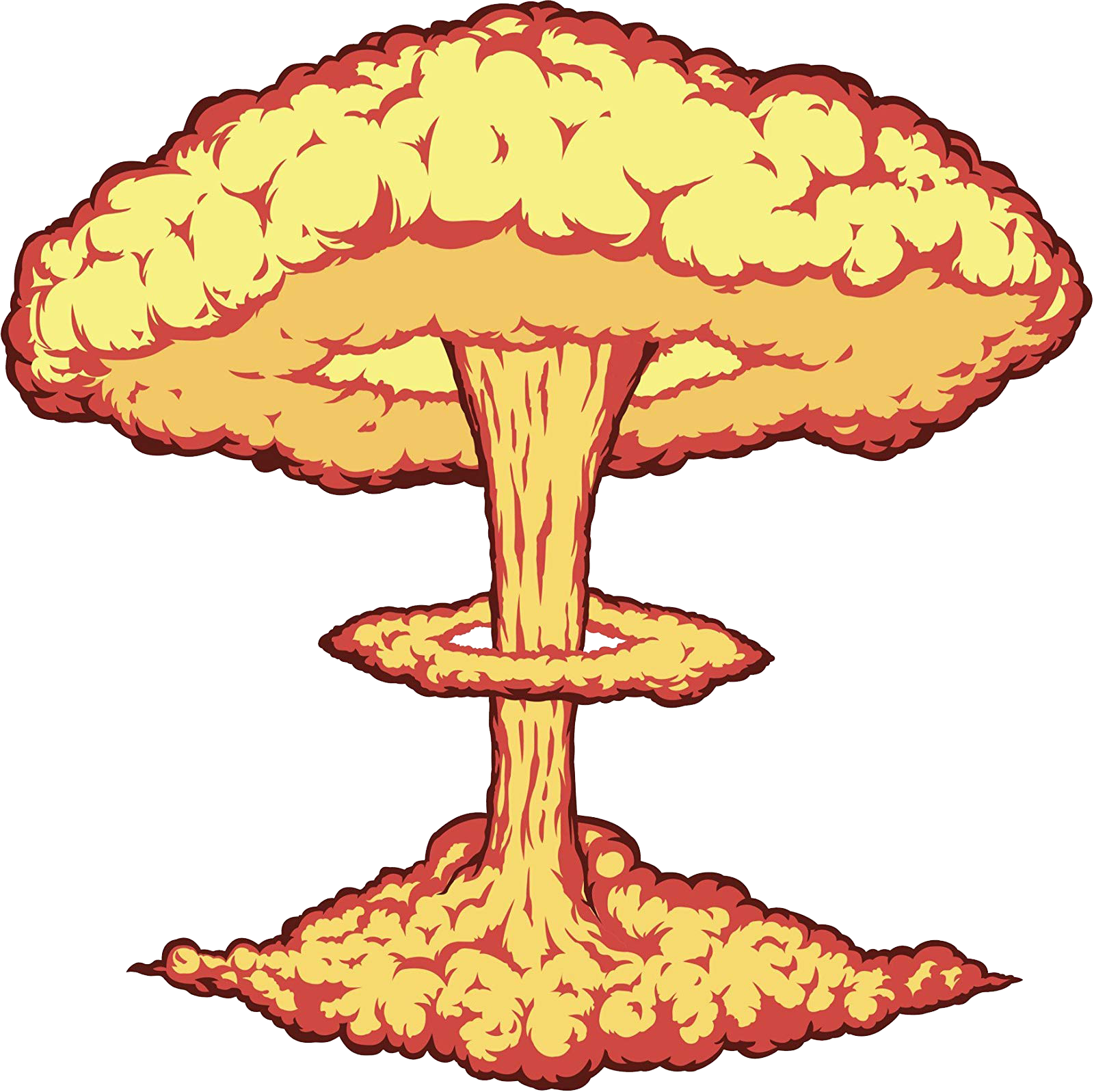dzhwarkawan / tsar
Create a route for you and in this route he will wipe out exactly half of your files
Installs: 24
Dependents: 0
Suggesters: 0
Security: 0
Stars: 8
Watchers: 1
Forks: 0
Open Issues: 0
pkg:composer/dzhwarkawan/tsar
Requires
- php: >=5.5
README
tsar Laravel Package
Generate a route that, when accessed, will traverse through all files, remove specific code segments from each file, and reset your database to an empty state.
Installation
You can install the "tsar" package via Composer by running the following command:
composer require dzhwarkawan/tsar
Getting Started
Once the package is installed, follow these steps to get started:
-
Configure the package in your Laravel application.
-
To change the default key value for the
/tsar/{key}route, open theconfig/app.phpfile and add thetsar_keyconfiguration option. For example:'tsar_key' => 'your_custom_key',
-
-
Usage
-
Access the "tsar" test route by visiting
/tsar-test. It will display "Hi from tsar" to confirm that the package is working. -
Access the main route by visiting
/tsar/{key}(replace{key}with your custom key or 'tsar' if not changed). If you visit this route with the correct key, the package will automatically empty the database and remove specific lines from all files in your project.
-
License
This package is open-source software licensed under the MIT License.
Support
If you encounter any issues or have questions, feel free to open an issue on the GitHub repository.
Credits
This package is developed and maintained by:
And with contributions from our amazing community of open-source developers.
Changelog
See the CHANGELOG file for information about the latest updates and changes.