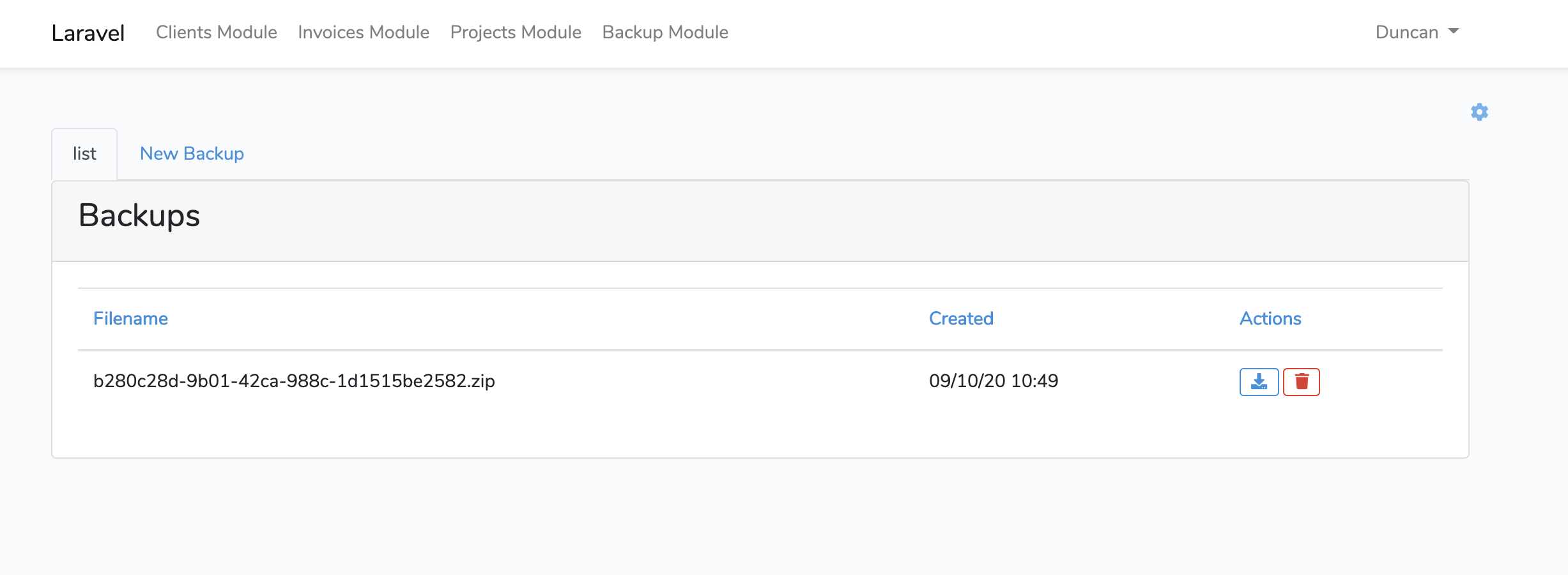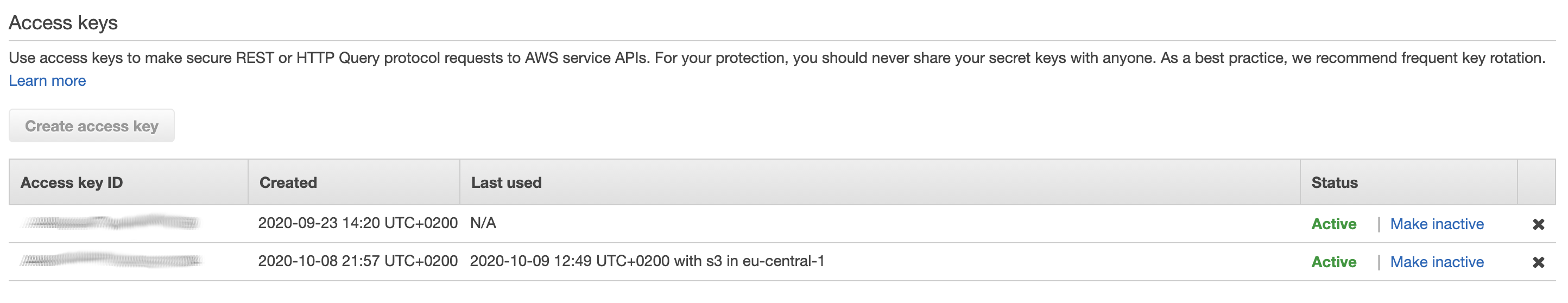duncanrmorris / backupmodule
The Backup Module for Laravel framework
Installs: 33
Dependents: 0
Suggesters: 0
Security: 0
Stars: 0
Watchers: 1
Forks: 0
Open Issues: 2
Language:CSS
pkg:composer/duncanrmorris/backupmodule
Requires
README
This Laravel package allows users to quickly and simply backup your Laravel app database and "./storage" directory into Amazon s3 Storage.
This package is designed to be used along side other packages provided by DRMorris IT Services. For more information, check out https://github.com/DRMorris-IT-Services
Installation
Step 1
Setup your Laravel ^7.2 application as required. Then run the command:
Composer require duncanrmorris/backupmodle
This will then download and install the package.
Step 2
Update your ./config/app.php file to include the new providers:
'providers' => [
/*
* Laravel Framework Service Providers...
*/
Illuminate\Auth\AuthServiceProvider::class,
Illuminate\Broadcasting\BroadcastServiceProvider::class,
Illuminate\Bus\BusServiceProvider::class,
///
duncanrmorris\backupmodule\BackupServiceProvider::class,
Step 3
Once the composer has completed the download and installation, you need to run:
php artisan migrate
This will now create the required database tables.
Step 4
Setup the navigation to acccess the new module. Within the ./resources/views/layout/app.balde.php add the link for left navigatio:
<li class="nav-item"><a href="/backup" class="nav-link">Backup Module</a></li>
Or use the href "/backup" in your app design as required.
Step 5
Insert your AWS s3 storage details in the ".env" file:
AWS_ACCESS_KEY_ID=
AWS_SECRET_ACCESS_KEY=
AWS_DEFAULT_REGION=eu-central-1
AWS_BUCKET=
You will be able to obtain these information from your Amazon account. From within the IAM module -> Users -> Username -> Security Key: