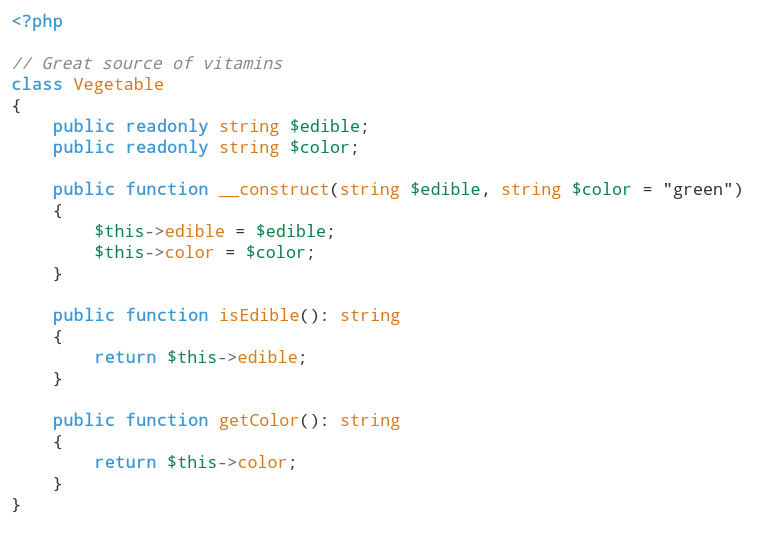dreadnip / highlighter
PHP syntax highlighter using tokens
Installs: 4
Dependents: 0
Suggesters: 0
Security: 0
Stars: 0
Watchers: 1
Forks: 0
pkg:composer/dreadnip/highlighter
Requires
- php: ^8.1
Requires (Dev)
- phpstan/phpstan: 1.8
- phpunit/phpunit: ^9.5
- squizlabs/php_codesniffer: ^3.6
- symfony/var-dumper: ^6.1
This package is not auto-updated.
Last update: 2026-02-17 06:39:36 UTC
README
A teeny-tiny PHP syntax highlighter. Uses PhpToken to convert PHP code into PHP language tokens, and then renders those tokens as HTML using either the default styles or custom ones you provide.
Usage
Vegetable.php
<?php // Great source of vitamins class Vegetable { public readonly string $edible; public readonly string $color; public function __construct(string $edible, string $color = "green") { $this->edible = $edible; $this->color = $color; } public function isEdible(): string { return $this->edible; } public function getColor(): string { return $this->color; } }
Using the following code:
$input = file_get_contents('Vegetable.php'); $html = new Highlighter()->render($input); echo $html;
results in the following HTML:
<pre><code><span style="color: #3A97D4; font-weight: bold;"><?php<br></span><span style="color: #09814A; font-weight: bold;"><br></span><span style="color: #888; font-style: italic;">// Great source of vitamins</span><span style="color: #09814A; font-weight: bold;"><br></span><span style="color: #3A97D4; font-weight: bold;">class</span><span style="color: #09814A; font-weight: bold;"> </span><span style="color: #D87A1A">Vegetable</span><span style="color: #09814A; font-weight: bold;"><br></span><span style="color: #333;">{</span><span style="color: #09814A; font-weight: bold;"><br> </span><span style="color: #3A97D4; font-weight: bold;">public</span><span style="color: #09814A; font-weight: bold;"> </span><span style="color: #3A97D4; font-weight: bold;">readonly</span><span style="color: #09814A; font-weight: bold;"> </span><span style="color: #D87A1A">string</span><span style="color: #09814A; font-weight: bold;"> </span><span style="color: #09814A">$edible</span><span style="color: #333;">;</span><span style="color: #09814A; font-weight: bold;"><br> </span><span style="color: #3A97D4; font-weight: bold;">public</span><span style="color: #09814A; font-weight: bold;"> </span><span style="color: #3A97D4; font-weight: bold;">readonly</span><span style="color: #09814A; font-weight: bold;"> </span><span style="color: #D87A1A">string</span><span style="color: #09814A; font-weight: bold;"> </span><span style="color: #09814A">$color</span><span style="color: #333;">;</span><span style="color: #09814A; font-weight: bold;"><br><br> </span><span style="color: #3A97D4; font-weight: bold;">public</span><span style="color: #09814A; font-weight: bold;"> </span><span style="color: #3A97D4; font-weight: bold;">function</span><span style="color: #09814A; font-weight: bold;"> </span><span style="color: #D87A1A">__construct</span><span style="color: #333;">(</span><span style="color: #D87A1A">string</span><span style="color: #09814A; font-weight: bold;"> </span><span style="color: #09814A">$edible</span><span style="color: #333;">,</span><span style="color: #09814A; font-weight: bold;"> </span><span style="color: #D87A1A">string</span><span style="color: #09814A; font-weight: bold;"> </span><span style="color: #09814A">$color</span><span style="color: #09814A; font-weight: bold;"> </span><span style="color: #333;">=</span><span style="color: #09814A; font-weight: bold;"> </span><span style="color: #333">"green"</span><span style="color: #333;">)</span><span style="color: #09814A; font-weight: bold;"><br> </span><span style="color: #333;">{</span><span style="color: #09814A; font-weight: bold;"><br> </span><span style="color: #09814A">$this</span><span style="color: #666">-></span><span style="color: #D87A1A">edible</span><span style="color: #09814A; font-weight: bold;"> </span><span style="color: #333;">=</span><span style="color: #09814A; font-weight: bold;"> </span><span style="color: #09814A">$edible</span><span style="color: #333;">;</span><span style="color: #09814A; font-weight: bold;"><br> </span><span style="color: #09814A">$this</span><span style="color: #666">-></span><span style="color: #D87A1A">color</span><span style="color: #09814A; font-weight: bold;"> </span><span style="color: #333;">=</span><span style="color: #09814A; font-weight: bold;"> </span><span style="color: #09814A">$color</span><span style="color: #333;">;</span><span style="color: #09814A; font-weight: bold;"><br> </span><span style="color: #333;">}</span><span style="color: #09814A; font-weight: bold;"><br><br> </span><span style="color: #3A97D4; font-weight: bold;">public</span><span style="color: #09814A; font-weight: bold;"> </span><span style="color: #3A97D4; font-weight: bold;">function</span><span style="color: #09814A; font-weight: bold;"> </span><span style="color: #D87A1A">isEdible</span><span style="color: #333;">(</span><span style="color: #333;">)</span><span style="color: #333;">:</span><span style="color: #09814A; font-weight: bold;"> </span><span style="color: #D87A1A">string</span><span style="color: #09814A; font-weight: bold;"><br> </span><span style="color: #333;">{</span><span style="color: #09814A; font-weight: bold;"><br> </span><span style="color: #3A97D4; font-weight: bold;">return</span><span style="color: #09814A; font-weight: bold;"> </span><span style="color: #09814A">$this</span><span style="color: #666">-></span><span style="color: #D87A1A">edible</span><span style="color: #333;">;</span><span style="color: #09814A; font-weight: bold;"><br> </span><span style="color: #333;">}</span><span style="color: #09814A; font-weight: bold;"><br><br> </span><span style="color: #3A97D4; font-weight: bold;">public</span><span style="color: #09814A; font-weight: bold;"> </span><span style="color: #3A97D4; font-weight: bold;">function</span><span style="color: #09814A; font-weight: bold;"> </span><span style="color: #D87A1A">getColor</span><span style="color: #333;">(</span><span style="color: #333;">)</span><span style="color: #333;">:</span><span style="color: #09814A; font-weight: bold;"> </span><span style="color: #D87A1A">string</span><span style="color: #09814A; font-weight: bold;"><br> </span><span style="color: #333;">{</span><span style="color: #09814A; font-weight: bold;"><br> </span><span style="color: #3A97D4; font-weight: bold;">return</span><span style="color: #09814A; font-weight: bold;"> </span><span style="color: #09814A">$this</span><span style="color: #666">-></span><span style="color: #D87A1A">color</span><span style="color: #333;">;</span><span style="color: #09814A; font-weight: bold;"><br> </span><span style="color: #333;">}</span><span style="color: #09814A; font-weight: bold;"><br></span><span style="color: #333;">}</span></code></pre>
Each piece of the PHP code is rendered as an HTML <span> tag with inline styles applied to it. Special characters like quotes are converted into HTML entities and line breaks are rendered as <br> tags.
When rendered in a browser, the HTML will look like this:
Custom styles
The highlighting is 100% customizable.
Internally, the Highlighter class uses a token map and a style map. You can pass both to the constructor of the class and override the defaults. Your token map should contain PHP token codes (e.g. T_OPEN_TAG), grouped together using a keyword. Your style map should map CSS styles to the keywords you chose for your token map.
// If you enter the following token map $tokenMap = [ 'foobar' => [ T_STRING, // identifiers, e.g. keywords like parent and self, function names, class names and more T_CALLABLE, // any callable, ] ]; // Your style map has to contain styles for that keyword $styleMap = [ 'foobar' => 'color: #3A97D4; font-weight: bold;', ];
See the PHP docs for a list of all possible parser tokens.