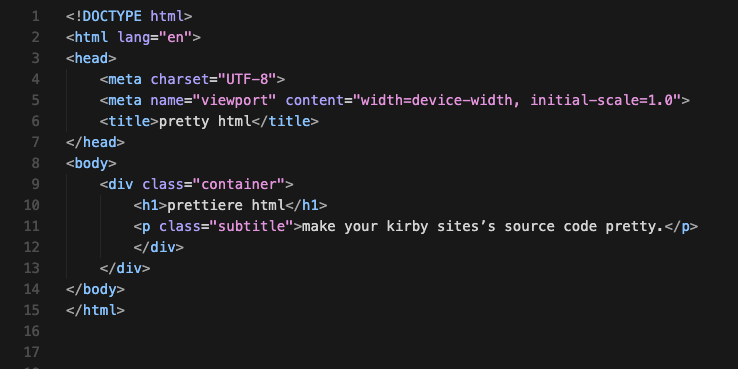diplix / html-pretty
HTML Pretty-Print und Minifizierung für Kirby CMS
Installs: 3
Dependents: 0
Suggesters: 0
Security: 0
Stars: 0
Watchers: 0
Forks: 0
Open Issues: 0
Type:kirby-plugin
pkg:composer/diplix/html-pretty
Requires
- php: >=8.1
- getkirby/composer-installer: ^1.2
- wa72/html-pretty-min: ^0.3
README
Formats Kirby HTML output and minifies JavaScript and CSS. I vibe coded this with cursor, but tested it extensively on https://wirres.net.
Features
- HTML formatting with indentation
- JavaScript minification
- CSS minification
- Removal of HTML comments
- Compatible with most Kirby caching mechanisms
- Disabled in debug mode
Installation
Copy the plugin directory to site/plugins/kirby-html-pretty/
Alternatively, you can install it with composer: composer require diplix/html-pretty
Configuration
You can configure the plugin options in your config.php:
return [ 'diplix.html-pretty.minifyJs' => true, // Minify JavaScript (default: true) 'diplix.html-pretty.minifyCss' => true, // Minify CSS (default: true) 'diplix.html-pretty.removeComments' => true, // Remove HTML comments (default: true) 'diplix.html-pretty.indentCharacters' => ' ', // Indentation characters (default: 4 spaces) ];
Available Options
-
diplix.html-pretty.minifyJs(boolean, default:true)
Minifies inline JavaScript code. -
diplix.html-pretty.minifyCss(boolean, default:true)
Minifies inline CSS code. -
diplix.html-pretty.removeComments(boolean, default:true)
Removes HTML comments from the output. -
diplix.html-pretty.indentCharacters(string, default:' ')
Characters used for indentation (default: 4 spaces).
The plugin uses the page.render:after hook.
Additional Info
- Uses
wa72/html-pretty-minfor formatting - Hook:
page.render:after(runs after all other plugins) - Only active when
option('debug') !== true