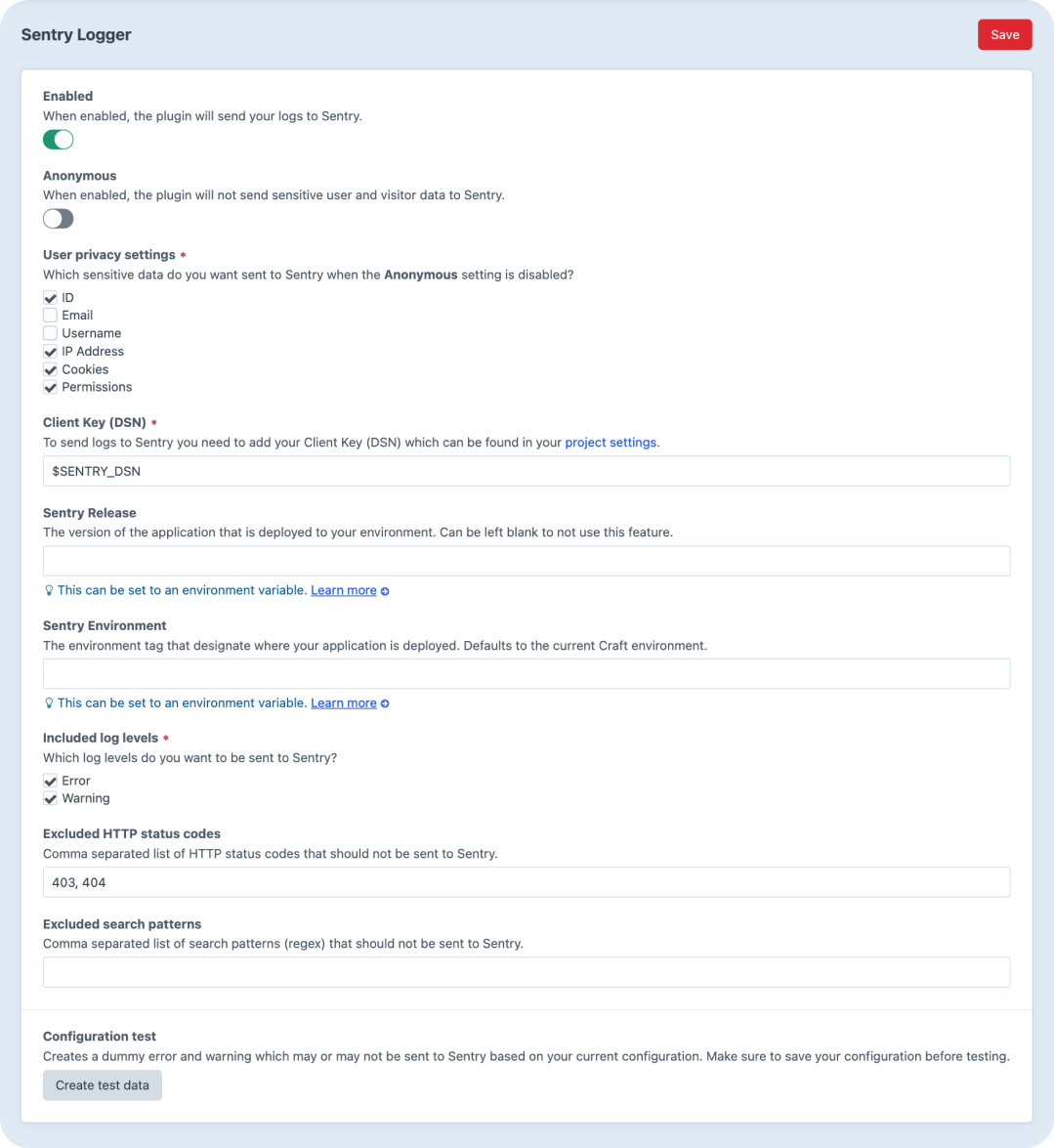diginov / craft-sentry-logger
Pushes Craft CMS logs to Sentry through a real Yii 2 log target
Installs: 170 389
Dependents: 3
Suggesters: 0
Security: 0
Stars: 5
Watchers: 1
Forks: 7
Open Issues: 1
Type:craft-plugin
pkg:composer/diginov/craft-sentry-logger
Requires
- craftcms/cms: ^5.0.0
- sentry/sentry: ^4.10.0
- dev-main
- 5.0.2
- 5.0.1
- 5.0.0
- 5.0.0-beta.1
- 4.1.7
- 4.1.6
- 4.1.5
- 4.1.4
- 4.1.3
- 4.1.2
- 4.1.1
- 4.1.0
- 4.0.1
- 4.0.0
- 4.0.0-beta.2
- 4.0.0-beta.1
- 1.3.7
- 1.3.6
- 1.3.5
- 1.3.4
- 1.3.3
- 1.3.2
- 1.3.1
- 1.3.0
- 1.2.3
- 1.2.2
- 1.2.1
- 1.2.0
- 1.1.8
- 1.1.7
- 1.1.6
- 1.1.5
- 1.1.4
- 1.1.3
- 1.1.2
- 1.1.1
- 1.1.0
- 1.0.9
- 1.0.8
- 1.0.7
- 1.0.6
- 1.0.5
- 1.0.4
- 1.0.3
- 1.0.2
- 1.0.1
- 1.0.0
- dev-craft-3
- dev-craft-4
- dev-craft-5
This package is auto-updated.
Last update: 2026-01-30 04:21:07 UTC
README
Sentry Logger for Craft CMS
Pushes Craft CMS logs to Sentry through a real Yii 2 log target.
Features
- Updated to the latest and official Sentry SDK
- Native Yii 2 log target that is fully customizable
- All errors and warnings for each request are sent
- Plugin settings can be defined in the CP or with a config file
- Options passed when Sentry SDK initializes can be customized
- Calls for
Craft::error()andCraft::warning()are sent and categorized - Anonymous option to prevent sensitive visitors and users data from being sent to Sentry
Additional data pushed to Sentry
- Request type (web, ajax or console)
- Request method, headers and body
- Request route including query string
- Script executed including parameters (console request)
- User ID, email, username and groups (sensitive data)
- Visitor IP address (sensitive data)
- Visitor cookies (sensitive data)
- Database driver type and version
- Image driver type and version
- Craft edition, licence, schema and version
- Craft
devModestatus taken from general config - Craft current environment taken from
CRAFT_ENVIRONMENT - Twig template path and line number for exceptions in compiled templates
Requirements
This plugin requires PHP 8.2 or later and Craft CMS 5.0 or later.
Installation
To install this plugin, search for Sentry Logger on the Craft Plugin Store and click Install or run the following terminal commands in your Craft project folder to install it with Composer:
composer require diginov/craft-sentry-logger php craft plugin/install sentry-logger
Basic configuration
You can configure the plugin settings directly in the CP or you can create a config/sentry-logger.php config file
with the following contents. Make sure to update your .env environment file accordingly with the correct values.
<?php use craft\helpers\App; return [ '*' => [ 'enabled' => false, 'anonymous' => false, 'dsn' => App::env('SENTRY_DSN'), 'release' => App::env('SENTRY_RELEASE'), 'environment' => App::env('SENTRY_ENVIRONMENT'), 'levels' => ['error', 'warning'], 'exceptCodes' => [403, 404], 'exceptPatterns' => [], ], 'staging' => [ 'enabled' => true, ], 'production' => [ 'enabled' => true, ], ];
Advanced configuration
This is a better method because it adds this Sentry log target to the existing log component before loading any Craft plugins or modules. This way you are assured that all logs are sent to Sentry.
Please note that this method override the basic configuration method.
To activate the advanced configuration, extend the log component in your existing config/app.php config file:
<?php use craft\helpers\App; use diginov\sentrylogger\log\SentryTarget; return [ 'components' => [ 'log' => [ 'targets' => [ 'sentry' => function() { if (!class_exists(SentryTarget::class)) { return null; } return Craft::createObject([ 'class' => SentryTarget::class, 'enabled' => App::env('CRAFT_ENVIRONMENT') !== 'dev', 'anonymous' => false, 'dsn' => App::env('SENTRY_DSN'), 'release' => App::env('SENTRY_RELEASE'), 'environment' => App::env('SENTRY_ENVIRONMENT'), 'levels' => ['error', 'warning'], 'exceptCodes' => [403, 404], 'exceptPatterns' => [], ]); }, ], ], ], ];
Configuration parameters
This plugin adds a native Yii 2 log target that is an instance of the yii\log\Target class. See the Yii 2 API Documentation for all available properties.
enabled
This required parameter is a boolean that indicates whether this log target is enabled.
anonymous
This optional parameter is a boolean that indicates, when enabled, that this log target will NOT send sensitive visitors and users data to Sentry.
userPrivacy
This optional parameter is an array of sensitive user data that will be sent to Sentry if the anonymous parameter is
set to false. Available values are id, email, username, ip_address, cookies and permissions. Defaults to
all sensitive user data.
dsn
This required parameter is a string that contain the Client Key (DSN) that Sentry gave you in your project settings.
release
This optional parameter is a string that contain the version of your application that is deployed to an environment. See more information about releases in Sentry documentation.
environment
This optional parameter is a string that contain the environment tag that designate where your application is deployed.
Defaults to CRAFT_ENVIRONMENT. See more information about environment
in Sentry documentation.
options
This optional parameter is an array of client options that will be passed to the Sentry SDK when it initializes. See more information about available options in Sentry documentation.
levels
This required parameter is an array of log level names that this log target is interested in. Defaults to error and
warning. We have intentionally disabled reporting info, profile and debug log levels to Sentry because Craft
generates a lot of messages for these log levels.
categories
This optional parameter is an array of message categories that this log target is interested in. Defaults to empty,
meaning all categories. You can use an asterisk at the end of a category so that the category may be used to match
those categories sharing the same common prefix. For example, yii\db* will match categories starting with yii\db\,
such as yii\db\Connection.
except
This optional parameter is an array of message categories that this log target is NOT interested in. Defaults to empty,
meaning no uninteresting categories. If this property is not empty, then any category listed here will be excluded from
the categories parameter. You can use an asterisk at the end of a category so that the category can be used to match
those categories sharing the same common prefix. For example, yii\db* will match categories starting with yii\db\,
such as yii\db\Connection.
exceptCodes
This optional parameter is an array of HTTP status codes that this log target is NOT interested in. This is a shortcut
for the except parameter to make it easier. Defaults to 403 and 404, meaning that yii\web\HttpException:403 and
yii\web\HttpException:404 categories will be excluded from the categories parameter.
exceptPatterns
This optional parameter is an array of text search patterns that this log target is NOT interested in. Defaults to
empty, meaning no uninteresting text search patterns. These text search patterns are matched on the text of an
exception message, error or warning. This is useful for filtering out text messages sent without an exception code such
as those sent by the Craft::error() and Craft::warning() methods.
Credits
Inspired by the olegtsvetkov/yii2-sentry package and by official sentry/sentry-symfony and sentry/sentry-laravel packages.