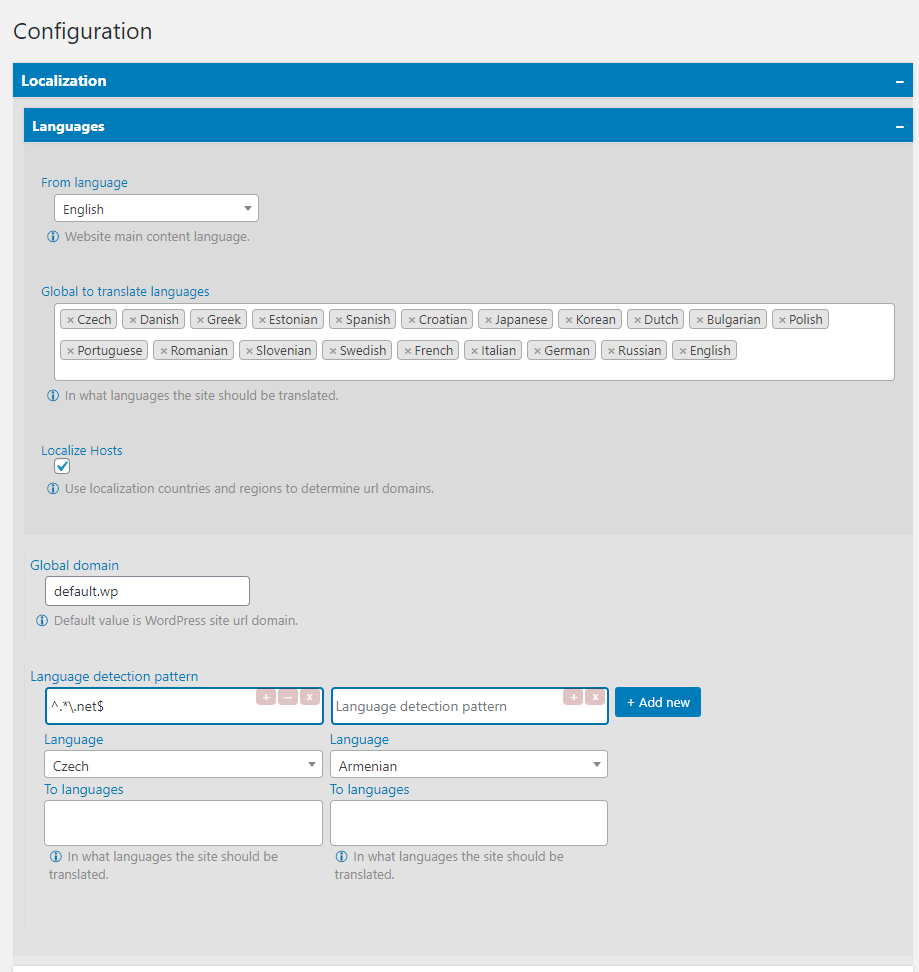diazoxide / wp-lib-option
WordPress Option
Installs: 481
Dependents: 0
Suggesters: 0
Security: 0
Stars: 1
Watchers: 1
Forks: 0
Open Issues: 0
pkg:composer/diazoxide/wp-lib-option
Requires
- php: >=7.2
- ext-json: *
- ext-mbstring: *
- diazoxide/php-helpers: dev-master
Requires (Dev)
This package is auto-updated.
Last update: 2026-02-11 00:21:56 UTC
README
Create dynamic admin settings page with flexible configurations.
Methods
- Single
- Multiple
Types
- Boolean
- Text
- Object
- Group
Markup
- Text
- Checkbox
- Select
- Number
- Textarea
How to install
Install with composer
On your custom plugin directory run this composer command
composer require diazoxide/wp-lib-option:dev-master
Or add in your composer.json require field
{
"require": {
"diazoxide/wp-lib-option": "dev-master"
}
}
How to use
For example we have multidimensional array $config that have one static value name,
two dynamic values country and other->is_solder.
country field should be set by user from admin side
use diazoxide\wp\lib\option\v2\Option; $config = [ 'name'=>'Arthur', 'country' => new Option( [ 'default' => 'uk', 'type' => Option::TYPE_TEXT, 'method' => Option::METHOD_SINGLE, 'values' => [ 'fr'=>"France", 'uk'=>"United Kingdom", 'it'=>"Italy" ], 'label' => 'Country', 'description' => 'Select country.' ] ), 'other'=>[ 'is_solder'=>new Option( [ 'default' => false, 'type' => Option::TYPE_BOOL, 'label' => 'Solder or not' ] ) ] ];
Print this config form
Option::printForm( 'custom_index_key_for_config', $config, [ 'title' => 'Arthur Configuration' ] );
If change values from printed form and click save, then all changes will be stored on wp_options
table with custom custom_index_key_for_config prefix.
Getting final values of this options
$options = Option::expandOptions( $config, 'custom_index_key_for_config' );
So we have already expanded options with dynamic and static values. You can use it simply.
For example
echo $options['name']; // Output: Arthur echo $options['country']; // Output is dynamic. Default value is `fr` var_dump($options['other']['is_solder']); // Output is dynamic. Default value is `false`