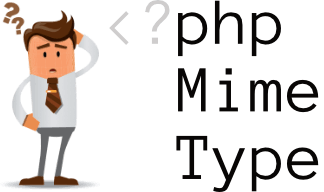dfridrich / php-mime-type
Simple PHP class for guessing file mime type based on file extension with ability to use in Symfony project.
Installs: 269 328
Dependents: 3
Suggesters: 0
Security: 0
Stars: 17
Watchers: 2
Forks: 7
Open Issues: 0
pkg:composer/dfridrich/php-mime-type
Requires
- php: ^8.1
Requires (Dev)
- phpunit/phpunit: ^10
- symfony/http-foundation: ^4.4|^5.0|^6.0|^7.0
Suggests
- symfony/http-foundation: Allows you to get prepared Symfony response.
This package is auto-updated.
Last update: 2026-01-09 15:49:12 UTC
README
Simple PHP class for guessing file mime type based on file extension with ability to use in Symfony project.
Install
composer require dfridrich/php-mime-type
Usage
Basic usage
<?php // from string, can be used on non-existing files echo \Defr\PhpMimeType\MimeType::get('index.php'); // outputs text/html // from SplFileInfo echo \Defr\PhpMimeType\MimeType::get(new \SplFileInfo('Video.avi')); // outputs application/octet-stream // from SplFileObject echo \Defr\PhpMimeType\MimeType::get(new \SplFileObject('Image.JPEG')); // outputs image/jpeg // from string echo \Defr\PhpMimeType\MimeType::get('someStrange.extension'); // outputs application/octet-stream // Multiple files $files = ['index.php', new \SplFileInfo('Video.avi'), new \SplFileObject('example.php')]; /** @var \Defr\PhpMimeType\MimeTypeInfo[] $mimeTypes */ $mimeTypes = \Defr\PhpMimeType\MimeType::multiple($files); foreach ($mimeTypes as $mimeType) { echo sprintf('File "%s" is mime type "%s"', $mimeType->getFileName(), $mimeType->getMimeType()).'<br>'; } // Guess FontAwesome icon echo \Defr\PhpMimeType\MimeType::getFontAwesomeIcon('test.pdf'); // fa fa-file-pdf-o // ...with fixed width icon echo \Defr\PhpMimeType\MimeType::getFontAwesomeIcon('test.pdf', true); // fa fa-file-pdf-o fa-fw
Symfony response
If you want to use Symfony response feature, install HTTP Foundation package too.
composer require symfony/http-foundation
Just pass the file name or SPL object to response method and you will get Symfony\Component\HttpFoundation\Response object. Disposition is attachment by default, you can chage it to inline or use Symfony ResponseHeaderBag's constants DISPOSITION_ATTACHMENT or DISPOSITION_INLINE.
<?php // Return response to download this file as attachment (default) $response = \Defr\PhpMimeType\MimeType::response(__FILE__); $response->send(); // Return response to download this file inline $response = \Defr\PhpMimeType\MimeType::response(__FILE__, \Symfony\Component\HttpFoundation\ResponseHeaderBag::DISPOSITION_INLINE); $response->send(); // You can use FileAsResponse object too (and own file name) $response = \Defr\PhpMimeType\FileAsResponse::get(__FILE__, null, "my-own-file-name.txt"); $response->send(); // Or directly send it to browser $response = \Defr\PhpMimeType\FileAsResponse::send(__FILE__);
More examples and documentation
See more examples.
API documentation can be found here.
Testing
composer test
Credits
Contributors
- Dennis Fridrich
- Nick Shek
- Giso Stallenberg
- sml-joyo
Thanks to...
- freepik.com - it provided photo in logo
- svogal - this guy inspired me to create this library
- colemanw - his gist inspired me to add FontAwesome support
License
The MIT License (MIT). Please see License File for more information.