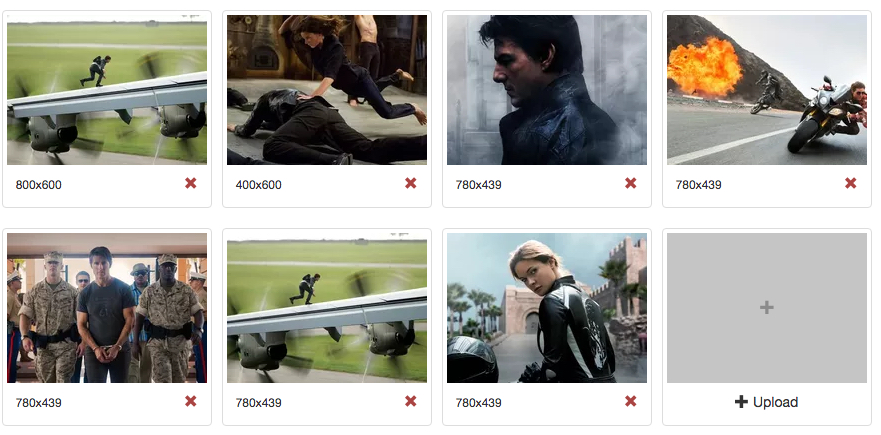devmachine / ontheio-bundle
onthe.io image cloud API integration.
Installs: 548
Dependents: 0
Suggesters: 0
Security: 0
Stars: 0
Watchers: 2
Forks: 0
Open Issues: 0
Type:symfony-bundle
pkg:composer/devmachine/ontheio-bundle
Requires
- php: ^5.5|^7.0
- sensio/buzz-bundle: ^1.0
- symfony/framework-bundle: ^2.8|^3.0|^4.0
- symfony/twig-bridge: ^2.8|^3.0|^4.0
Requires (Dev)
- phpunit/phpunit: ^4.0|^5.0
This package is not auto-updated.
Last update: 2022-02-01 12:51:15 UTC
README
onthe.io image cloud API integration.
2017 update
i.onthe.io service is no longer available for public use. Consider integrating another image cloud provider.
Installation
Install this bundle using Composer. Add the following to your composer.json:
{ "require": { "devmachine/ontheio-bundle": "~1.0" } }
Register bundle in the kernel:
<?php // app/AppKernel.php public function registerBundles() { $bundles = [ // ... new Devmachine\Bundle\OntheioBundle\DevmachineOntheioBundle(), new Sensio\Bundle\BuzzBundle\SensioBuzzBundle(), ]; }
Update config:
devmachine_ontheio: image: key: "your-key" secret: "your-secret"
Example usage
class MyController extends Controller { /** * Upload remote URL to the cloud. */ public function uploadUrlAction(Request $request) { // Get URL from request. $url = $request->query->get('url'); // Upload image using URL. $result = $this->get('devmachine_ontheio.client.image')->uploadByUrl($url); // Key from image API - you can save this in DB. $key = $result->getKey(); // Width of uploaded image. $width = $result->getWidth(); // Height of uploaded image. $height = $result->getHeight(); // Check if same URL was uploaded before. $new = $result->isNew(); // You can render hosted URLs with image helper. return $this->render('PathToTemplate.html.twig', [ // Hosted URL of original image. 'url' => $this->get('devmachine_ontheio.helper.image')->url($key), // Resize image into 200x150. 'thumbnail_url' => $this->get('devmachine_ontheio.helper.image')->resizeUrl($key, 200, 150), // Crop image into 150x150 starting from (50, 50). 'avatar_url' => $this->get('devmachine_ontheio.helper.image')->cropUrl($key, 150, 150, 50, 50), ]); } /** * Upload image from file i.e. convert local file to hosted image. */ public function uploadFileAction() { // Assuming $filepath is set. $result = $this->get('devmachine_ontheio.client.image')->uploadByFile($filepath); } }
Twig helper
{# PathToTemplate.html.twig #} Original: <img src="{{ key | devmachine_ontheio_image_url }}" alt=""><br> Thumbnail: <img src="{{ key | devmachine_ontheio_image_url(200, 150) }}" alt=""><br> Avatar: <img src="{{ key | devmachine_ontheio_image_url(150, 150, 50, 50) }}" alt="">
Note
The API docs suggests you can rotate and delete images. Albeit integration for these features was implemented, I wasn't able to achieve described functionality. You can examine ImageClient::rotate() and ImageClient::delete() methods.
Form integration
You can integrate image uploads right into your form.
class MyType extends AbstractType { public function buildForm(FormBuilderInterface $builder, array $options) { $builder ->add('foo', 'text') ->add('bar', 'text') ->add('images', 'devmachine_ontheio_image_gallery') ; } }
Bootstrap 3 theme:
Only image uploads by URL is supported at the moment.
Gallery form type assumes following Javascript and CSS code is present:
Example bower.json:
{ "dependencies": { "bootbox": "~4.4", "magnific-popup": "~1.0" } }