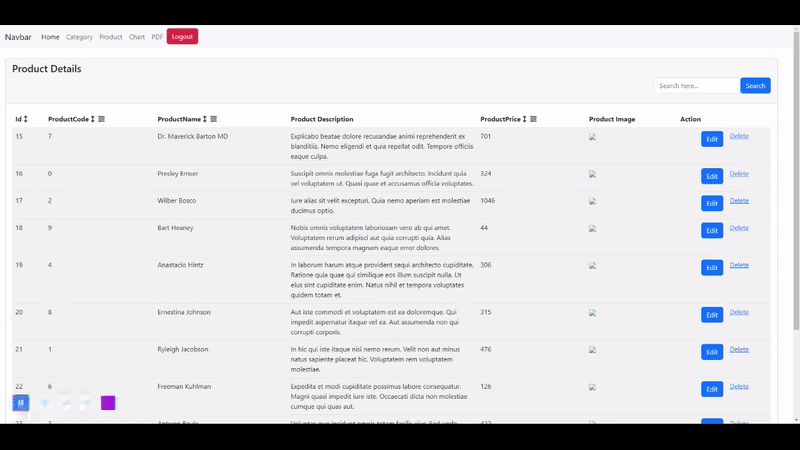devchithu / laravel-filter-sorting-searchable
This package used to filter, sorting(asc, desc), searchable. php version 7.2^
Installs: 256
Dependents: 0
Suggesters: 0
Security: 0
Stars: 0
Watchers: 1
Forks: 0
Open Issues: 0
Language:JavaScript
Type:package
pkg:composer/devchithu/laravel-filter-sorting-searchable
Requires
- php: ^7.2|^8.0
README
This Package for handling dynamic column sorting, filter and searchable in Laravel.
Installation & Usages
Basic Setup
Install via composer; in console:
composer require devchithu/laravel-filter-sorting-searchable
or require in composer.json:
{
"require": {
"devchithu/laravel-filter-sorting-searchable": "^1.0"
}
}
then run composer update in your terminal to pull it in.
Once this has finished, you will need to add the service provider to the providers array in your app.php config as follows:
path : project/config/app.php
Find 'providers=>[]' add inside below code (Custom Service Providers...)
Devchithu\LaravelFilterSortingSearchable\Providers\FilterSortingSearchableProvider::class,
Example like code : project/config/app.php
'providers' => [ App\Providers\RouteServiceProvider::class, /* * Third Party Service Providers... */ Devchithu\LaravelFilterSortingSearchable\Providers\FilterSortingSearchableProvider::class, ],
Usages
Use FilterSortSearchable trait inside your Eloquent model(s).
use Devchithu\LaravelFilterSortingSearchable\Traits\FilterSortingSearchable; class User extends Model implements AuthenticatableContract, CanResetPasswordContract { use Authenticatable, CanResetPassword, FilterSortingSearchable; ... ... }
Font Awesome 6.4^ (default font classes)
Install Font-Awesome Search "sort" in cheatsheet and see used icons yourself.
<link rel="stylesheet" href="https://cdnjs.cloudflare.com/ajax/libs/font-awesome/6.4.2/css/all.min.css" />
Completed.
Bootstrap 5 version
CSS File
<link href="https://cdn.jsdelivr.net/npm/bootstrap@5.2.3/dist/css/bootstrap.min.css" rel="stylesheet">
JS File
<script src="https://cdn.jsdelivr.net/npm/bootstrap@5.2.3/dist/js/bootstrap.min.js"></script>
Publish Js file
then run publish cmd you must to publish only js file and where-ever your want 'filter, sort, searchable' using the below script in blade.php file
php artisan vendor:publish --tag=filter-sorting-searchable
See public/filter-sorting-searchable.js (if you want any change update this code inside)
Two method of design filter sorting extension
1. Bootstrap Inline filter sorting Blade Extension
2. Bootstrap filter using Modal, Offcanvas Blade Extension
Two Type of blade extension using script file.
1. Bootstrap Inline filter sorting Blade Extension
Must push that js file in blade, where-ever your want like (better than push that js file into main index blade.php):
<script src="{{ asset('filter-sorting-searchable.js') }}"></script>
OR,
@push('scripts')
<script src="{{ asset('filter-sorting-searchable.js') }}"></script>
@endpush
* Sorting
There is a blade extension for you to use @filterSort()
@filterSort(['sorting' => true,'field_name' => 'name'])
Custom field name sorting
@filterSort(['sorting' => true,'field_name' => 'name', 'label_name' => 'Name'])
Here,
sortingparameter default is false.trueis sorting enabled, if don't need sorting just putfalseor just remove sorting parames.field_nameparameter is column in database table field, name.label_nameparameter is displayed inside anchor tags and print valueable field name. incase oflabel_namedoe'st use automatically get column in database table field.
what are field sorting declare the using your Eloquent model(s) inside function like below code,
Use FilterSortSearchable trait inside your Eloquent model(s).
Eloquent model
use Devchithu\LaravelFilterSortingSearchable\Traits\FilterSortingSearchable; class User extends Model implements AuthenticatableContract, CanResetPasswordContract { use Authenticatable, CanResetPassword, FilterSortingSearchable; ... ... /** * The table sorting order asc and desc. * * @var string */ public $sorting = [ 'id', 'name', 'email', 'created_at', ]; }
Controller's index() method
public function index(Request $request) { $users = User::sorting()->get(); return view('user.index', ['users' => $users]); }
* Inline Filter
Blade table config
There is a sorting similar same blade extension for you to use @filterSort()
@filterSort(['filter' => true, 'field_name' => 'instance_type'])
Custom field name filter
@filterSort(['filter' => true,'field_name' => 'name', 'label_name' => 'Name'])
what are field filterable declare the using your Eloquent model(s) inside function like below code,
use Devchithu\LaravelFilterSortingSearchable\Traits\FilterSortingSearchable; class User extends Model implements AuthenticatableContract, CanResetPasswordContract { use Authenticatable, CanResetPassword, FilterSortingSearchable; ... ... /** * The table filter order asc and desc. * * @var string */ public $filterable = [ 'id', 'name', 'email' ]; }
Controller's index() method
public function index(Request $request) { $users = User::filterable()->get(); return view('user.index', ['users' => $users]); }
Sorting & Filter
Incase, If you want sort and filter sametime using below Code,
@filterSort(['sotring' => true, 'filter' => true, 'field_name' => 'status_type', 'label_name' => 'Status Type '])
Here,
filterparameter default is false.trueis filter enabled, if don't need filter just putfalseor just remove filter parames.field_nameparameter is column in database table field, name.label_nameparameter is displayed inside anchor tags and print valueable field name. incase oflabel_namedoe'st use automatically get column in database table field.
UI - filter input field automatically generate
- filter is
truedefault create input box type = 'text', if you want different input type like (selelect, radio, range) below code put the array params'type' => 'text' // 'type' => 'select' or radio, range
Here, if you select option using multiple option value data like `'multiple_option' => ['All', 'active', 'in_active']
@filterSortSearchable(['sorting' => true, 'filter' => true, 'type' => 'select', 'field_name' => 'status', 'label_name' => 'Status', 'multiple_option' => ['All', 'active', 'in_active']])
what are field sorting and filter declare the using your Eloquent model(s) inside function like below code,
use Devchithu\LaravelFilterSortingSearchable\Traits\FilterSortingSearchable; class User extends Model implements AuthenticatableContract, CanResetPasswordContract { use Authenticatable, CanResetPassword, FilterSortingSearchable; ... ... /** * The table sorting order asc and desc. * * @var string */ public $sorting = [ 'id', 'name', 'email', 'created_at', ]; /** * The table filter. * * @var string */ public $filterable = [ 'id', 'name', 'email' ]; }
Controller's index() method
public function index(Request $request) { $users = User::sorting()->filterable()->get(); return view('user.index', ['users' => $users]); }
Controller's index() method with paginate()
public function index(Request $request) { $users = User::sorting()->filterable()->paginate(20); return view('user.index', ['users' => $users]); }
*Searchable
This searchable global area find the table data
what are field searchable declare the using your Eloquent model(s) inside function like below code,
use Devchithu\LaravelFilterSortingSearchable\Traits\FilterSortingSearchable; class User extends Model implements AuthenticatableContract, CanResetPasswordContract { use Authenticatable, CanResetPassword, FilterSortingSearchable; ... ... /** * The table searchable. * * @var string */ public $searchable = [ 'id', 'name', 'email' ]; }
There is a blade extension for you to use @searchable()
@searchable()
Controller's index() method
public function index(Request $request) { $users = User::searchable()->get(); return view('user.index', ['users' => $users]); }
Controller's index() method
If you want filter, sorting, searchable declare the scope function
public function index(Request $request) { $users = User::sorting()->filterable()->searchable()->get(); return view('user.index', ['users' => $users]); }
*customized filter
If you want filter some field customazed used here file
php artisan vendor:publish --tag=customFilterTrait
See app\CustomFilter\CustomFilterTrait.php (if you want any change update this code inside)
what are the customized filter field don't declare (filterable) array. declare custom filterable the using your Eloquent model(s) inside function,
use Devchithu\LaravelFilterSortingSearchable\Traits\FilterSortingSearchable; class User extends Model implements AuthenticatableContract, CanResetPasswordContract { use Authenticatable, CanResetPassword, FilterSortingSearchable; ... ... /** * The table filter. * * @var string */ public $customfilterable = [ 'name', 'status', ]; }
* Binding Params
What are field sorting, searching and filterting below code Which place to you want binding parameters declare the @bindingParams()
@bindingParams()
Run finally,
php artisan op:cl
OR,
2. Bootstrap filter using Modal, Offcanvas Blade Extension
Publish Js file
then run publish cmd you must to publish only js file your want 'filter, sort, searchable' using the below script in blade.php file
php artisan vendor:publish --tag=filter-sorting-searchable-modal-offcanvas
See public/filter-sorting-searchable-modal-offcanvas.js (if you want any change update this code inside)
Must push that js file in blade, where-ever your want like (better than push that js file into main index blade.php):
<script src="{{ asset('filter-sorting-searchable-modal-offcanvas.js') }}"></script>
OR,
@push('scripts')
<script src="{{ asset('filter-sorting-searchable-modal-offcanvas.js') }}"></script>
@endpush
Sorting & Filter
Incase, If you want sort and filter sametime using below Code,
@filterSort(['sotring' => true, 'filter' => true, 'field_name' => 'status_type', 'label_name' => 'Status Type '])
Modal Offcanvas Filter
Filter Button show below code in blade:
Whereever you want filter button put the code @filterBtn()
Default Offcanvas
Here, Bootstrap5^ default offcanvas inside.
@filterBtn()
Change Custom name
when, if you need button label name change parse the parameter like
@filterBtn(['label' => 'custom-name'])
Bootstrap5^ Offcanvas and Modal
Default offcanvas don't need any params, if need to change modal window like code :
Bootstrap5 Modal
@filterBtn(['viewport' => 'modal', 'label_name' => 'custom-name'])
Here
- viewport is default
offcanvasif change modal given in array inside - if viewport_direction is
offcanvasplacement direction (like:offcanvas-start, offcanvas-end, offcanvas-top, offcanvas-bottom) - if viewport_direction is
modalplacement modal-dialog-position (like:modal-dialog-centered, modal-size-(xl)*)
Run finally,
php artisan op:cl
Don't declare at the sametime two type of js file, at time only one using js file
(filter-sorting-searchable.js Or filter-sorting-searchable-modal-offcanvas.js)
Thank you .