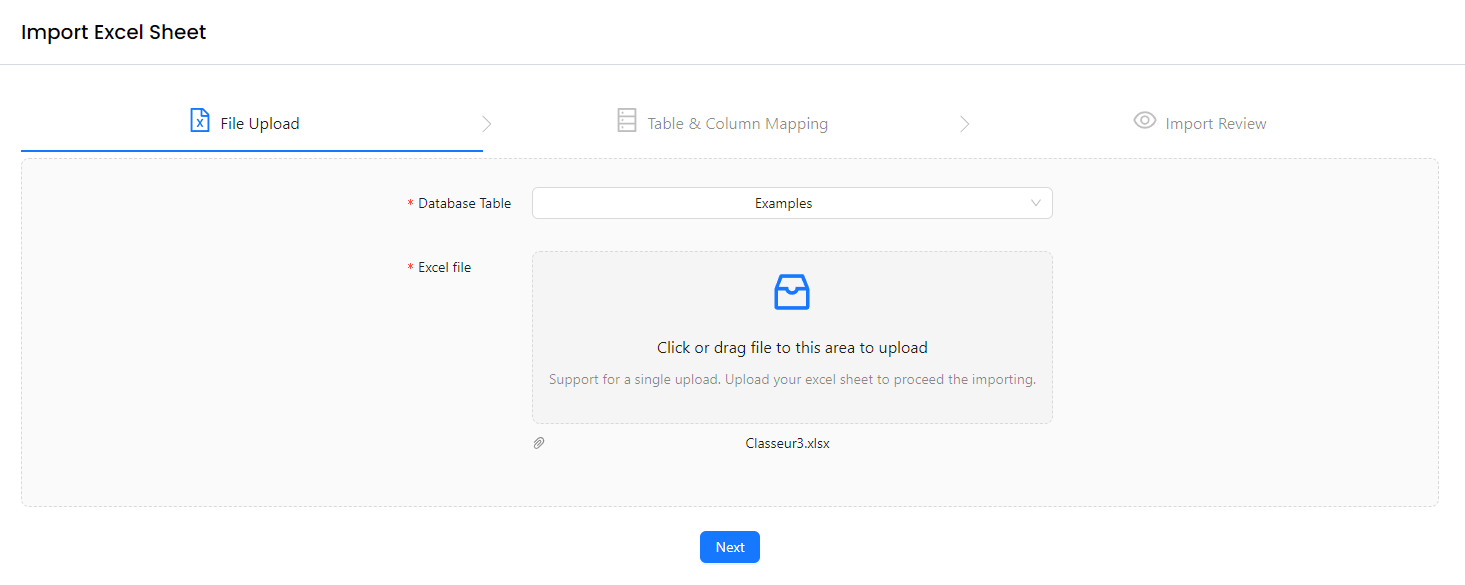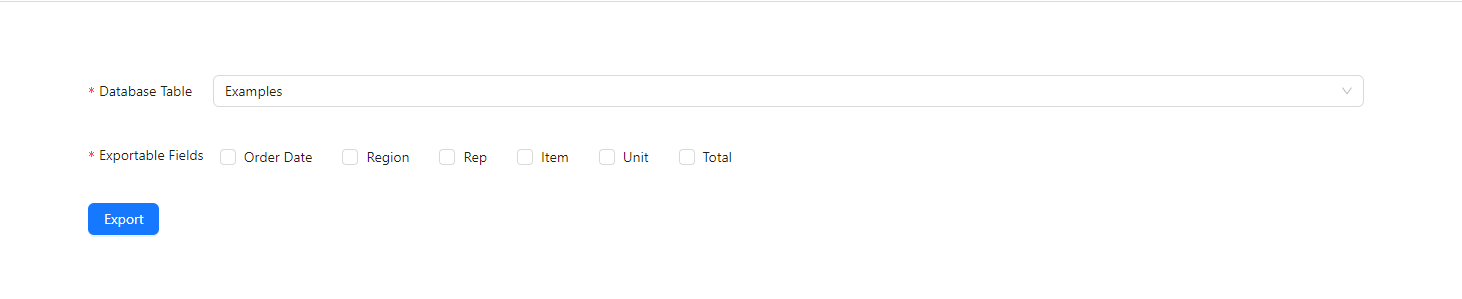dev-pirate / lara-excel-craft
Laravel package to export / import excel sheets
Installs: 39
Dependents: 0
Suggesters: 0
Security: 0
Stars: 1
Watchers: 0
Forks: 0
Open Issues: 0
pkg:composer/dev-pirate/lara-excel-craft
Requires
- php: ^8.1
- ext-json: *
- barryvdh/laravel-cors: *
- phpoffice/phpspreadsheet: ^1.29
Requires (Dev)
- mockery/mockery: ^1.2
- orchestra/testbench: ^3.7
README
LaraExcelCraft is a Laravel package for importing/exporting Excel file into database tables easily step by step with nice UI, using antd components, ReactJs and phpoffice/phpspreadsheet.
Install via composer
Run the following command to pull in the latest version:
composer require dev-pirate/lara-excel-craft
Publish the config
Run the following command to publish the package config file:
php artisan vendor:publish --provider="DevPirate\LaraExcelCraft\Providers\LaraExcelCraftProvider"
You should now have a config/lara-excel-craft.php file that allows you to configure the basics of this package.
Add Routes
Add this code inside your route file:
Route::middleware([
'api',
\Fruitcake\Cors\HandleCors::class,
])->group(function() {
LaraExcelCraft::routes();
});
// \Fruitcake\Cors\HandleCors middleware are required here to manage cors
Add View
- Add the import component to your view :
<x-lara-excel-craft::lara-excel-import-sheet />
- Add the export component to your view :
<x-lara-excel-craft::lara-excel-export-sheet />
Custom Excel Import
Before continuing, make sure you have installed the package as per the installation instructions for Laravel.
Update your User model
Firstly you need to implement the DevPirate\LaraExcelCraft\Interfaces\ExcelManager interface on your model, which require a custom data importing logic, you implement the 3 methods importDataFromExcel(array $data) and getImportableFields() and exportDataToExcel().
The example below should give you an idea of how this could look. Obviously you should make any changes, as necessary, to suit your own needs.
<?php namespace App\Models; use Carbon\Carbon; use DevPirate\LaraExcelCraft\Interfaces\ExcelManager; use Illuminate\Database\Eloquent\Factories\HasFactory; use Illuminate\Database\Eloquent\Model; class Example extends Model implements ExcelManager { use HasFactory; protected $fillable = [ 'orderDate', 'region', 'rep', 'item', 'unit', 'total', 'created_at', 'updated_at', ]; public static function importDataFromExcel(array $data): void { // this can be customized, it depends on your logic // this is just an example $data = array_map(function ($item) { return [ ...$item, 'total' => floatval($item['total'] ?? 0), 'unit' => intval($item['unit'] ?? 0), 'orderDate' => $item['orderDate'] ? Carbon::createFromFormat('d/m/Y', trim($item['orderDate'])): null, 'created_at' => now(), 'updated_at' => now(), ]; }, $data); self::insert($data); } public static function getImportableFields(): array { // return an array of the table fields that could be importable from excel return [ 'orderDate', 'region', 'rep', 'item', 'unit', 'total' ]; } public static function exportDataFromExcel(): array { // this can be customized depend on your logic return array_map(function ($item) { return array_merge($item, [ 'orderDate' => Carbon::parse($item['orderDate'])->format('d/m/Y') ?? '' ]); }, self::all()->toArray()); } }
Config File
Let's review some of the options in the config/lara-excel-craft.php file that we published earlier.
First up is:
<?php return [ // storage disk name where the uploaded temp excel files are going to be stored 'fileTempDisk' => 'local', // path where your application models classes are stored 'models_path' => app_path('Models'), // route name where you want the application to redirect you after importing the data with excel sheet 'redirectTo' => 'home' // other configuration parameters ];
.