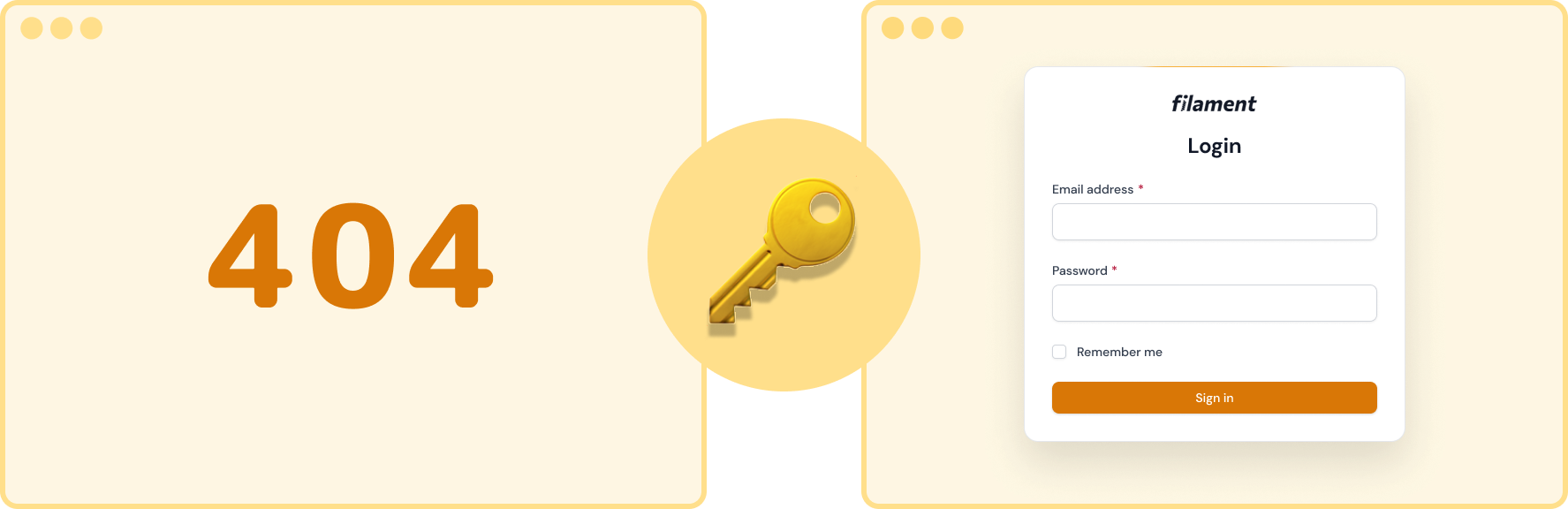dasundev / filament-access-secret
Secures access to Filament by requiring a secret key in the URL.
Fund package maintenance!
dasundev
Installs: 2 407
Dependents: 1
Suggesters: 0
Security: 0
Stars: 38
Watchers: 1
Forks: 6
Open Issues: 2
pkg:composer/dasundev/filament-access-secret
Requires
- php: ^8.0
- filament/filament: ^3.0
- laravel/framework: ^10.0
Requires (Dev)
- larastan/larastan: ^2.0
- laravel/pint: ^1.13
- orchestra/testbench: ^8.0
- orchestra/testbench-dusk: ^8.12
- pestphp/pest: ^2.30.0
README
This package provides a middleware for securing access to Filament by requiring a secret key to be provided in the URL.
Documentation
You can find the documentation here, which provides detailed information on installing and using the package.
Changelog
Please see CHANGELOG for more information on what has changed recently.
Contributing
Please see CONTRIBUTING for details.