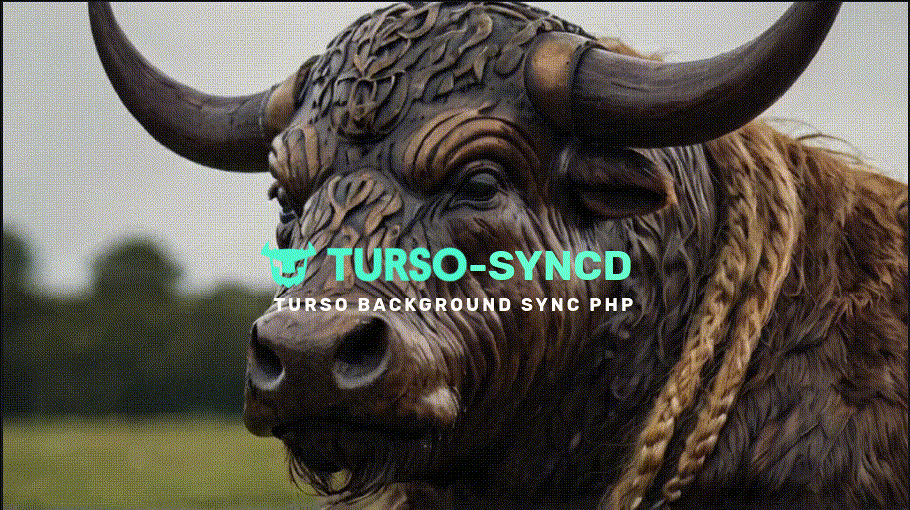darkterminal / turso-syncd
Fund package maintenance!
darkterminal
paypal.me/lazarusalhambra
Installs: 3
Dependents: 0
Suggesters: 0
Security: 0
Stars: 6
Watchers: 1
Forks: 0
Open Issues: 0
pkg:composer/darkterminal/turso-syncd
Requires
- php: >=7.4
- darkterminal/turso-http: ^1.2
- react/event-loop: ^1.4.0
README
~ TursoSyncd ~
Turso Dabatabase Background Sync in the Background
Installation
Globally Install
composer global require darkterminal/turso-syncd
or you can install locally within your porject:
composer require darkterminal/turso-syncd
Usage
turso-syncd --database=<database_name> --organization=<organization_name> --token=<token> [--file_recorder=<file>] [--action_log_file=<file>] [--errors_log_file=<file>]
Options
--database=<database_name>or-d: The name of the database.--organization=<organization_name>or-o: The name of the organization.--token=<token>or-t: The token for authentication.--file_recorder=<file>: Specify file recorder.--action_log_file=<file>: Specify action log file.--errors_log_file=<file>: Specify errors log file.--help: Display this help message.
Extend in Your Own Daemon
<?php use Darkterminal\TursoSyncd; require_once "vendor/autoload.php"; $databaseName = "your-database-name"; $organizationName = "your-organization-name"; $token = "your-turso-token"; $config = [ 'file_recorder' => "/path/to/your/recorder-file/recorded_queries.json", 'action_log_file' => "/path/to/your/action-log-file/actions.log", 'errors_log_file' => "/path/to/your/error-log-file/errors.log", ]; $tursoSyncd = new TursoSyncd($databaseName, $organizationName, $token, $config); $tursoSyncd->start();