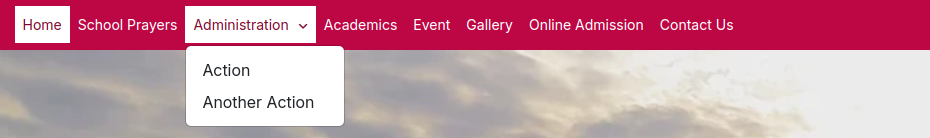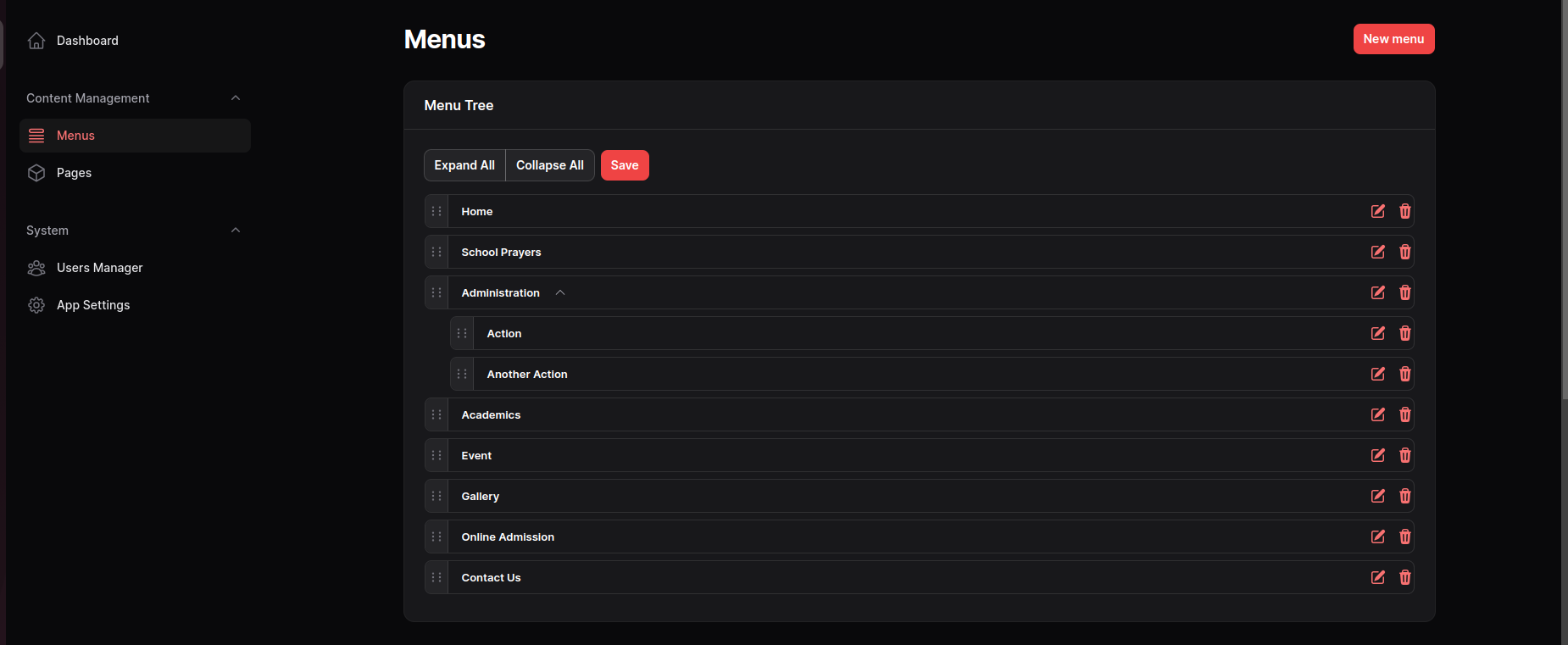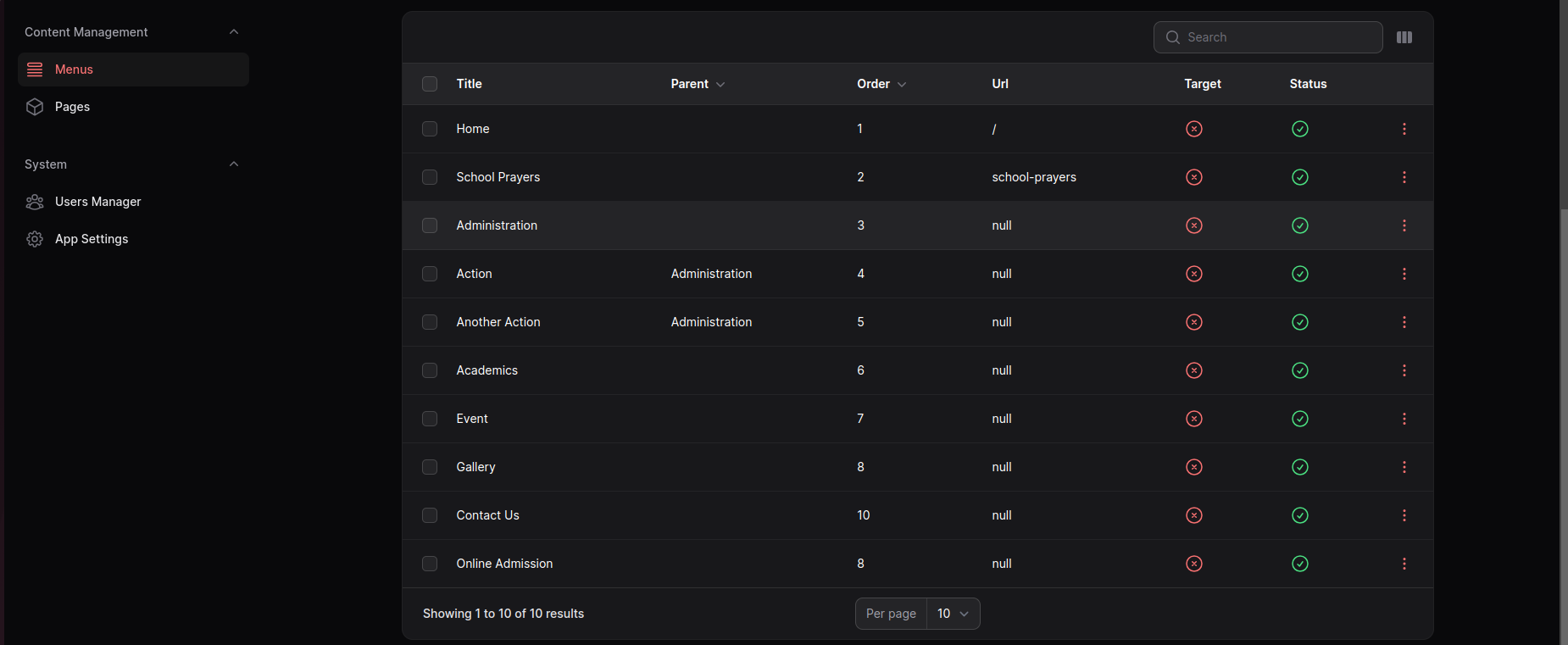cwsps154 / frontend-menu
A filament package for creating/updating/ordering frontend page menu's
Installs: 1
Dependents: 0
Suggesters: 0
Security: 0
Stars: 0
Watchers: 1
Forks: 0
Open Issues: 0
pkg:composer/cwsps154/frontend-menu
Requires
- php: ^8.2
- filament/filament: ^3.2
- solution-forest/filament-tree: ^2.1
- spatie/laravel-package-tools: ^1.15.0
README
A filament package for updating frontend page menu's
Installation
Install Using Composer
composer require cwsps154/frontend-menu
Run
php artisan frontend-menu:install
Usage/Examples
Add this into your Filament PannelProvider class panel()
use CWSPS154\FrontendMenu\FrontendMenuPlugin; $panel->plugins([FrontendMenuPlugin::make()]);
You can limit the access to the resources
use CWSPS154\FrontendMenu\FrontendMenuPlugin; FrontendMenuPlugin::make() ->canViewAny(function () { return true; }) ->canCreate(function () { return true; }) ->canEdit(function () { return true; }) ->canDelete(function () { return true; })
If you are using cwsps154/users-roles-permissions plugin you can use like this
use CWSPS154\FrontendMenu\Models\Menu; use CWSPS154\FrontendMenu\FrontendMenuPlugin; use CWSPS154\UsersRolesPermissions\UsersRolesPermissionsServiceProvider; FrontendMenuPlugin::make() ->canViewAny(UsersRolesPermissionsServiceProvider::HAVE_ACCESS_GATE, Menu::VIEW_MENU) ->canCreate(UsersRolesPermissionsServiceProvider::HAVE_ACCESS_GATE, Menu::CREATE_MENU) ->canEdit(UsersRolesPermissionsServiceProvider::HAVE_ACCESS_GATE, Menu::EDIT_MENU) ->canDelete(UsersRolesPermissionsServiceProvider::HAVE_ACCESS_GATE, Menu::DELETE_MENU),
You can publish the config file frontend-menu.php, by running this command
php artisan vendor:publish --tag=frontend-menu-config
which contains these settings
return [ 'menu-resource' => CWSPS154\FrontendMenu\Filament\Resources\MenuResource::class, 'max-depth' => 3, ];
For More details about the widget check this package solution-forest/filament-tree
Using get_menus() you will all the menu's and it's child