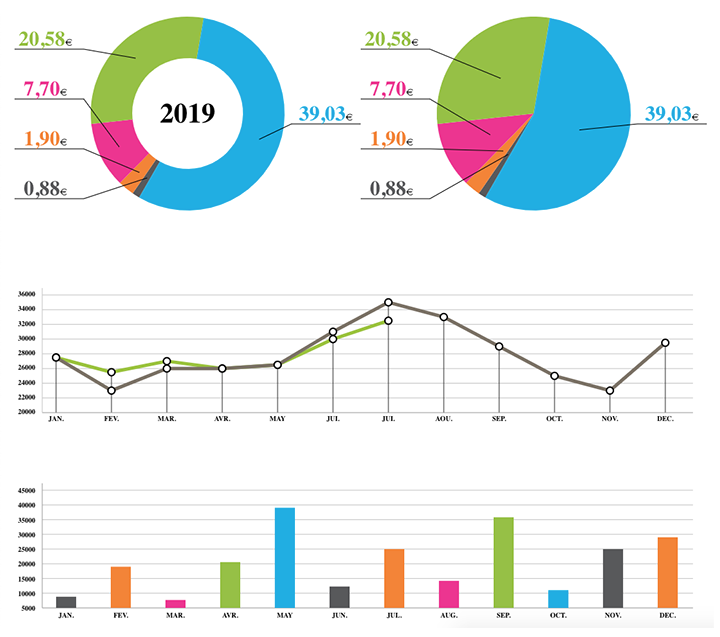creative-web-solution / svg-chart-bundle
Light and simple SVG chart for Symfony.
Installs: 365
Dependents: 0
Suggesters: 0
Security: 0
Stars: 0
Watchers: 3
Forks: 0
Open Issues: 0
Type:symfony-bundle
pkg:composer/creative-web-solution/svg-chart-bundle
Requires
- php: ^7.1
- meyfa/php-svg: ^0.9
This package is auto-updated.
Last update: 2026-01-29 03:17:02 UTC
README
Symfony requirement
Pie/Donut chart
Example
use Cws\Bundle\SVGChartBundle\SVGChart\SVGChart; $conf = json_decode(file_get_contents('pie_chart_data.json')); $response = new Response( SVGChart::createPie( $conf->data, $conf->styles ) ); $response->headers->set('Content-Type', 'image/svg+xml'); return $response;
Configuration
Inside the pie_chart_data.json file:
{ "data": [ // Only the first element will be processed (one pie/donut per chart) { "values": [ { "value" : 0.88, "color" : "#58595b", "label" : "0,88<span>€</span>", "id" : "arc-1" }, ... ] } ], "styles": { "center" : { "x" : 250, "y" : 180 }, // Display of the labels "legend" : { "labelCssClass" : "label label-slice", "textHeight" : 30, "textMaxWidth" : 100, // Optional "textTemplate" : "<div {{ATTR}}>{{TEXT}}</div>", // Line between the legend and the donut slice "hasLine" : true, "lineColor" : "#000000", "lineCssClass" : "legend-line", // Only used on pie mode. // Position of the start of the legend line between the border and the center of the chart in percent (value between 0 and 1) "lineOffset" : 0.75 }, // Only used on donut mode // Legend in the center of the donut "donutMainLegend" : { "label" : "2015", "cssClass" : "main-legend" }, // There are 2 display mode: pie and donut "mode" : "donut", // External radius "radius" : 140, // Starting angle "angleOffset" : 120, //Size of the SVG element "width" : 500, "height" : 360, "cssClass" : "pie-chart", "cssSliceClass" : "slice", // Only used on donut mode "donutThickness" : 60 } }
Lines chart
Example
use Cws\Bundle\SVGChartBundle\SVGChart\SVGChart; $conf = json_decode(file_get_contents('lines_chart_data.json')); $response = new Response( SVGChart::createLines( $conf->data, $conf->styles ) ); $response->headers->set('Content-Type', 'image/svg+xml'); return $response;
Configuration
Inside the lines_chart_data.json file:
{ "data": [ // All elements will be processed (several lines on the same chart) { // Line properties "color" : "#9bc340", "thickness" : 5, "id" : "line-1", "cssClass" : "line", // Bullets properties (circle placed on each point of the line) "displayBullets" : true, // If displayBullets is false, you don't need the following properties "bulletColor" : "#ffffff", "bulletRadius" : 5, "bulletStroke" : "#000", "bulletStrokeWidth" : 2, "baseBulletId" : "line-1-bullet", "cssBulletClass" : "bullet", "cssBulletListClass" : "bullets", // All value of the lines "values" : [ { "value" : 27500, "label" : "27 500" }, ... ] }, // Other lines ... ], "styles": { // Display of the abscissa and ordinate line "axes" : { "abs" : { "color" : "#9b9b9b", "thickness" : 1, "isDisplayed" : true, "wrapperCssClass" : "labels-abs", "labelCssClass" : "label label-abs", "labels" : [ { "label" : "Jan." }, { "label" : "Feb." }, ... ] }, "ord" : { "color" : "#c5c5c5", "thickness" : 1, "isDisplayed" : true, "wrapperCssClass" : "labels-ord", "labelCssClass" : "label label-ord", // Offset between the top of the ordinate line and the first line of the grid "marginY" : 10, "min" : 20000, "max" : 36000, "step" : 2000 } }, // Display of the grid behind the chart "grid" : { "horizontal" : { "color" : "#c5c5c5", "isDisplayed" : true, "thickness" : 1 }, "vertical" : { "color" : "#323232", "isDisplayed" : true, "thickness" : 1 } }, // Size and position of the chart inside the SVG element "canvas" : { // Margin between the ordinate line and the first point of the lines. // Same margin between the last point of the lines and the right side of the chart "marginX" : 20, "top" : 80, "left" : 60, "width" : 1000, "height" : 170 }, // Size of the SVG element "width" : 1000, "height" : 280, "cssClass" : "lines-chart", "linecap" : "round", "linejoin" : "round" } }
Bars chart
Example
use Cws\Bundle\SVGChartBundle\SVGChart\SVGChart; $conf = json_decode(file_get_contents('bars_chart_data.json')); $response = new Response( SVGChart::createBars( $conf->data, $conf->styles ) ); $response->headers->set('Content-Type', 'image/svg+xml'); return $response;
Configuration
Inside the bars_chart_data.json file:
{ "data": [ // Only the first element will be processed (one set of bar per chart) { "values": [ { "value" : 8800, "label" : "8 800<span>€</span>", "color" : "#58595b", "stroke" : "none", "id" : "bar-1" }, ... ] } ], "styles": { // Display of the abscissa and ordinate line "axes" : { "abs" : { "color" : "#9b9b9b", "thickness" : 1, "isDisplayed" : true, "wrapperCssClass" : "labels-abs", "labelCssClass" : "label label-abs", // If null, the width of the bars will be computed using the width of the chart canvas (see canvas properties below). Otherwise, the size is in px "barWidth" : null, // Size between bars in px "barGap" : 50, "labels" : [ { "label" : "Jan." }, { "label" : "Feb." }, ... ] }, "ord" : { "color" : "#9b9b9b", "thickness" : 1, "isDisplayed" : true, "wrapperCssClass" : "labels-ord", "labelCssClass" : "label label-ord", // Offset between the top of the ordinate line and the first line of the grid "marginY" : 10, "min" : 5000, "max" : 45000, "step" : 5000 } }, // Display of the horizontal lines behind the bars "grid" : { "horizontal" : { "color" : "#c5c5c5", "isDisplayed" : true, "thickness" : 1 } }, // Size and position of the chart inside the SVG element "canvas" : { // Margin between the ordinate line and the first point of the lines. // Same margin between the last point of the lines and the right side of the chart "marginX" : 20, "top" : 80, "left" : 60, "width" : 940, "height" : 170 }, // Size of the SVG element "height" : 360, "width" : 1000, "cssClass" : "bars-chart", // Properties of each bar "cssBarClass" : "bar", // stroke "linecap" : "square", "linejoin" : "square", "thickness" : 1 } }