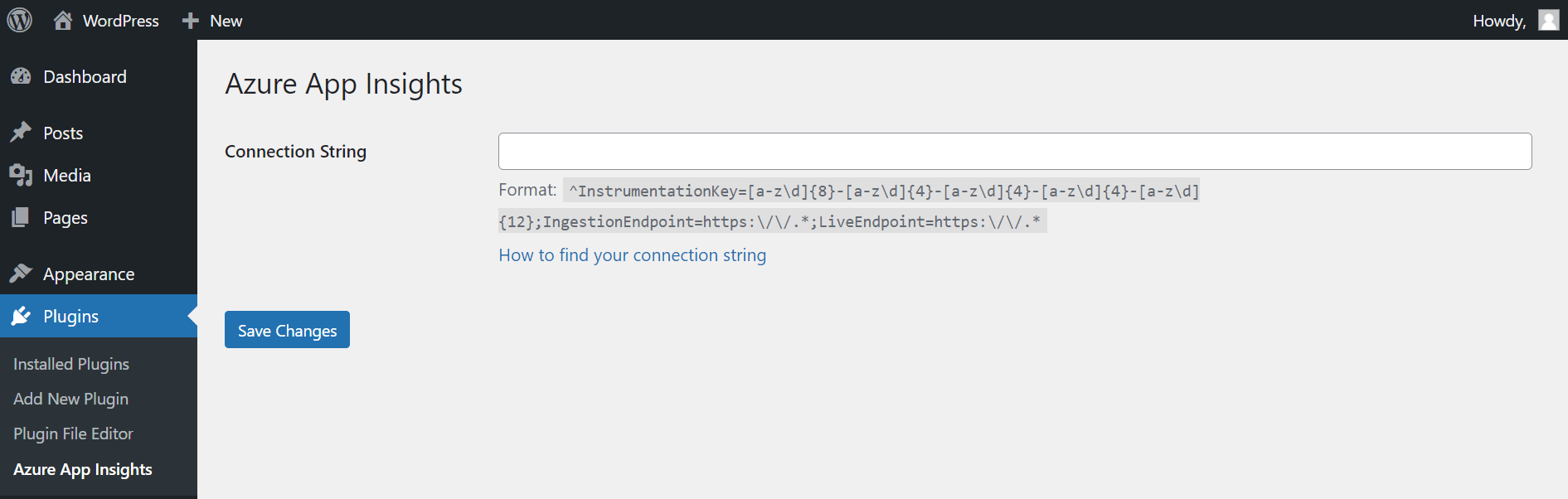craigiswayne / wp-azure-application-insights
Azure Application Insights in WordPress
Installs: 320
Dependents: 0
Suggesters: 0
Security: 0
Stars: 0
Watchers: 1
Forks: 0
Open Issues: 8
Type:wordpress-plugin
pkg:composer/craigiswayne/wp-azure-application-insights
Requires
- microsoft/application-insights: ^0.4.5
Requires (Dev)
README
What's tracked:
- Page Views
- Page Title
- Page URL
- Duration
- Referrer
- URL Path
- Device Type: e.g. Browser
- Device Model
- Device OS
- IP Address
- Location: City
- Location: StateOrProvince
- Location: Country
- Device Type Version
- Browser Timings (how long the request takes to send and receive)
- Page Title
- Page URL
- Duration Network Call: Completed
- Duration Network Call: Send
- Duration Network Call: Receive
- Device Type: Browser
- Device Type Version
- Device OS
- Custom Events (requires extra code)
- Event Name
- URL Path
- Device Type: e.g. Browser
- Device Model
- Device OS
- IP Address
- Location: City
- Location: StateOrProvince
- Location: Country
- Device Type Version
- Dependencies
- Browser Exceptions
- Error Message
- Error Script
- Error Stack Trace
- URL Path
- Device Type: e.g. Browser
- Device Model
- Device OS
- IP Address
- Location: City
- Location: StateOrProvince
- Location: Country
- Device Type Version
- Performance Counters
- Requests
- Traces
- Message
- Severity Level
- URL Path
- Device Type: e.g. Browser
- Device Model
- Device OS
- IP Address
- Location: City
- Location: StateOrProvince
- Location: Country
- Device Type Version
- WordPress Events
- User
- Login Success
- Login Failed
- Logout
- New Registration
- Plugin
- Activated
- Deactivated
- Deleted
- Upgrade Events:
- Theme
- Plugin
- Translations
- Theme:
- Deleted
- Switched
- User
Javascript snippet taken from:
https://github.com/microsoft/ApplicationInsights-JS
TODO:
- Prevent sending data to source if there is no internet