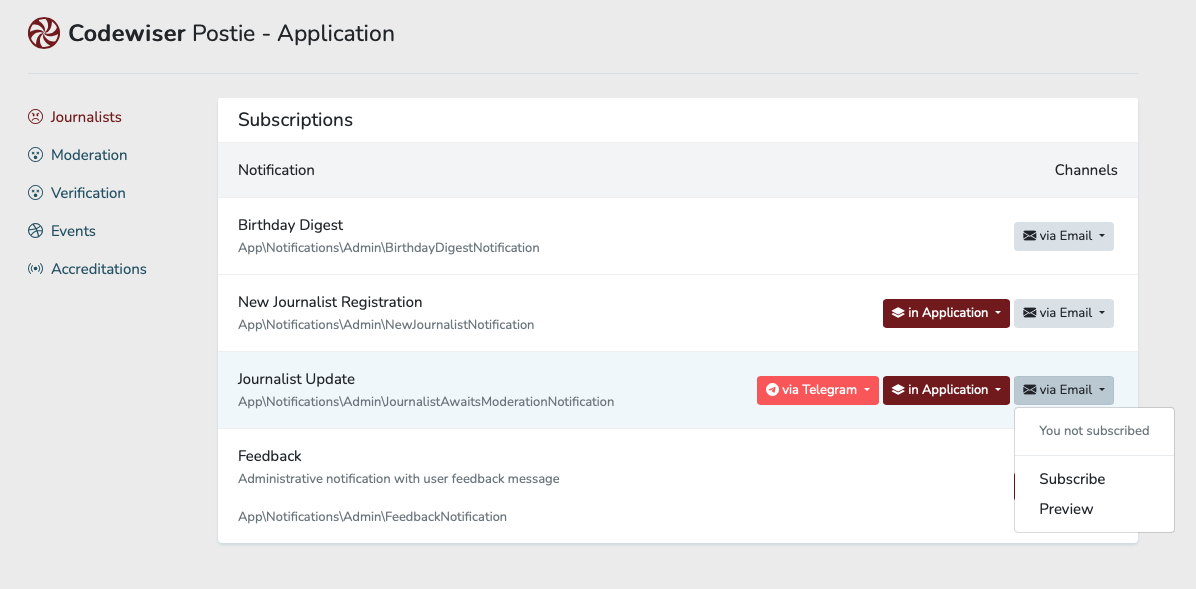codewiser / postie
Subscription management Laravel package
Installs: 1 134
Dependents: 0
Suggesters: 0
Security: 0
Stars: 0
Watchers: 3
Forks: 0
Open Issues: 0
pkg:composer/codewiser/postie
Requires
- php: ^7.4|^8.0
- laravel/framework: >=10.0
Suggests
- codewiser/laravel-notifications: Brings notification message contract
This package is auto-updated.
Last update: 2026-02-06 10:06:32 UTC
README
Postie is a dashboard where users can manage their subscription preferences.
Every Notification in application has corresponding audience. It doesn't mean, that everyone from audience will receive a notification, but it is possible. So, Postie allows user to decide what channels he or she wants to be used to deliver notification.
Installation
Install Postie into your project using the Composer package manager:
composer require codewiser/postie
After installing Postie, publish its assets using the postie:install Artisan command:
php artisan postie:install
Before running migrations you may want to change name of the table, that keeps user subscription preferences. Then see config/postie.php.
'table' => env('POSTIE_TABLE', 'subscriptions'),
After you configured table name run migrations:
php artisan migrate
Configuration
After installing Postie, its service provider will be located at App\Proviers\PostieServiceProvider.
First, provide information about every Notification, that users may manage. Every subscription requires list of available channels and possible audience (as builder).
use Codewiser\Postie\Subscription; use Codewiser\Postie\PostieApplicationServiceProvider; class PostieServiceProvider extends PostieApplicationServiceProvider { public function notifications(): array { return [ Subscription::to(NewOrderNotification::class) ->via('mail', 'database') ->for(fn() => User::query()->where('role', 'sales-manager')) ]; }
Second, replace Notification::via() method with \Codewiser\Postie\Notifications\Traits\Channelization trait. Notification will use list of channels defined in associated Subscription.
namespace App\Notifications; use Illuminate\Bus\Queueable; use Illuminate\Contracts\Queue\ShouldQueue; use Illuminate\Notifications\Notification; use Codewiser\Postie\Notifications\Traits\Channelization; class NewOrderNotification extends Notification implements ShouldQueue { use Queueable, Channelization; public function __construct(public Order $order) { // } public function toMail($notifiable) { return (new MailMessage) ->subject("New order") ->line('User makes new order.'); } public function toArray($notifiable) { return $this->order->toArray(); } }
Subscription Definition
Subscription is an object, that helps you describe application notification for Postie to understand.
Initially, it is enough to pass notification class name, query builder with users, who may receive such notification and channels list, supported by notification.
use Codewiser\Postie\Subscription; Subscription::to(Notification::class) ->via('mail') ->for(fn() => User::query())
Moreover, you may define notification title and description.
use Codewiser\Postie\Subscription; Subscription::to(DailyNewsNotification::class) ->via('mail') ->for(fn() => User::query()) ->title('Daily News Notification') ->description('Sends most interesting news digest')
Channel Definition
When you set up Subscription, you may pass channel as a simple string. But there are a way to define more complex channel representation.
You may use \Codewiser\Postie\Channel object to describe channel with custom title, icon etc.:
use Codewiser\Postie\Channel; use Codewiser\Postie\Subscription; $mail = Channel::via('mail') ->icon('envelope') ->title('via email') ->subtitle('Sends emails'); Subscription::to(DailyNewsNotification::class) ->via($mail);
You may define default state of channel. If channel is active, then all users will receive notifications through this channel until they unsubscribe. Vice versa, if channel is passive, all users will not receive notifications via this channel until they subscribe to it.
Default channel state is active.
use Codewiser\Postie\Channel; $mail = Channel::via('mail')->passive();
If you want to disable user ability to manage channel preferences, you may hide channel form user interface, or just force channel state.
use Codewiser\Postie\Channel; $mail = Channel::via('database')->hidden();
use Codewiser\Postie\Channel; $mail = Channel::via('mail')->active()->forced();
Grouping Subscriptions
You may group subscriptions to create side menu for dashboard. Subscriptions inherit channels and audience form a group, if defined.
use Codewiser\Postie\Group; use Codewiser\Postie\Subscription; Group::make('My group') ->icon('broadcast') ->via('mail', 'database') ->for(fn() => User::query()) ->add(Subscription::to(DailyNewsNotification::class) ->add(Subscription::to(NewOrderNotification::class)
Previewing Notifications
You may define notification preview. So user can see how notification will be looks like.
Notification preview may be composed with model factories...
use Codewiser\Postie\Subscription; Subscription::to(DailyNewsNotification::class) ->via('email') ->for(fn() => User::query()) ->preview(function(string $channel, $notifiable) { $news = NewsItem::factory()->count(3)->make(); $notification = new DailyNewsNotification($news); return match ($channel) { 'mail' => $notification->toMail($notifiable), 'telegram' => $notification->toTelegram($notifiable), 'database', 'broadcast' => $notification->toArray($notifiable), }; });
Sending Notifications
Using Postie, you may simply send notification without defining notifiables, as Postie already knows subscribers.
use Codewiser\Postie\Contracts\Postie; class OrderController extends Controller { public function store(OrderStoreRequest $request, Postie $postie) { $order = Order::create($request->validated()); $postie->send(new NewOrderNotification($order)); } }
If you need to limit notifiables, you may use a callback:
use Codewiser\Postie\Contracts\Postie; class OrderController extends Controller { public function store(OrderStoreRequest $request, Postie $postie) { $order = Order::create($request->validated()); $postie->send(new NewOrderNotification($order), function($builder) use ($order) { if ($order->amount > 10) { return $builder->where('level', 'vip'); } else { return $builder->whereNull('level'); } }); } }
You still may send notifications using Facade or notify() method. As Notification uses Channelization trait, it will respect user preferences.
$user->notify(new NewOrderNotification($order));