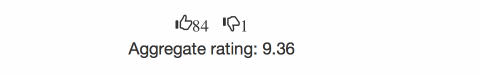chiliec / yii2-vote
Provides anonymous voting for any models
Installs: 6 114
Dependents: 0
Suggesters: 0
Security: 0
Stars: 71
Watchers: 9
Forks: 30
Type:yii2-extension
pkg:composer/chiliec/yii2-vote
Requires
- yiisoft/yii2: ^2.0
Requires (Dev)
- codeception/codeception: ^5.0
- codeception/module-yii2: ^1.1
README
A flexible and easy-to-use voting extension for Yii2 that provides anonymous voting functionality for any ActiveRecord models. Support likes/dislikes with aggregate ratings and guest voting capabilities.
Features
- 👍 Like/dislike voting system
- 👤 Guest and authenticated user voting
- 🔄 Optional vote changing
- 📊 Aggregate rating calculations
- 🎨 Customizable widgets
- 🏆 Top-rated models widget
- 🔍 SEO-friendly with rich snippets support
- 💾 Support for MySQL, PostgreSQL, and SQLite
Requirements
- PHP 8 or higher
- Yii2 2.0 or higher
Installation
Step 1: Install via Composer
composer require chiliec/yii2-vote "^4.3"
Step 2: Configure Your Application
Add the following to your application configuration file (e.g., config/main.php):
'bootstrap' => [ 'chiliec\vote\components\VoteBootstrap', ], 'modules' => [ 'vote' => [ 'class' => 'chiliec\vote\Module', // Display messages in popover (default: false) 'popOverEnabled' => true, // Global settings for all models 'allowGuests' => true, // Allow guests to vote (default: true) 'allowChangeVote' => true, // Allow users to change their vote (default: true) // Register your models 'models' => [ // Simple registration \common\models\Post::class, // With string notation 'backend\models\Post', // With custom ID 2 => 'frontend\models\Story', // With model-specific settings (overrides global settings) 3 => [ 'modelName' => \backend\models\Mail::class, 'allowGuests' => false, // Only authenticated users can vote 'allowChangeVote' => false, // Users cannot change their vote ], ], ], ],
Step 3: Run Migrations
Apply the database migrations to create the required tables:
php yii migrate/up --migrationPath=@vendor/chiliec/yii2-vote/migrations
Usage
Basic Vote Widget
Add the vote widget to your view:
<?= \chiliec\vote\widgets\Vote::widget([ 'model' => $model, // Optional: show aggregate rating 'showAggregateRating' => true, ]) ?>
Top Rated Widget
Display a list of top-rated models:
<?= \chiliec\vote\widgets\TopRated::widget([ 'modelName' => \common\models\Post::class, 'title' => 'Top Rated Posts', 'path' => 'site/view', 'limit' => 10, 'titleField' => 'title', ]) ?>
Advanced Configuration
Accessing Vote Data in Your Models
Once configured, your models will have access to voting data through the automatically attached behavior:
$post = Post::findOne(1); echo $post->aggregate->likes; // Number of likes echo $post->aggregate->dislikes; // Number of dislikes echo $post->aggregate->rating; // Calculated rating
Manual Behavior Attachment
If you prefer to manually attach the behavior to specific models:
public function behaviors() { return [ 'vote' => [ 'class' => \chiliec\vote\behaviors\VoteBehavior::class, ], ]; }
Documentation
For detailed documentation, see docs/README.md:
- Migration Guide from 2.* to 3.0
- Manual Behavior Configuration
- Sorting by Rating in Data Providers
- Overriding Views
- Customizing JavaScript Events
- SEO Rich Snippets
Contributing
Contributions are welcome! Please see CONTRIBUTING.md for details.
Contributors
- chiliec - Maintainer
- loveorigami - Ideological inspirer
- fourclub - PK name fix in behavior
- yurkinx - Duplication JS render fix
- n1k88 - German translation
- teranchristian - Add popover to display messages
- Skatox - PostgreSQL support
Alternative Solutions
Looking for other voting solutions for Yii2?
- yii2-vote by hauntd - Vote widgets, like and favorite buttons
- yii2-vote by bigdropinc - Alternative voting implementation
Resources
License
yii2-vote is released under the BSD 3-Clause License. See LICENSE.md for details.
Support
If you find this extension useful, please consider:
- ⭐ Starring the repository
- 🐛 Reporting issues
- 📝 Contributing improvements
- 💬 Sharing your experience
Made with ❤️ by the Yii2 community