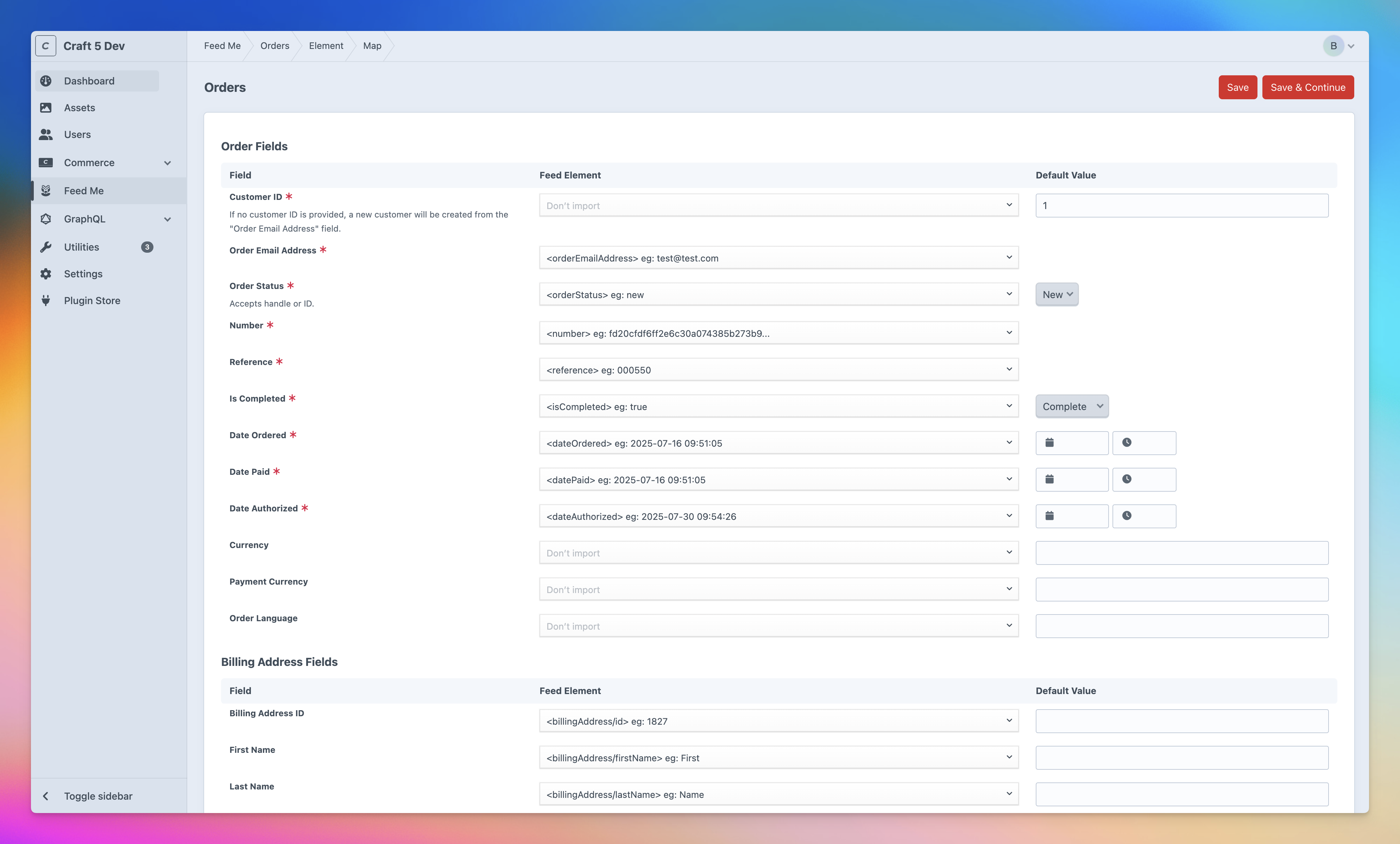bymayo / order-importer
Imports Orders via Feed Me Plugin
Installs: 0
Dependents: 0
Suggesters: 0
Security: 0
Stars: 1
Watchers: 2
Forks: 1
Open Issues: 4
Type:craft-plugin
pkg:composer/bymayo/order-importer
Requires
- php: >=8.2
- craftcms/cms: ^5.0.0
Requires (Dev)
- craftcms/phpstan: dev-main
This package is auto-updated.
Last update: 2026-01-31 00:39:00 UTC
README
Order Importer for Craft CMS 5
Order Importer is a Craft CMS plugin that uses Feed Me to import orders from a import file (XML & JSON).
Install
- Install Feed Me via the plugin store Feed Me or, with Composer via
composer require craftcms/feed-mefrom your project directory. - Install Order Importer via the plugin store Order Importer or, with Composer via
composer require bymayo/order-importerfrom your project directory. - Enable / Install both plugins in the Craft Control Panel under
Settings > Plugins - Follow the Setup instructions below
Requirements
- Craft CMS 5.x
- Feed Me 6.x
- PHP 8.2
- MySQL (No PostgreSQL support)
Setup
This plugin requires Feed Me to function. All Product/Purchasables must be created in the CMS before importing orders. Similar if all Users/Customers are created in the CMS before importing orders this would be a good idea, but this plugin will create any Users/Customers that don't exist.
- Navigate to the Feed Me in the sidebar and create a new feed.
- Give your feed a
Name, add youFeed URL. - In
Feed TypeselectJSONorXML. These are the only supported feed types due to how you need to structure the feed. See Feed Types for examples. - Select the 'Commerce Orders'
Element Typefrom the dropdown. - If you have a custom field layout for Commerce Orders, select it from the
Custom Field Layoutdropdown. - All other settings are optional, hit
Save & Continueand select yourPrimary Elementfrom the dropdown. - Map your fields to the feed elements and hit
Save & Continueagain. See Mapping for some important notes. - Hit
Process it nowand you should see your orders imported into the CMS.
Feed Types
We recommend using only XML and JSON file types for your feeds due to how you need to structure the feed, specifically the Line Items and Address fields. Below are some examples of how to structure your feed:
XML
<?xml version="1.0" encoding="UTF-8"?> <orders> <order> <customerId>1</customerId> <orderEmailAddress>test@test.com</orderEmailAddress> <orderStatus>new</orderStatus> <number>fd20cfdf6ff2e6c30a074385b273b928</number> <reference>000550</reference> <isCompleted>true</isCompleted> <dateOrdered>2025-07-16 09:51:05</dateOrdered> <datePaid>2025-07-16 09:51:05</datePaid> <dateAuthorized>2025-07-30 09:54:26</dateAuthorized> <currency>GBP</currency> <paymentCurrency>GBP</paymentCurrency> <orderLanguage>en-GB</orderLanguage> <billingAddress> <id>1827</id> <firstName>First</firstName> <lastName>Name</lastName> <addressLine1>Address Line 1</addressLine1> <addressLine2>Address Line 2</addressLine2> <addressLine3>Address Line 3</addressLine3> <city>City</city> <state>State</state> <postalCode>12345</postalCode> <countryCode>US</countryCode> </billingAddress> <shippingAddress> <id>1827</id> <firstName>First</firstName> <lastName>Name</lastName> <addressLine1>Address Line 1</addressLine1> <addressLine2>Address Line 2</addressLine2> <addressLine3>Address Line 3</addressLine3> <city>City</city> <state>State</state> <postalCode>12345</postalCode> <countryCode>US</countryCode> </shippingAddress> <lineItems> <lineItem> <purchasableId>3745</purchasableId> <sku>ABC123</sku> <description>Red T-Shirt</description> <options>{"currency":"GBP","purchasableId":3745,"time":1752655509,"price":{"base":"25.0000","modifier":"1","modified":25,"salePrice":25,"saleAmount":0}}</options> <width>10</width> <height>30</height> <length>20</length> <weight>10</weight> <quantity>2</quantity> <price>25.00</price> <salePrice>20.00</salePrice> <saleAmount>5.00</saleAmount> <subTotal>40.00</subTotal> <total>40.00</total> <note>Leave parcel at the front door</note> <privateNote>Delivery drive to leave parcel in safe place</privateNote> <taxCategory>1</taxCategory> <shippingCategory>1</shippingCategory> </lineItem> </lineItems> <transactions> <transaction> <id>1044</id> <status>success</status> <type>purchase</type> <amount>40.0000</amount> </transaction> </transactions> <gatewayId>1</gatewayId> <shippingTotal>10.00</shippingTotal> <shippingMethodName>DHL Next Day</shippingMethodName> <taxTotal>7.50</taxTotal> <taxRateName>VAT</taxRateName> <taxRate>20%</taxRate> <discountTotal>10.00</discountTotal> <discountName>10% off</discountName> <discountDescription>Online Offer</discountDescription> </order> </orders>
JSON
{
"order": {
"customerId": "1",
"orderEmailAddress": "test@test.com",
"orderStatus": "new",
"number": "fd20cfdf6ff2e6c30a074385b273b928",
"reference": "000550",
"isCompleted": "true",
"dateOrdered": "2025-07-16 09:51:05",
"datePaid": "2025-07-16 09:51:05",
"dateAuthorized": "2025-07-30 09:54:26",
"currency": "GBP",
"paymentCurrency": "GBP",
"orderLanguage": "en-GB",
"billingAddress": {
"id": "1827",
"firstName": "First",
"lastName": "Name",
"addressLine1": "Address Line 1",
"addressLine2": "Address Line 2",
"addressLine3": "Address Line 3",
"city": "City",
"state": "State",
"postalCode": "12345",
"countryCode": "US"
},
"shippingAddress": {
"id": "1827",
"firstName": "First",
"lastName": "Name",
"addressLine1": "Address Line 1",
"addressLine2": "Address Line 2",
"addressLine3": "Address Line 3",
"city": "City",
"state": "State",
"postalCode": "12345",
"countryCode": "US"
},
"lineItems": {
"lineItem": {
"purchasableId": "3745",
"sku": "ABC123",
"description": "Red T-Shirt",
"options": "{\"currency\":\"GBP\",\"purchasableId\":3745,\"time\":1752655509,\"price\":{\"base\":\"25.0000\",\"modifier\":\"1\",\"modified\":25,\"salePrice\":25,\"saleAmount\":0}}",
"width": "10",
"height": "30",
"length": "20",
"weight": "10",
"quantity": "2",
"price": "25.00",
"salePrice": "20.00",
"saleAmount": "5.00",
"subTotal": "40.00",
"total": "40.00",
"note": "Leave parcel at the front door",
"privateNote": "Delivery drive to leave parcel in safe place",
"taxCategory": "1",
"shippingCategory": "1"
}
},
"transactions": {
"transaction": {
"id": "1044",
"status": "success",
"type": "purchase",
"amount": "40.0000"
}
},
"gatewayId": "1",
"shippingTotal": "10.00",
"shippingMethodName": "DHL Next Day",
"taxTotal": "7.50",
"taxRateName": "VAT",
"taxRate": "20%",
"discountTotal": "10.00",
"discountName": "10% off",
"discountDescription": "Online Offer"
}
}
There are some examples of how to create XML feeds in the repository under examples/ if you're importing from a Craft 4 or 5 project with the variables already set up.
Mapping
- It's important that Products/Purchasables are created in the CMS before importing orders to use the
Purchasable IDfields correctly. - Similarly, it's important that Users/Customers are created in the CMS before importing orders to use the
Customer IDfields correctly. But the plugin will create any Users/Customers that don't exist. - Make sure you structure your
Line Itemsas an Array, so it can loop through the array and create the line items. - Make sure you structure your
Transactionsas an Array, so it can loop through the array and create the transactions. Billing Address FieldsandShipping Address Fieldsneed to also be setup line an Array.- Line Item
Optionsneed to be setup as a valid JSON string, or not imported at all. - There are no "Total" fields to include in your feeds, due to the way Craft Commerce calculates all totals.
Caveats
- Currently you can only add one Transaction per order.
- Currently multiple Shipping, Tax and Discount adjusters are not supported.
Support
If you have any issues (Surely not!) then I'll aim to reply to these as soon as possible. If it's a site-breaking-oh-no-what-has-happened moment, then hit me up on the Craft CMS Discord - @bymayo
Roadmap
- Add support multiple Shipping, Tax and Discount adjusters.
- Add support multiple Transactions per order.
- Add support for Status History