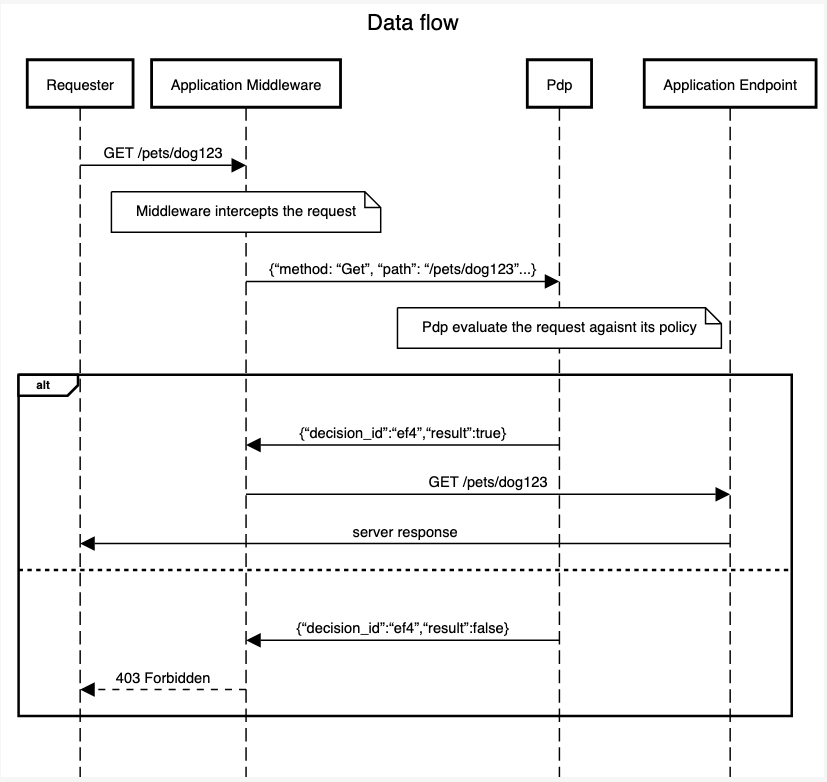buildsecurity / symfony-opa
Symfony middleware that adds Open Policy Agent authorization to incoming requests.
Installs: 26
Dependents: 0
Suggesters: 0
Security: 0
Stars: 5
Watchers: 2
Forks: 3
Open Issues: 1
Type:symfony-bundle
Requires
- php: ^8.0
- ext-ctype: *
- ext-iconv: *
- busybee/urljoin: dev-main
- symfony/console: 5.2.*
- symfony/dotenv: 5.2.*
- symfony/flex: ^1.3.1
- symfony/framework-bundle: 5.2.*
- symfony/http-client: 5.2.*
- symfony/yaml: 5.2.*
Requires (Dev)
- symfony/phpunit-bridge: ^5.2
This package is not auto-updated.
Last update: 2025-04-18 07:06:22 UTC
README
Abstract
build.security provides simple development and management for your organization's authorization policy. opa-symfony-middleware is a PHP Symfony middleware intended for performing authorization requests against build.security PDP(Policy Decision Point)/OPA.
This package is built for PHP v8.0 and above and Symfony v4.22 and above.
Data Flow
Usage
Before you start we recommend completing the onboarding tutorial.
Important note
To simplify the setup process, the following example uses a local build.security PDP instance. If you are already familiar with how to run your PDP, You can also run a PDP on you environment (Dev/Prod, etc).
In that case, don't forget to change the hostname and the port in your code.
Simple usage
In your Symfony app directory:
composer require buildsecurity/symfony-opa
Edit your PDP configuration file (services.yaml) -
This will define how requests should be made to the PDP
parameters:
pdp.port: 8181
pdp.hostname: http://localhost
pdp.policy.path: /authz/allow
pdp.readTimeout.milliseconds: 5000
pdp.connectionTimeout.milliseconds: 5000
pdp.retry.maxAttempts: 2
pdp.retry.backoff.milliseconds: 250
Register the OpenPolicyAgent service in your services.yaml
services:
# Make the PDP configuration to the OpenPolicyAgent service.
BuildSecurity\OpenPolicyAgentBundle\OpenPolicyAgent:
arguments:
$pdp_config:
port: '%env(default:pdp.port:PDP_PORT)%'
hostname: '%env(default:pdp.hostname:PDP_HOSTNAME)%'
policy.path: '%env(default:pdp.policy.path:PDP_POLICY_PATH)%'
readTimeout.milliseconds: '%env(default:pdp.readTimeout.milliseconds:PDP_READ_TIMEOUT_MS)%'
connectionTimeout.milliseconds: '%env(default:pdp.connectionTimeout.milliseconds:PDP_CONNECTION_TIMEOUT_MS)%'
retry.maxAttempts: '%env(default:pdp.retry.maxAttempts:PDP_RETRY_MAX_ATTEMPTS)%'
retry.backoff.milliseconds: '%env(default:pdp.retry.backoff.milliseconds:PDP_RETRY_BACKOFF_MS)%'
Mandatory configuration
hostname: The hostname of the Policy Decision Point (PDP)port: The port at which the OPA service is runningpolicyPath: Full path to the policy (including the rule) that decides whether requests should be authorized
The PDP_HOSTNAME, PDP_PORT, PDP_POLICY_PATH, PDP_READ_TIMEOUT_MS, PDP_CONNECTION_TIMEOUT_MS, PDP_RETRY_MAX_ATTEMPTS and PDP_RETRY_BACKOFF_MS environment variables, when added to your Symfony server environment, will override this service configuration.
Optional configuration
allowOnFailure: Boolean. "Fail open" mechanism to allow access to the API in case the policy engine is not reachable. Default is false.includeBody: Boolean. Whether or not to pass the request body to the policy engine. Default is true.includeHeaders: Boolean. Whether or not to pass the request headers to the policy engine. Default is truetimeout: Boolean. Amount of time to wait before request is abandoned and request is declared as failed. Default is 1000ms.enable: Boolean. Whether or not to consult with the policy engine for the specific request. Default is true
Example
To add the authorization middleware to a controller method, just decorate it with the Authorize attribute.
<?php
namespace App\Controller;
use Symfony\Component\HttpFoundation\Response;
// This is the attribute that the middleware looks for.
use BuildSecurity\OpenPolicyAgentBundle\Authorize;
// You can see some_method has been decorated using the
// Authorize attribute. The decoration resources, ['foo', 'bar']
// will be made available in the input to the OPA request.
class SomeController
{
#[Authorize('foo', 'bar')]
public function some_method(): Response
{
return new Response(
'<html><body>Authorized!</body></html>'
);
}
}
For more elaborated example click here
PDP Request example
This is what the input received by the PDP would look like.
{
"input":{
"request":{
"headers":{
"host":[
"localhost:8000"
],
"user-agent":[
"curl\/7.74.0"
],
"content-length":[
"0"
],
"accept":[
"*\/*"
],
"user":[
"charlie"
],
"x-forwarded-for":[
"::1"
],
"accept-encoding":[
"gzip"
],
"content-type":[
""
],
"mod-rewrite":[
"On"
],
"x-php-ob-level":[
"1"
]
},
"method":"POST",
"path":"\/blog\/bob\/some-blog",
"query":[
],
"scheme":"http"
},
"resources":{
"attributes":{
"user":"bob",
"blog_slug":"some-blog"
},
"requirements":[
"blog.create"
]
}
}
}
If everything works well you should receive the following response: +
{
"decision_id":"ef414180-05bd-4817-9634-7d1537d5a657",
"result":true
}