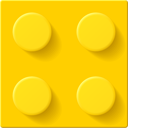brick / html
HTML 5 generation library
Installs: 2 255
Dependents: 2
Suggesters: 0
Security: 0
Stars: 4
Watchers: 1
Forks: 4
Open Issues: 0
pkg:composer/brick/html
Requires
- php: >=7.1
Requires (Dev)
- phpunit/phpunit: 6.*
- satooshi/php-coveralls: 1.*
This package is auto-updated.
Last update: 2026-01-31 00:44:06 UTC
README
A very simple HTML 5 generation library.
Installation
This library is installable via Composer:
composer require brick/html
Requirements
This library requires PHP 7.1 or later.
Project status & release process
This library is still under development.
The current releases are numbered 0.x.y. When a non-breaking change is introduced (adding new methods, optimizing existing code, etc.), y is incremented.
When a breaking change is introduced, a new 0.x version cycle is always started.
It is therefore safe to lock your project to a given release cycle, such as 0.1.*.
If you need to upgrade to a newer release cycle, check the release history for a list of changes introduced by each further 0.x.0 version.
Introduction
This library contains a single class, Tag, that represents an HTML tag. You construct a Tag using a tag name:
use Brick\Html\Tag; $div = new Tag('div');
Attributes
You can pass an optional associative array of attributes to the constructor:
$div = new Tag('div', [ 'id' => 'main', 'class' => 'block', ]);
Or you can set attributes later:
$tag->setAttributes([ 'id' => 'main', 'class' => 'block', ]);
Or:
$tag->setAttribute('id', 'main') ->setAttribute('class', 'block');
You can also remove attributes:
$tag->removeAttribute('id');
Content
You can set the content of a Tag, provided that it's not a void tag such as <br>, <input>, etc.
If you try to modify the content of a void tag, you'll get a LogicException.
You can set or append a plain text content:
$tag->setTextContent('Hello, world!'); $tag->appendTextContent("\nWhat's up?");
Or set/append a HTML content:
$tag->setHtmlContent('Hello, <b>world!</b>'); $tag->appendHtmlContent("<br>What's up?");
You can also append another Tag:
$tag->append($otherTag);
You can remove the content of a Tag:
$tag->empty();
You can check if a Tag has an empty content:
$tag->isEmpty(); // boolean
Rendering a tag
You can render a tag by using its render() method, or just by casting it to string:
echo $tag; // will output something like: <div id="main">Hello, world!</div>
Encoding
All texts (attributes, content) are expected to be valid UTF-8.