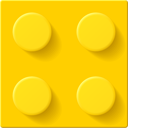brick / ftp
FTP client for PHP
Installs: 467
Dependents: 0
Suggesters: 0
Security: 0
Stars: 6
Watchers: 2
Forks: 2
Open Issues: 0
pkg:composer/brick/ftp
Requires
- php: >=7.2
- ext-ftp: *
This package is auto-updated.
Last update: 2025-06-05 20:42:36 UTC
README
An object-oriented FTP client for PHP.
Installation
This library is installable via Composer:
composer require brick/ftp
Requirements
This library requires PHP 7.2 or later, and the ftp extension.
Project status & release process
This library is abandoned and will not receive further development.
Package contents
This repo has only 3 classes, in the Brick\Ftp namespace:
FtpClientis the main class to interact with an FTP serverFtpExceptionis thrown if any operation failsFtpFileInfois returned when listing directories
Quickstart
Connect & log in
use Brick\Ftp\FtpClient; use Brick\Ftp\FtpException; try { $client = new FtpClient(); $host = 'ftp.example.com'; // FTP server host name $port = 21; // FTP server port $ssl = false; // whether to open a secure SSL connection $timeout = 90; // timeout in seconds $username = 'ftp-user'; $password = 'p@ssw0rd'; $client->connect($host, $port, $ssl, $timeout); $client->login($username, $password); // You usually want to set passive mode (PASV) on; see below for an explanation $client->setPassive(true); } catch (FtpException $e) { // An error occurred! }
Only the host name is required in connect(), the other values (port, SSL, timeout) are optional and default to the values above.
What's passive mode?
Passive mode, known as the PASV FTP command, is a way to tell the server to open ports where the client can connect to, to upload/download a file.
By default (passive mode not enabled), the client would open a local port and request the server to connect back to the client instead.
This requires that the ports in question are not blocked by a firewall, and are directly open to the internet (no NAT, or using port forwarding). In practice, it's much easier to use passive mode as most FTP servers are already configured to support it.
Exception handling
As you've seen above, we wrap all calls to FtpClient methods in a try-catch block. We won't do this in subsequent examples below for conciseness, but you should catch FtpException in every call to FtpClient methods, or you application will exit with "Uncaught Exception" if any error occurs.
Get the working directory
echo $client->getWorkingDirectory(); // e.g. /home/ftp-user
Set the working directory
$client->setWorkingDirectory('/home/ftp-user/archive');
List a directory
$files = $client->listDirectory('.'); foreach ($files as $file) { // $file is an FtpFileInfo object echo $file->name, PHP_EOL; }
Each value in the array returned by listDirectory() is an FtpFileInfo object. Depending on the capabilities of the FTP server, it may contain as little as only the file name, or additional information:
| Property | Type | Nullable (optional) | Description |
|---|---|---|---|
$name |
string |
No | The file name |
$isDir |
bool |
Yes | true for a directory, false for a file |
$size |
int |
Yes | The file size, in bytes |
$creationTime |
string |
Yes | The creation time |
$lastModificationTime |
string |
Yes | The last modification time |
$uniqueId |
string |
Yes | A unique identifier for the file |
If the server does not support the MLSD command, only the file name will be available.
If the server does support this command, additional information will be available; which ones depends on the server.
As a result, you should check if a property is null before attempting to use it, and act accordingly.
Creation time and last modification time, if available, will be in either of these formats:
YYYYMMDDHHMMSSYYYYMMDDHHMMSS.sss
Recursively list all files under a given directory
This will traverse the given directory and all of its subdirectories, and return all files found.
Just like listDirectory(), the result is an array of FtpFileInfo objects, but the keys of the array are the path to the file, relative to the given directory.
$files = $client->recursivelyListFilesInDirectory('.'); foreach ($files as $path => $file) { echo $path, PHP_EOL; // a/b/c.txt echo $file->name, PHP_EOL; // c.txt }
Please note that this depends on the ability for the client to differentiate between files and directories. As a result, if the server does not support the MLSD command, the result will always be an empty array.
Also, please be aware that depending on the number of files and directories, this method may take a long time to execute.
Rename a file or a directory
$client->rename('old/path/to/file', 'new/path/to/file');
Delete a file
$client->delete('path/to/file');
Remove a directory
$client->removeDirectory('path/to/directory');
The directory must be empty, or an exception is thrown.
Get the size of a file
$size = $client->getSize('path/to/file'); // e.g. 123456
Download a file
$client->download($localFile, $remoteFile);
$localFilecan be either astringcontaining the local file name, or aresourcecontaining a file pointer$remoteFileis the path of the file on the FTP server
This method accepts 2 additional, optional parameters:
$mode:FTP_BINARY(default) orFTP_ASCII(see below for an explanation)$resumePos: the position in the remote file to start downloading from (default0)
FTP_BINARY or FTP_ASCII?
FTP_BINARYtransfers the file as is, without any modification, and is the default value.FTP_ASCIIconverts newlines in the file (assuming it's a text file) to the format expected by the target platform. You should usually not use this mode.
Upload a file
$client->upload($localFile, $remoteFile);
$localFilecan be either astringcontaining the local file name, or aresourcecontaining a file pointer$remoteFileis the destination path of the file on the FTP server
This method accepts 2 additional, optional parameters:
$mode:FTP_BINARY(default) orFTP_ASCII(see above for an explanation)$startPos: the position in the remote file to start uploading to (default0)
Send a raw command
If for any reason, you need to send a raw FTP command to the server, this method is for you. The result is an array of all lines in the response returned by the server.
Note that this method does not check if the server response contains an error code, it always returns the raw output.
$lines = $client->sendRawCommand('FEAT'); foreach ($lines as $line) { echo $line, PHP_EOL; }
Sample response:
211- Extensions supported:
AUTH TLS
PBSZ
PROT
CCC
SIZE
MDTM
REST STREAM
MFMT
TVFS
MLST
MLSD
UTF8
211 End.
Close the connection
$client->close();