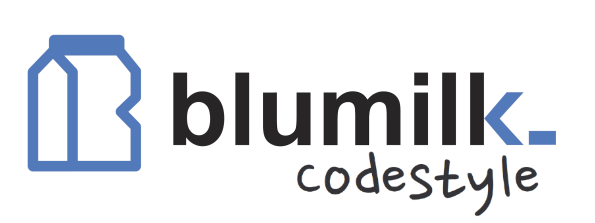blumilksoftware / codestyle
Blumilk codestyle configurator
Installs: 27 237
Dependents: 10
Suggesters: 0
Security: 0
Stars: 13
Watchers: 4
Forks: 2
Open Issues: 14
pkg:composer/blumilksoftware/codestyle
Requires
- php: ^8.3
- friendsofphp/php-cs-fixer: ^3.80.0
- kubawerlos/php-cs-fixer-custom-fixers: ^3.30.0
Requires (Dev)
- jetbrains/phpstorm-attributes: ^1.2
- phpunit/phpunit: ^11.5.26
- symfony/console: ^7.3.1
- dev-main
- v5.1.1
- 5.0.0
- v4.1.0
- v4.0.1
- v4.0.0
- v3.3
- v3.2.2
- v3.2.1
- v3.2.0
- v3.1.0
- v3.0.0
- v2.8.0
- v2.7.0
- v2.6.0
- v2.5.0
- v2.4.0
- v2.3.0
- v2.2.0
- v2.1.0
- v2.0.0
- v1.10.0
- v1.9.0
- v1.8.0
- v1.7.0
- v1.6.0
- v1.5.0
- v1.4.0
- v1.3.0
- v1.2.0
- v1.1.0
- v1.0.4
- v1.0.3
- v1.0.2
- v1.0.1
- v1.0.0
- v0.10.0
- v0.9.0
- v0.8.0
- v0.7.0
- v0.6.0
- v0.5.0
- v0.4.3
- v0.4.2
- v0.4.1
- v0.4.0
- 0.3.0
- 0.2.0
- 0.1.1
- 0.1.0
- 0.0.1
- dev-renovate/all-minor-patch-digest-pindigest
This package is auto-updated.
Last update: 2026-02-12 10:02:54 UTC
README
blumilksoftware/codebase
A common codestyle helper for all Blumilk projects.
Usage
Add package to our project:
composer require blumilksoftware/codestyle --dev
Then run following to create configuration file and add scripts to the composer.json file:
./vendor/bin/codestyle init
Or you can create codestyle.php file in your project's root directory:
<?php declare(strict_types=1); use Blumilk\Codestyle\Config; return new Config();
Configuration
You can configure paths and rules in Config class constructor:
<?php declare(strict_types=1); use Blumilk\Codestyle\Config; use Blumilk\Codestyle\Configuration\Defaults\LaravelPaths; $paths = new LaravelPaths(); $config = new Config( paths: $paths->filter("app", "tests")->add("src"), ); return $config->config();
Or:
<?php declare(strict_types=1); use Blumilk\Codestyle\Config; use Blumilk\Codestyle\Configuration\Defaults\LaravelPaths; $config = new Config( paths: new LaravelPaths(LaravelPaths::LARAVEL_8_PATHS), ); return $config->config();
Or:
<?php declare(strict_types=1); use Blumilk\Codestyle\Config; use Blumilk\Codestyle\Configuration\Defaults\Paths; $config = new Config( paths: new Paths("src"), ); return $config->config();
Usage with Composer
Add scripts to your composer.json file:
{
"scripts": {
"cs": "./vendor/bin/php-cs-fixer fix --dry-run --diff --config codestyle.php",
"csf": "./vendor/bin/php-cs-fixer fix --diff --config codestyle.php"
}
}
Then run following command to check codestyle:
composer cs
or following to fix found errors:
composer csf
Additional configuration
If you want to disable risky rules, you can add withoutRiskyFixers method to the config file:
return $config->withoutRiskyFixers()->config();
If you want to enable ignoring marked file, you can add ignoreMarkedFiles method to the config file:
return $config->ignoreMarkedFiles()->config();
and then add // php-cs-fixer:ignore-file to the file which you want to ignore.
Upgrading guide
Upgrading guide is available in upgrading.md file.
Contributing
In cloned or forked repository, run:
cp .env.example .env composer install
There are scripts available for package codestyle checking and testing:
| Command | Description |
|---|---|
composer cs |
Runs codestyle against the package itself |
composer csf |
Runs codestyle with fixer enabled against the package itself |
composer test |
Runs all test cases |
composer unit |
Runs tests for package features |
composer e2e |
Runs tests for codestyle rules |
There is also the Docker Compose configuration available:
docker compose up -d docker compose exec php php -v docker compose exec php composer -V
There are also Makefile commands available:
make run make shell make stop
Please maintain our project guidelines:
- keep issues well described, labeled and in English,
- add issue number to all your commits,
- add issue number to your branch name,
- squash your commits into one commit with standardized name.