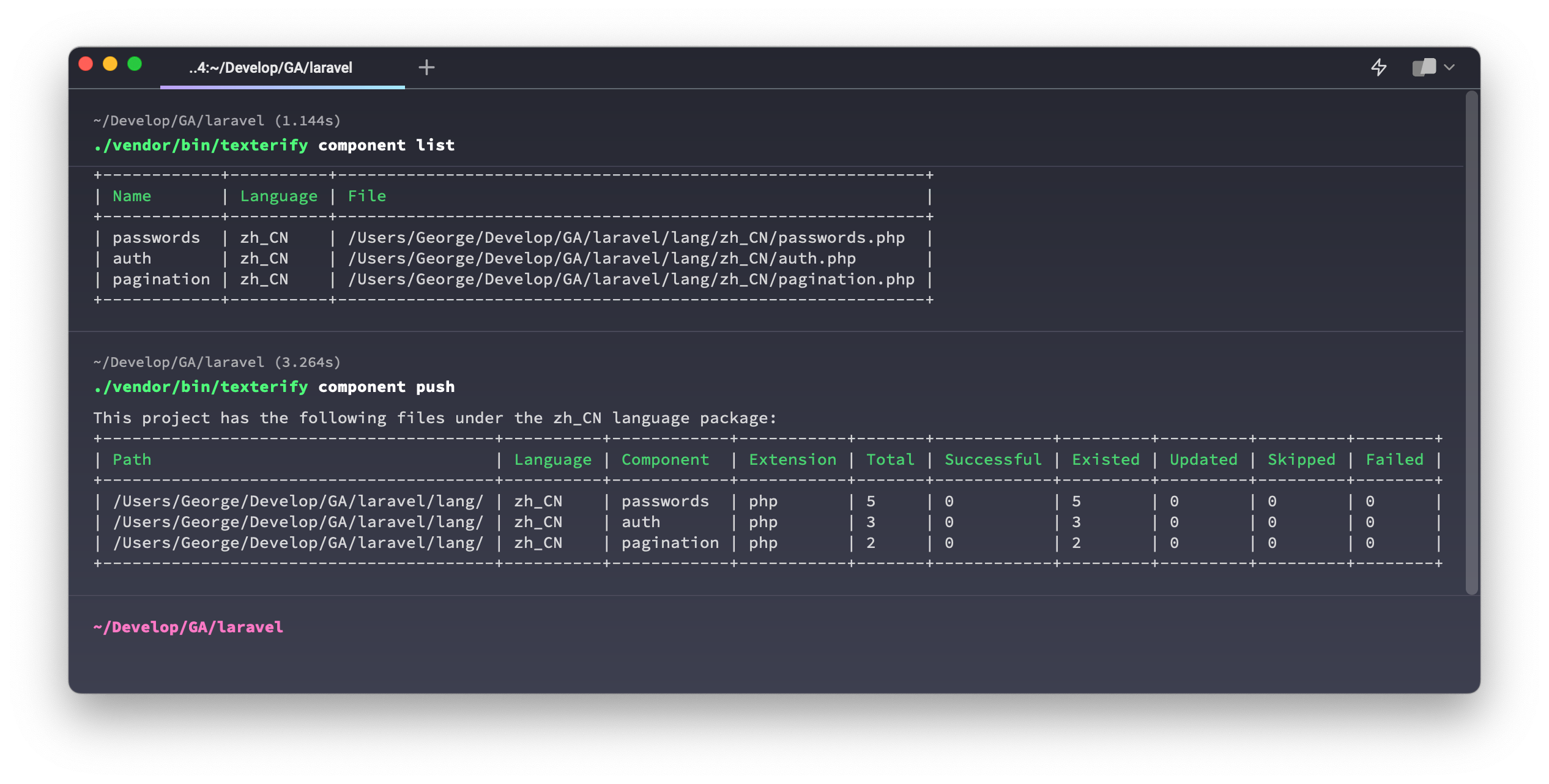betterde / texterify
A command-line tool for batch synchronization of language packs between local and texterify TMS
Fund package maintenance!
betterde.github.io/ects/introduction/more.html
Installs: 13
Dependents: 0
Suggesters: 0
Security: 0
Stars: 1
Watchers: 0
Forks: 0
Open Issues: 0
pkg:composer/betterde/texterify
Requires
- php: >=8.0
- ext-curl: *
- ext-json: *
- guzzlehttp/guzzle: 7.5.0
- illuminate/console: ^7.0|^8.0|^9.0|^10.0
- illuminate/container: ^7.0|^8.0|^9.0|^10.0
- illuminate/http: ^7.0|^8.0|^9.0|^10.0
- illuminate/support: ^7.0|^8.0|^9.0|^10.0
- mnapoli/silly: ^1.8.0
This package is auto-updated.
Last update: 2026-02-16 09:12:25 UTC
README
A command-line tool for batch synchronization of language packs between local and texterify TMS.
Features
- Push project language packages to the Texterify service
- Pull Texterify translated language packs to your local project
- Support for beautifying PHP array code using short array format (using laravel/pint package)
Installation
composer global require betterde/texterify
or
composer require betterde/texterify --dev
Config
The texterify utility can be configured by placing a .texterify.json in your project folder.
You can use texterify auth <endpoint> <project> <email> <token> command to generate the .texterify.json config file.
The authentication against the Texterify server is configured in the project .texterify.json configuration file. Make sure to always keep the config file private.
Example:
{
"endpoint": "https:\/\/your.domain.com\/api\/v1",
"project": "XXXXXXXX-XXXX-XXXX-XXXX-XXXXXXXXXXXX",
"email": "developer@example.com",
"token": "XXXXXXXXXXXXXXXXXXXXX"
}
- endpoint: The API service endpoint of Texterify.
- email: The email you use to log in on Texterify.
- project: The project you want to manage. The project ID can be found on the project overview site or in the URL of the project sites.
- token: An access token you can generate at https://{your.domain.com}/dashboard/settings/access-tokens.
Usage
If you have successfully configured your project you can try to do texterify <command> in the directory where you placed your project config. To get a list of all commands your current version supports try texterify -h.
Texterify CLI v1.0.1 Usage: command [options] [arguments] Options: -h, --help Display help for the given command. When no command is given display help for the list command -q, --quiet Do not output any message -V, --version Display this application version --ansi|--no-ansi Force (or disable --no-ansi) ANSI output -n, --no-interaction Do not ask any interactive question -v|vv|vvv, --verbose Increase the verbosity of messages: 1 for normal output, 2 for more verbose output and 3 for debug Available commands: auth Generate authentication information completion Dump the shell completion script component The operations of components help Display help for a command language Display the languages supported by the project list List commands project The operations of project
License
This project is licensed under the MIT License. See the LICENSE file for details.