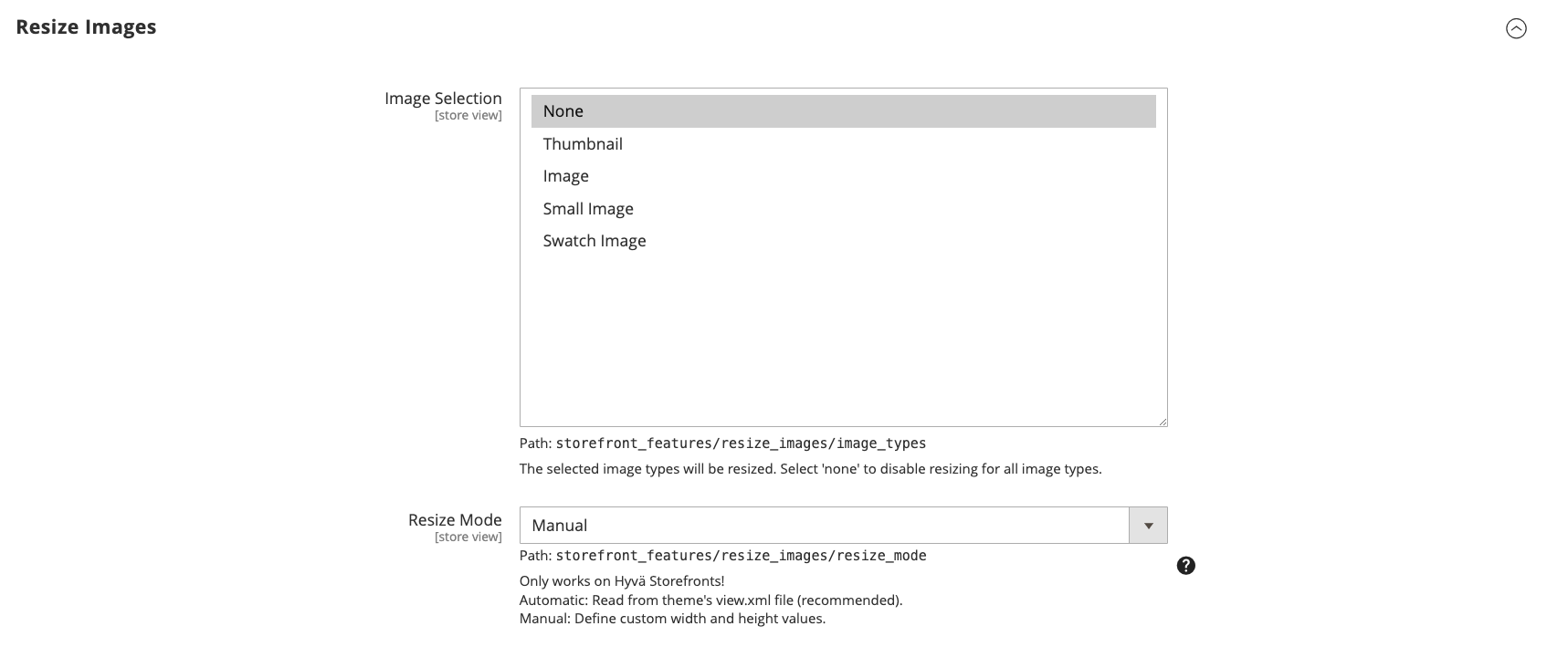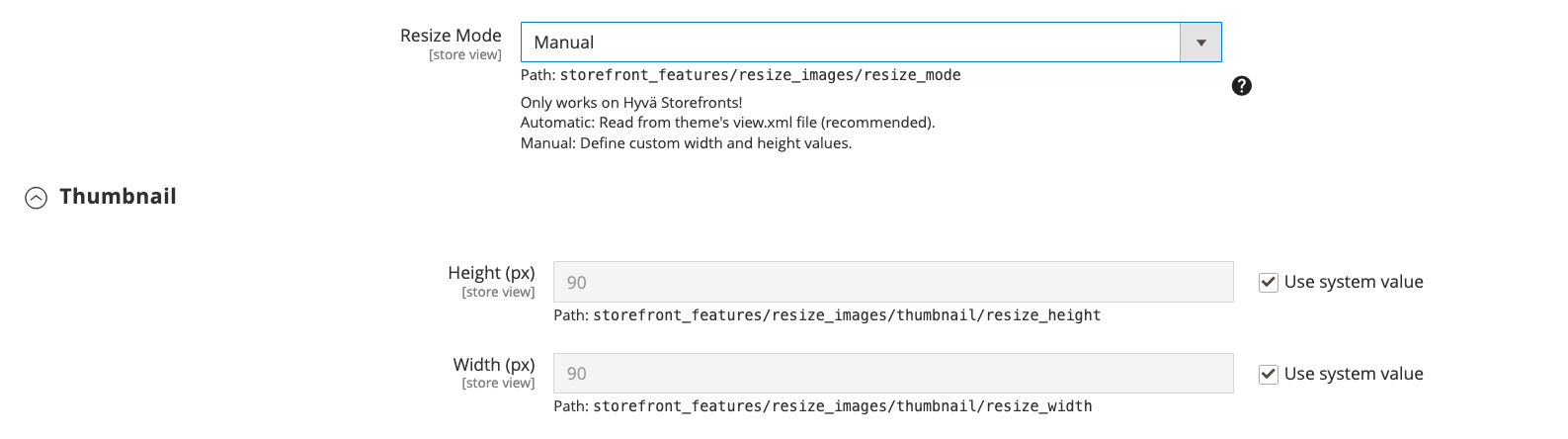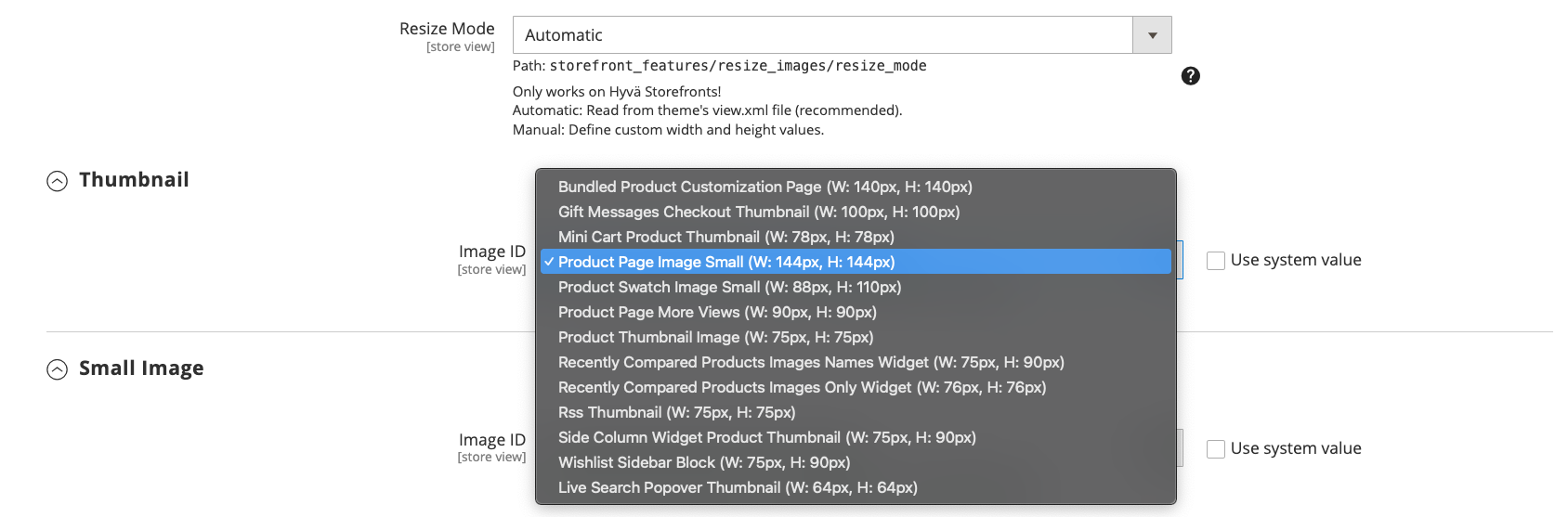basecom / magento2-live-search-image-urls
Magento2 module to reference the correctly resized image urls in Live Search
Installs: 0
Dependents: 0
Suggesters: 0
Security: 0
Stars: 7
Watchers: 1
Forks: 1
Open Issues: 0
Type:magento2-module
pkg:composer/basecom/magento2-live-search-image-urls
Requires
- php: ~8.1
- magento/framework: *
- magento/module-catalog: *
- magento/module-catalog-data-exporter: *
- magento/module-data-exporter: *
This package is not auto-updated.
Last update: 2026-02-09 13:36:20 UTC
README
When preparing the data for the catalog export to live search, the catalog data export module does not consider the resized, cached files. Instead, the unchanged source file (selected in the admin area) is used. This has considerable performance implications, because the images are now a lot bigger than they need to be. Depending on the implementation, this can affect the entire catalog and product listing page, but will in any case affect the search popover.
This module adds a plugin to the ImageFormatter::format() method, which correctly resizes the images that are synced to the live search catalog.
This fixes the issue opened in the Hyva-Enterprise repository
(You may need to be given access to view the issue).
Installation
-
Install the module via composer
composer require basecom/magento2-live-search-image-urls -
Enable the module
bin/magento module:enable Basecom_LiveSearchImageUrls bin/magento setup:upgrade
Configuration
The module can be configured under Stores > Configuration > Live Search > Storefront Features > Resize Images.
You can select all images types (thumbnail, image,smallImage,swatchImage) that you want to be considered for resizing.
Selecting none (default value) will overrule any selections and no resizing will take effect.
Resize Mode
There are two available resize modes:
Manual:
Allows you to manually configure the width and height dimensions of each image.
Automatic (default):
Select an image id from the defined images in the view.xml file. The images are taken from the theme that is configured for the default store view.
This approach is recommended, as you avoid duplication and unnecessary resizing of additional dimensions.
Testing
Please test this functionality locally or on your staging system, before using it in production.
-
Reset the
catalog_data_exporter_productsindex, as it might be occupied by another process.bin/magento indexer:reset catalog_data_exporter_products -
Initiate a partial reindex.
bin/magento indexer:reindex catalog_data_exporter_products
As the catalog_data_exporter_products index depends on others, this will reindex the following indexers as well:
catalog_category_productcatalog_product_categorycataloginventory_stock
After the reindex has finished, it may take some time for Live Search to sync the data. If you want to immediately verify if the generated url is correct,
you could add a dump($result['thumbnail']['url']); statement to the afterFormat() function before returning.
Note
Please make sure that the selected placeholder image for the thumbnail and smaller images is already correctly resized. Resizing this image programmatically may lead to incorrect results.
You can change it under Stores > Configuration > Catalog > Catalog > Product Image Placeholders > Thumbnail.
Contributing
Please see CONTRIBUTING for details.
Security
If you discover any security related issues, please email magento@basecom.de instead of using the issue tracker.
License
Licensed under the MIT license.
Copyright
basecom GmbH & Co. KG