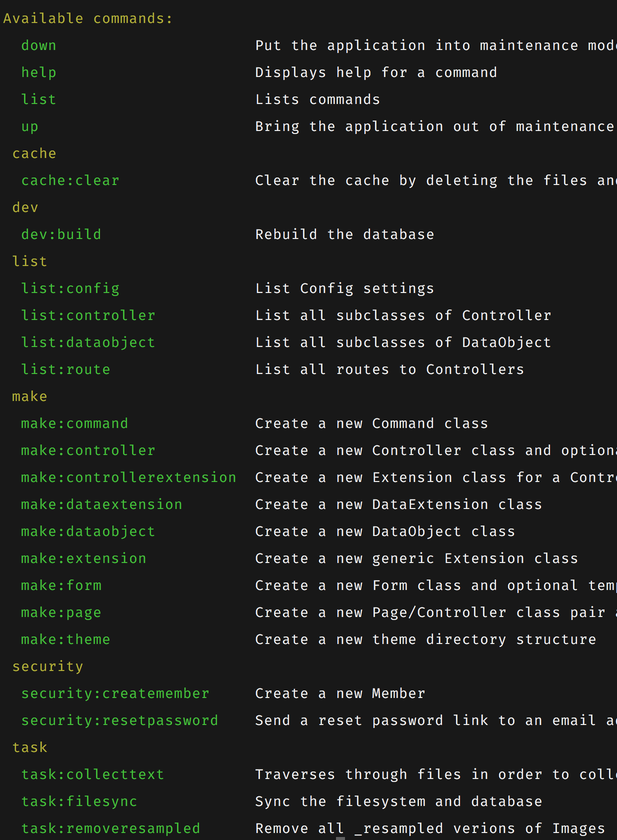axyr / silverstripe-console
The missing Silverstripe console : supersake
Installs: 37
Dependents: 0
Suggesters: 0
Security: 0
Stars: 23
Watchers: 3
Forks: 1
Open Issues: 6
Type:silverstripe-module
pkg:composer/axyr/silverstripe-console
Requires
- sensiolabs/ansi-to-html: ^1.1
- silverstripe/cms: >=3.1.0
- silverstripe/framework: >=3.1.0
- symfony/console: >=3.0.0
Requires (Dev)
- phpunit/phpunit: ~3.7@stable
This package is not auto-updated.
Last update: 2026-02-07 01:26:59 UTC
README
Interact with your Silverstripe application from the command line with supersake.
Installation
composer install
$ composer require axyr/silverstripe-console
Run this from within your webroot:
$ php framework/cli-script.php dev/build
$ cp ./console/publish/supersake supersake
Now protect the supersake file
update .htaccess
# Deny access to supersake
<Files supersake>
Order allow,deny
Deny from all
</Files>
update web.config
<fileExtensions allowUnlisted="true" >
...
<add fileExtension="supersake" allowed="false"/>
...
</fileExtensions>
You should now be able to show a list of available commands by running this from your webroot :
$ php supersake
Summary
Create DataObjects, Pages and more from predefined or custom stubs with:
$ php supersake make:dataobject MyCustomDataObject
List DataObjects, Controllers, Config and more in a nice table style list with:
$ php supersake list:controller
Further information
For the Code of Conduct, see CodeOfConduct
For contributing, see Contributing
For further documentation information, see the docs