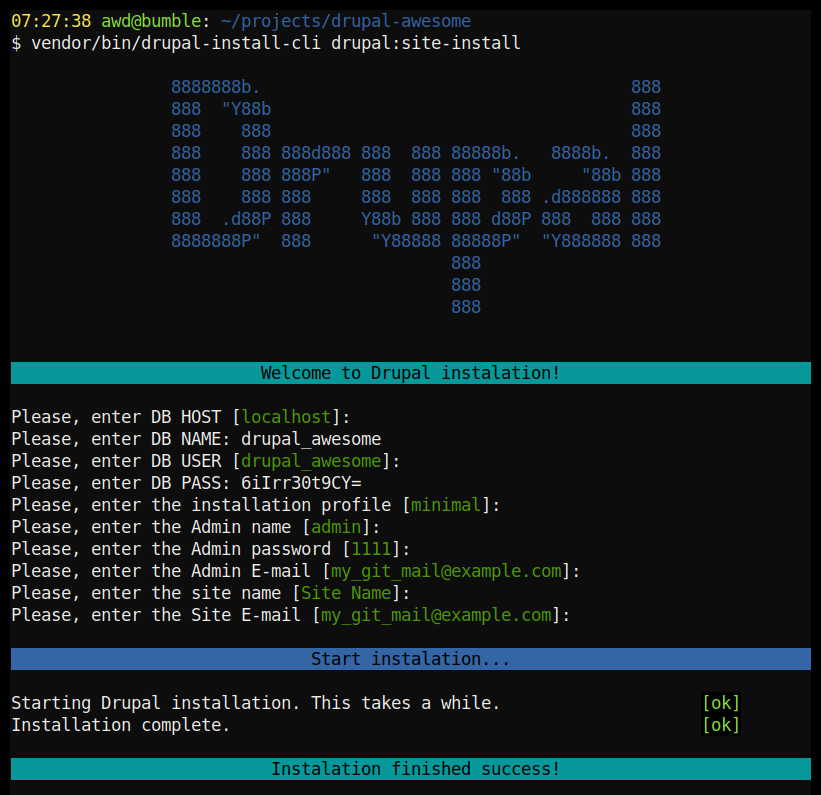awd-studio / drupal-install-cli
Provide a command for installing drupal with Drush from the command line
Installs: 20
Dependents: 0
Suggesters: 0
Security: 0
Stars: 3
Watchers: 1
Forks: 1
Open Issues: 0
pkg:composer/awd-studio/drupal-install-cli
Requires
- php: ^7.1
- drush/drush: ^8.0 || ^9.0
- symfony/console: ^3.0 || ^4.0
README
Provide a command for installing drupal with drush from the command line
This package should be used with one of Drupal Composer project.
For now, plugin can install sites only with Drush, so it must be required in your project.
Requirements
- PHP ^7.1
- Composer package manager
- Drush a command line shell for DRUPAL
- symfony/console ^2.1 || ^3.0 || ^4.0
Install
Via Composer
composer require awd-studio/drupal-install-cli
Or add a dependency on awd-studio/drupal-install-cli to your project’s composer.json file:
{
"require": {
"awd-studio/drupal-install-cli": "dev"
}
}
Usage:
Just call command from CLI:
vendor/bin/drupal-install-cli drupal:site-install
Answer all questions and it'll be done.
You also may pass the options for configure installation. As example:
vendor/bin/drupal-install-cli drupal:site-install --db-host='localhost' --db-user='[MY_DB_USER]' --db-name='[MY_DB_NAME]' --db-pass='[MY_DB_PASS]'
Available options:
- --db-host - Database host
- --db-name - Database name
- --db-user - Database user name
- --db-pass - Database user password
- --profile - Installation profile name
- --site-name - Your future site name
- --site-mail - Site E-mail
- --admin-login - Admin user name
- --admin-pass - Admin user password
- --admin-mail - Admin user E-mail