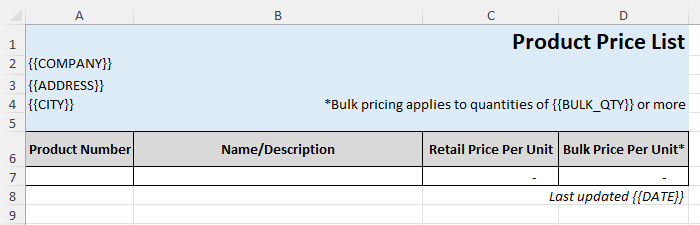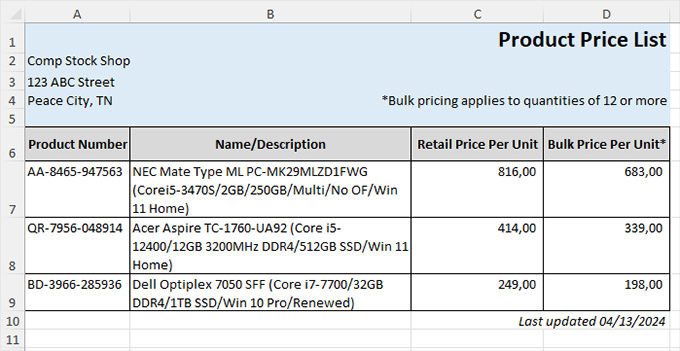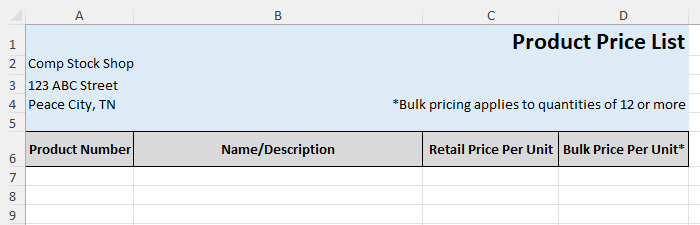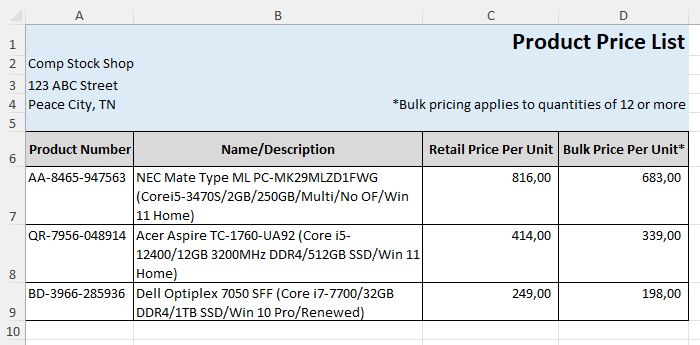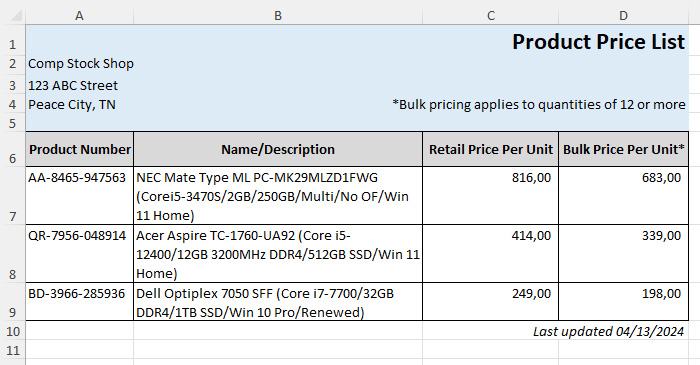avadim / fast-excel-templator
Lightweight and very fast Excel Spreadsheet generator from XLSX-templates in PHP
Installs: 94 490
Dependents: 0
Suggesters: 0
Security: 0
Stars: 18
Watchers: 2
Forks: 1
Open Issues: 5
pkg:composer/avadim/fast-excel-templator
Requires
- php: >=7.4
- ext-dom: *
- ext-json: *
- ext-mbstring: *
- ext-xmlreader: *
- ext-zip: *
- avadim/fast-excel-helper: ^1.3
- avadim/fast-excel-reader: ^2.30
- avadim/fast-excel-writer: ^6.11
Requires (Dev)
- phpunit/phpunit: ^9.6
README
FastExcelTemplator is a part of the FastExcelPhp Project which consists of
- FastExcelWriter - to create Excel spreadsheets
- FastExcelReader - to reader Excel spreadsheets
- FastExcelTemplator - to generate Excel spreadsheets from XLSX templates
- FastExcelLaravel - special Laravel edition
Introduction
FastExcelTemplator can generate Excel-compatible spreadsheets in XLSX format (Office 2007+) from XLSX templates, very quickly and with minimal memory usage. This library is designed to be lightweight, super-fast and requires minimal memory usage.
Features
- Supports XLSX format only (Office 2007+) with multiple worksheets
- Transfers from templates to target spreadsheets styles, images, notes
- Replaces the entire cell values and substrings
- You can use any row from a template as row template to insert and replace a row with new values
- The library can read styling options of cells - formatting patterns, colors, borders, fonts, etc.
Installation
Use composer to install FastExcelTemplator into your project:
composer require avadim/fast-excel-templator
Templates Usage
Example of template
From this template you can get a file like this
Step 1 - open template and set replacements
// Open template and set output file $excel = Excel::template($tpl, $out); // Get the first sheet $sheet = $excel->sheet(); $fillData = [ '{{COMPANY}}' => 'Comp Stock Shop', '{{ADDRESS}}' => '123 ABC Street', '{{CITY}}' => 'Peace City, TN', ]; // Set replacements of entire cell values for the sheet // If the value is '{{COMPANY}}', then this value will be replaced, // but if the value 'Company Name {{COMPANY}}', then this value will not be replaced $sheet->fill($fillData); // Set replacements of any occurring substrings // If the value is '{{DATE}}' or 'Date: {{DATE}}', then substring '{{DATE}}' will be replaced, $replaceData = ['{{BULK_QTY}}' => 12, '{{DATE}}' => date('m/d/Y')]; $sheet->replace($fillData);
Step 2 - transfer the top of the sheet and the table headers from the template to the output file
// Transfer rows 1-6 from templates to output file $sheet->transferRowsUntil(6);
There are 6 rows read from template, the output file also contains 6 lines
Step 3 - insert inner table rows
// Get the row number 7 as a template and go to the next row in the template $rowTemplate = $sheet->getRowTemplate(7); // Fill row template and insert it into the output foreach ($allData as $record) { $rowData = [ // In the column A wil be written value from field 'number' 'A' => $record['number'], // In the column B wil be written value from field 'description' 'B' => $record['description'], // And so on... 'C' => $record['price1'], 'D' => $record['price2'], ]; $sheet->insertRow($rowTemplate, $rowData); }
We filled in and inserted rows 7, 8 and 9
Step 4 - Now transfer the remaining rows and save file
// Method transferRows() without arguments transfers remaining rows from the template to the output file $sheet->transferRows(); // ... // Save new file $excel->save();
You can find code examples in /demo folder
Modification of Spreadsheets
Use the row() method to read rows, modify them using callback, and write them to the output file.
use avadim\FastExcelTemplator\Excel; $excel = Excel::template($tpl, $out); $sheet = $excel->sheet(); $sheet->rows(function ($sourceRowNum, $targetRowNum, $rowData) { // $rowData is an instance of the RowTemplate // skip the first row if ($sourceRowNum === 1) { return null; } // $rowData // if a value of cell 'A' then break if ($rowData->getValue('A') > 5) { return false; } // write value to cell 'B'; if the cell 'B' does not exist, it will be created $rowData->setValue('B', $rowData->getValue('A') * 2); // return modified row return $rowData; }); $excel->save();
You can add one or more cells to the end of a row in the callback function. The styles and value from the source cell will be copied to the new cell. If you do not explicitly specify a source cell, the last cell in the row will be used as the source.
$sheet->rows(function ($sourceRowNum, $targetRowNum, $rowData) { // Clone the last cell of the row and add them to the end of the row and assign it the value 123 $rowData->appendCell()->withValue(123); return $rowData; }); $sheet->rows(function ($sourceRowNum, $targetRowNum, $rowData) { // Clone the cell 'B' and add them to the end $rowData->appendCell('B'); // Clone the last cell three times $rowData->appendCell(null, 3)->withValues([111, 222, 333]); return $rowData; });
Also, you can clone any cell (with styles and value) to other cell
$sheet->rows(function ($sourceRowNum, $targetRowNum, $rowData) { // Clone the cell 'A' to the cell 'E' and assign it the SUM() $rowData->cloneCell('A', 'E') ->withValues(['=SUM(A' . $targetRowNum . ':E' . $targetRowNum . ')']); return $rowData; });
If you need to remove cells, use the removeCells().
$sheet->rows(function ($sourceRowNum, $targetRowNum, $rowData) { // Clone the cell 'A' to the cell 'E' and assign it the SUM() $rowData->removeCells(['B', 'D']); return $rowData; });
List of Functions
Do you like FastExcelTemplator?
if you find this package useful you can support and donate to me for a cup of coffee:
- USDT (TRC20) TSsUFvJehQBJCKeYgNNR1cpswY6JZnbZK7
- USDT (ERC20) 0x5244519D65035aF868a010C2f68a086F473FC82b
- ETH 0x5244519D65035aF868a010C2f68a086F473FC82b
Or just give me a star on GitHub :)