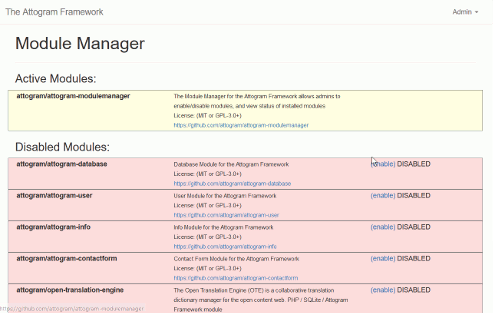attogram / attogram-modulemanager
The Module Manager for the Attogram Framework allows admins to enable/disable modules, and view status of installed modules
Installs: 36
Dependents: 0
Suggesters: 5
Security: 0
Stars: 1
Watchers: 1
Forks: 0
Type:project
pkg:composer/attogram/attogram-modulemanager
Suggests
- attogram/attogram-contactform: Contact Form Module for the Attogram Framework
- attogram/attogram-database: Database Module for the Attogram Framework
- attogram/attogram-framework: The Attogram Framework
- attogram/attogram-info: Info Module for the Attogram Framework
- attogram/attogram-user: User Module for the Attogram Framework
This package is auto-updated.
Last update: 2020-02-09 03:56:18 UTC
README
This is the Module Manager for the Attogram Framework.
The Module Manager allows admins to:
- Enable modules
- Disable modules
- View status of modules
Install via composer
cd your-attogram-install-directory
composer create-project attogram/attogram-modulemanager modules/modulemanager
Install manually
- download latest Module Manager ZIP distrubtion
- unzip and move the managermodule directory into
your Attogram installation
modules/directory
Permissions
Your web server must have read/write permission to the
Attogram installation modules/ and modules_disabled/ directories
in order for the Module Manager to work properly.
Module Manager contents
Admin Actions
admin_actions/module-admin.php- Module Manager Admin Page
Included Files
includes/ModuleManager.php- Attogram ModuleManager Object