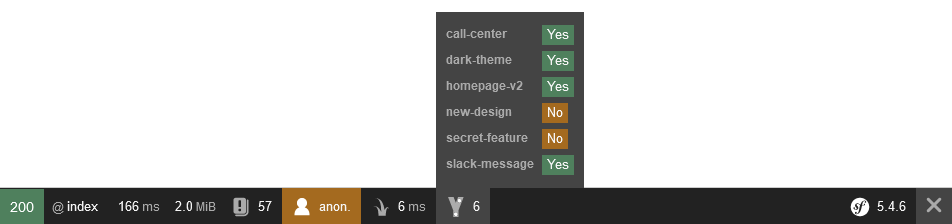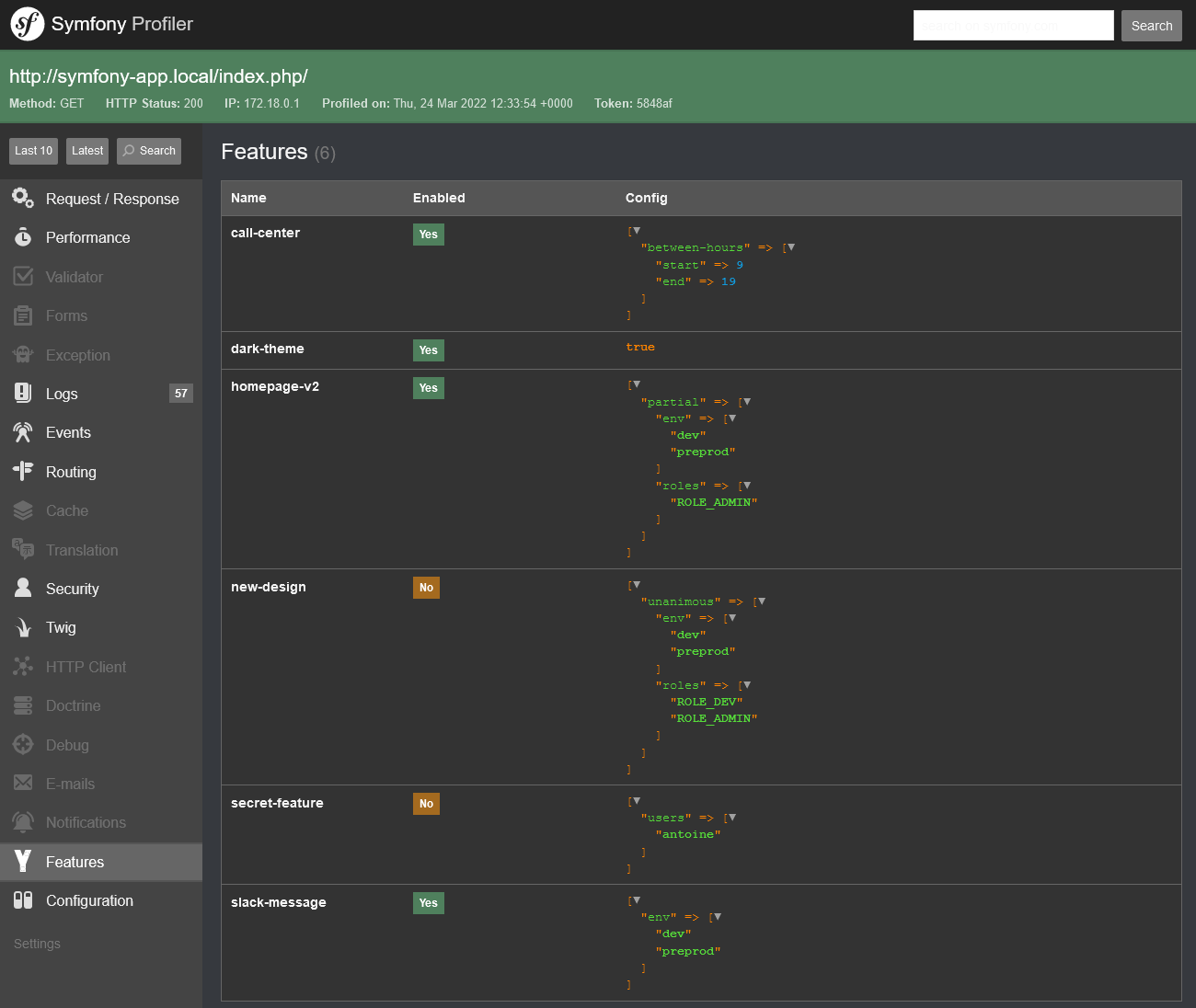antfroger / progressive-bundle
The bundle to load Progressive, the library to progressively, quickly and simply enable new features
Installs: 11
Dependents: 0
Suggesters: 0
Security: 0
Stars: 1
Watchers: 1
Forks: 1
Open Issues: 1
Type:symfony-bundle
pkg:composer/antfroger/progressive-bundle
Requires
- php: ^7.3 || ^8.0
- antfroger/progressive: ^1.2
- symfony/config: ^5.4|^6.0
- symfony/console: ^5.4|^6.0
- symfony/dependency-injection: ^5.4|^6.0
- symfony/http-kernel: ^5.4|^6.0
- symfony/security-core: ^5.4|^6.0
- symfony/var-dumper: ^5.4|^6.0
- symfony/yaml: ^5.4|^6.0
Requires (Dev)
- friendsofphp/php-cs-fixer: ^3.0
- phpunit/phpunit: ^9.5
README
Symfony integration for the feature-flag library Progressive
Installation
Install this bundle using Composer:
composer require antfroger/progressive-bundle
Configuration
1. Enable the Bundle
First, enable the bundle by adding it to the list of registered bundles
in the config/bundles.php file of your project:
// config/bundles.php return [ // ... Af\ProgressiveBundle\AfProgressiveBundle::class => ['all' => true], ];
2. Configure the Bundle
Create the configuration file config/packages/af_progressive.yaml.
The only required key is config.
The key needs the path of the yaml file where you will configure the features of your application.
The minimal configuration looks like this:
# config/packages/af_progressive.yaml af_progressive: config: '%kernel.project_dir%/config/features.yaml'
But, you can also define under the context key, variables that will be stored in the Contex object.
# config/packages/af_progressive.yaml af_progressive: config: '%kernel.project_dir%/config/features.yaml' context: env: '%kernel.environment%'
Then, you need to create the file that will contain your features.
It must contain at least the features key:
# config/features.yaml features: []
But quickly, you can start adding many more features:
(every time you change this file, you may need to clear the cache og your application: php bin/console cache:clear)
# config/features.yaml features: dark-theme: true call-center: between-hours: start: 9 end: 19 homepage-v2: partial: env: ['dev', 'preprod'] roles: ['ROLE_ADMIN'] slack-message: env: ['dev', 'preprod'] secret-feature: users: ['antoine'] new-design: unanimous: env: ['dev', 'preprod'] roles: ['ROLE_DEV', 'ROLE_ADMIN']
Look at Progressive documentation to know more about the features' configuration.
Usage
You can use Progressive in a controller using Symfony's autowiring:
public function info(Progressive $progressive): Response { if ($progressive->isEnabled('call-center')) { // Do what you want when the feature `call-center` is enabled } }
Or in a template:
{% if is_enabled('call-center') %}
{# Do what you want when the feature `call-center` is enabled #}
{% endif %}
Rules
Built-in rules
Progressive comes with several built-in rules:
enabled: true|false
enabledenables (or disables) the feature for everyone, everywhere, all the time.
Symfony specific rules
This bundle provides Symfony specific rules:
env: []
env enables (or disables) the feature depending on the app environment.
The value is meant to be an array of environment' names.
features: send-slack-message: env: ['dev', 'preprod']
roles: []
roles only enables (or disables) the feature for specific roles.
The value is meant to be an array of roles' names.
This example configuration enables the feature new-amazing-homepage only for admins and dev.
features: new-amazing-homepage: roles: ['ROLE_ADMIN', 'ROLE_DEV']
users: []
users is more fine-grained than roles because, it allows you to enable a feature at a user level.
The value is meant to be an array of usernames.
This example configuration enables the feature secret-feature only for the users antoine and ted.
features: secret-feature: users: ['antoine', 'ted']
Create your own rules
I'm sure that soon you will want to create your own rules to progressively enable features dependning on your application logic.
That's where custom rules come into play! (More information about custom rules on the Progressive doc)
To create your own rules and use them in your feature. yaml file, you only need to create a class extending Progressive\Rule\RuleInterface.
That's it!
Symfony autowiring takes care of the rest.
Let's say you want to display a chat in your contact page, but only in working hours (for instance between 9am and 7pm).
- First, create the rule:
// src/Progressive/BetweenHours.php namespace App\Progressive; use Progressive\ParameterBagInterface; use Progressive\Rule\RuleInterface; class BetweenHours implements RuleInterface { /** * {@inheritdoc} */ public function getName(): string { return 'between-hours'; } /** * {@inheritdoc} */ public function decide(ParameterBagInterface $bag, array $hours = []): bool { if (!isset($hours['start']) || !is_int($hours['start']) || !isset($hours['end']) || !is_int($hours['end'])) { return false; } $now = new \DateTime(); $hour = $now->format('H'); return $hours['start'] <= $hour && $hour < $hours['end']; } }
- Now, you can use this new rule, in the
feature. yamlfile
features: customer-service-chat: between-hours: # same as `BetweenHours::getName()` start: 9 end: 19
- You now have a feature using this new rule.
Let's use it in a controller or in a template:
public function customerService(Progressive $progressive): Response { if ($progressive->isEnabled('customer-service-chat')) { // ... } }
{% if is_enabled('customer-service-chat') %}
{# Display the chat #}
{% endif %}
Strategies
Thanks to strategies, you can combine the power of rules.
Let's say you want to enable your new feature one-click-payment:
- for everyone in dev and preprod...
- but only for admins in prod...
- and two beta-testers (antoine and laurent).
This configuration will do the job:
features: one-click-payment: partial: env: ['dev', 'preprod'] roles: ['ROLE_ADMIN'] users: ['antoine', 'laurent']
Progressive comes with two built-in rules:
(but as they simply are nested rules, you can create your own strategies!)
unanimous: []
unanimousis a strategy (a combinaison of several rules). It enables the feature if all the conditions are met / if all the rules are true.partial: []
patialis also a strategy. It enables the feature if only one of the conditions is met / if at least one of the rules is true.
Commands
progressive:features
The command progressive:features lists all the features configured in Progressive:
$ php bin/console progressive:features
Available features:
dark-theme
homepage-v2
customer-service-chat
If you specify the name of the feature, its configuration will be displayed:
$ php bin/console progressive:features dark-theme
Name:
dark-theme
Config:
unanimous:
env: dev, preprod
roles: ROLE_DEV
progressive:rules
The command progressive:rules lists the rules provided by Progressive:
$ php bin/console progressive:rules
Available rules:
enabled
env
partial
roles
unanimous
users
Web toolbar & profiler
In order to have an quick and easy access to the available features of your application - and see which ones are enabled for you - Symfony's web toolbar includes a tab with your defined features.
Symfony's profiler also includes a tab listing all the features of the application and their respective configuration.