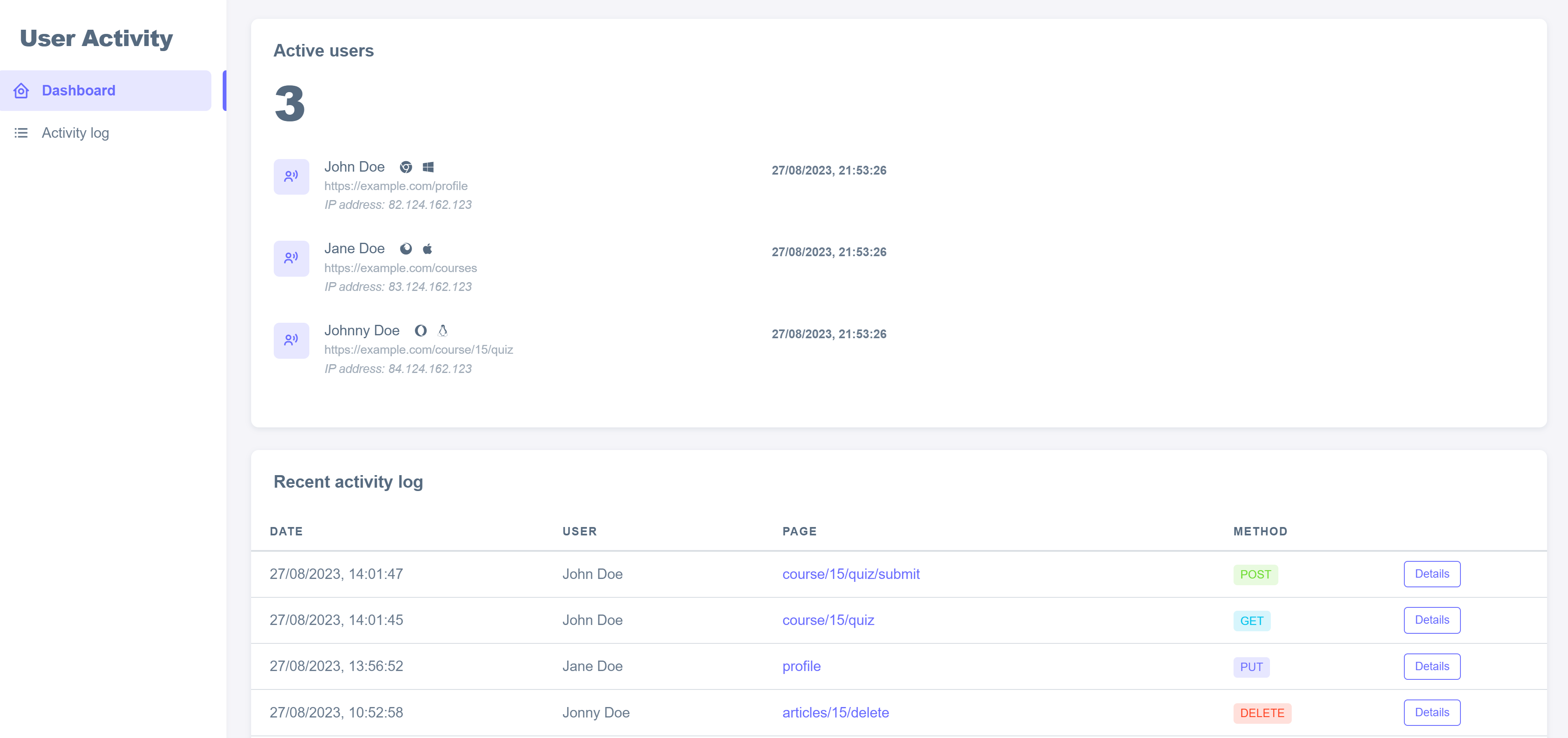allenkhoury / user-activity
Dashboard that will track user activity and online users.
Installs: 10
Dependents: 0
Suggesters: 0
Security: 0
Stars: 0
Watchers: 1
Forks: 0
Open Issues: 0
Language:JavaScript
pkg:composer/allenkhoury/user-activity
Requires
README
This package provides real-time tracking of active users on your website and logs their activity. It can be installed on any Laravel project version 9 or 10.
The real-time tracking is powered by websockets, so you will need to set up a Pusher account. Alternatively, laravel-websocket can also be used.
Requirement
- PHP 8.1+
- Laravel 9|10
- Pusher (For real-time tracking)
Installing
Install this package through composer:
composer require allenkhoury/user-activity
Once installed, it will be auto discovered by laravel.
Next, we need to publish the necessary data for this package: migrations, config and assets.
- migrations: tables required to log user activity.
- config: a set of options to tweak the plugin.
- assets: these are required to load the user activity dashboard panel.
Run the code below to publish all package necessary data:
php artisan vendor:publish --tag=al-user-activity.package
We can then run migrate to create the package's tables in the database.
php artisan migrate
Real time tracking
This package provides real-time tracking of active users on your website using websockets. Pusher is the preferred websockets provider for this package.
Installing Pusher
To install Pusher, you can follow the instructions in the Laravel broadcasting documentation.
Adding the tracking script to your layout file
Once you have installed Pusher, you need to add the following code to your layout blade file, at the bottom of the file after scripts:
@tracking_script
This custom blade directive will inject some scripts in your layout file so Laravel Echo can start tracking properly.
Enabling real-time tracking
Finally, you need to enable real-time tracking by setting the following environment variable:
AL_TRACKING_ENABLED=true
Setting the user identifier
The package needs to know which column in your database contains the user's name. By default, the package assumes that the column is called name. However, you can change this by setting the user_identifier option in the package configuration file.
Activity log
This package can also log user activity on the website. This can be useful for tracking how users are interacting with your website and identifying potential problems.
Enabling activity logging
To enable activity logging, you need to set the following environment variable to true:
AL_ACTIVITY_LOG_ENABLED=true
Configuration
By default, this package will track the following HTTP requests:
- POST
- PUT
- PATCH
- DELETE
However, you can change this configuration by editing the allowed_methods option in the package's published configuration file. For example, to only track POST and PUT requests, you would change the configuration to the following:
'activity_log' => [ 'enabled' => env('AL_ACTIVITY_LOG_ENABLED', false), 'allowed_methods' => [ 'POST', 'PUT' ], ]
You can check the supported HTTP methods in the Laravel route documentation
Exceptions
You can exclude some routes from being tracked by adding the no-logging middleware to your routes.
Note: This package will only log activity of authenticated users. Guests will not be tracked.
Dashboard
The package comes with a dashboard that allows you to track active users and check all activity logs.
Enabling the dashboard
The dashboard is enabled by default. To disable it, set the following environment variable to false:
AL_DASHBOARD_ENABLED=false
Dashboard URL
The dashboard is available on the URL /al-user-activity. You can change the URL by adding a prefix using the option url_prefix in the package configuration file. For example, to add the prefix admin (/admin/al-user-activity), you would change url_prefix as follows:
'dashboard' => [ 'enabled' => env('AL_DASHBOARD_ENABLED', true), 'url_prefix' => 'admin', 'extra_middlewares' => [], ],
Dashboard access
By default, any authenticated user can access the dashboard. To restrict access, for example to just admins, you can add your custom middleware alias to the option extra_middlewares in the package configuration file. For example:
'dashboard' => [ 'enabled' => env('AL_DASHBOARD_ENABLED', true), 'url_prefix' => 'admin', 'extra_middlewares' => ['admin-middleware-alias'], ],
Note: You can add as many middlewares as needed.
General notes
The package will use the model set in config('auth.provider.users.model') as the users model.
The dashboard UI is built using the free template Sneat by ThemeSelection
License
The MIT License (MIT). Please see License File for more information.