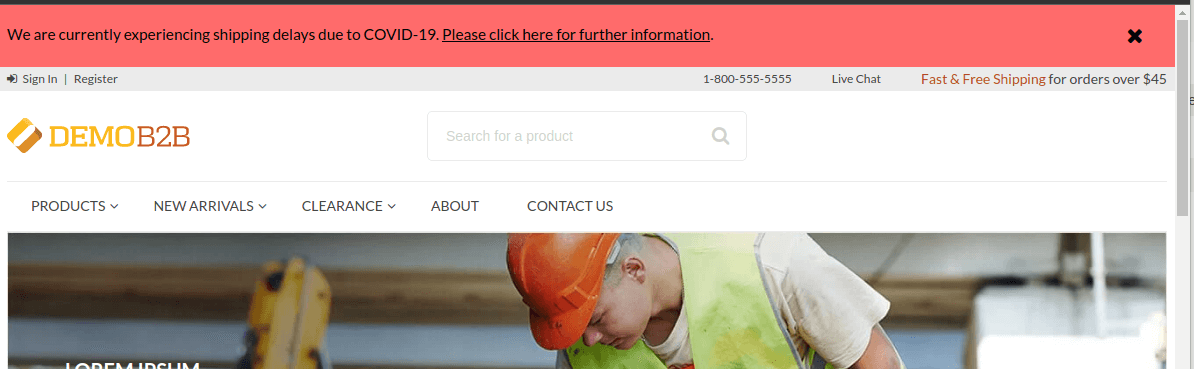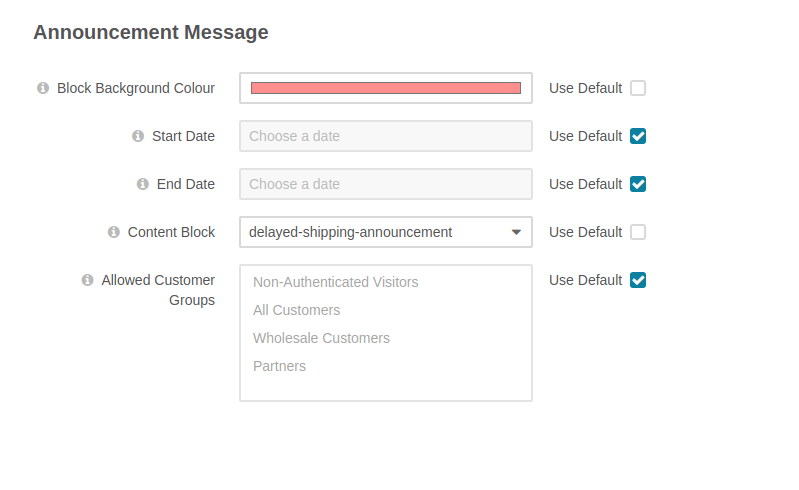aligent / orocommerce-announcement-bundle
OroCommerce Bundle to display Announcement Messages on Storefront
Installs: 465
Dependents: 0
Suggesters: 0
Security: 0
Stars: 1
Watchers: 2
Forks: 0
Open Issues: 6
pkg:composer/aligent/orocommerce-announcement-bundle
Requires
- oro/commerce: 5.1.*
Requires (Dev)
- friendsofphp/php-cs-fixer: ~3.13.1
- phpmd/phpmd: ~2.13.0
- phpstan/phpstan: ^1.10
- phpunit/phpunit: ~9.5.27
- squizlabs/php_codesniffer: ~3.7.1
- symfony/phpunit-bridge: ~5.4.17
- dev-main
- 6.1.x-dev
- 5.1.x-dev
- v5.1.0
- 5.0.x-dev
- v5.0.2
- v5.0.1
- v5.0.0
- 4.2.x-dev
- v4.2.1
- v4.2.0
- dev-hotfix/Oro_6.1_compat_fixes
- dev-dependabot/composer/symfony/phpunit-bridge-approx-4.4.24or-approx-6.1.0or-approx-6.3.0
- dev-feature/multiple-announcement-boilerplate
- dev-epic/multiple-announcements
- dev-feature/Add-Github-Workflows
This package is auto-updated.
Last update: 2026-01-25 04:01:21 UTC
README
This bundle adds the ability to display a custom Announcement Message on the OroCommerce storefront.
Example Use Cases
- Shipping Delays
- Public Holiday closures
- Promotional Messages
- Upcoming Website Maintenance
Features
- Select custom Background Colour for Announcement
- Set optional Start/End Date for Announcement
- Restrict Announcement to one or more Customer Groups
Requirements
- OroCommerce 5.0
Installation and Usage
NOTE: Adjust instructions as needed for your local environment
Installation
Install via Composer
composer require aligent/orocommerce-announcement-bundle
Once installed, run platform update to perform the installation:
php bin/console oro:platform:update --env=prod
Configuration Settings
| Setting | Description |
|---|---|
| Block Background Colour | Select the background colour for the Announcement on the storefront (Colour picker) |
| Start Date | Date to start displaying the Announcement (Use Default for 'immediately') |
| End Date | Date to stop displaying the Announcement (Use Default for 'forever') |
| Content Block | Select the Content Block containing the message to display |
| Allowed Customer Groups | If enabled, only these Customer Groups will see the announcement message. (NOTE: Ctrl+Click to select multiple Groups) |
Database Modifications
This Bundle does not directly modify the database schema in any way
All configuration is stored in System Configuration (oro_config_value).
Templates
Resources/views/layouts/default/page/alert_bar.html.twig
This includes a single _alert_bar_widget block which can be customized/overridden in OroCommerce themes
if needed.
Roadmap / Remaining Tasks
- Ability to restrict Announcement to one or more Customer Groups
- OroCommerce 5.0 Support
- Implement Unit Tests
- Refactor
AnnouncementDataProvider - Consistent naming of
color(deprecatecolour) - Reset
hideAlertsession variable when new Announcements are added - Ability to block dismissal of Announcement Message (hides the 'X' button)
- Ability to only display on Homepage
- Ability to configure multiple messages for different scenarios
- (TBC) Move away from Content Blocks to WYSIWYG configuration fields